A YouTube Media Remote Powered by Arduino!
Ever used a wireless remote keyboard – one of those typically intended for media centres – and decided the buttons were too small or found the touchpad too temperamental? You’re not alone, but you probably didn’t go so far as to create a brand new remote control, from scratch, using two Arduinos and some 3D printed case components, right?
But perhaps you wanted to...
YouTuber Gyro certainly did, combining a bunch of components (including an Arduino Micro and Arduino Pro Mini, UART interface, a DIY rotary encoder, plus a bunch of resistors, buttons and switches, LEDs, and even a hot glue block) with an ergonomic, personalized 3D printed case.
The result is this great looking remote control, which features two modes, accessed via a selector switch mounted on the side. In the first mode, the device is a YouTube-only remote, with the buttons programmed as per the YouTube desktop shortcuts. Meanwhile, the second mode is a general remote for any media (including Netflix), using standard Windows media player keyboard shortcuts, not dissimilar to the media buttons on many desktop keyboards.
In both scenarios, the rotary encoder is used to cycle back and forward through the current video.
You’ll notice that two Arduinos are used in this project. The Arduino Pro Mini is the heart of the remote, but at the other end, an Arduino micro is used with an RF module as the receiver. Gyro notes that Arduino IDE 1.8.5 was used for this project, due to some compiling issues, so you’ll need to upgrade your version if you’re planning to try this at home.
The result is a handy remote control that can be configured for use with a Windows, Mac, or Android-based media centre. And it looks pretty good, too!
Want to build your own remote? Check our project page for the full build details.






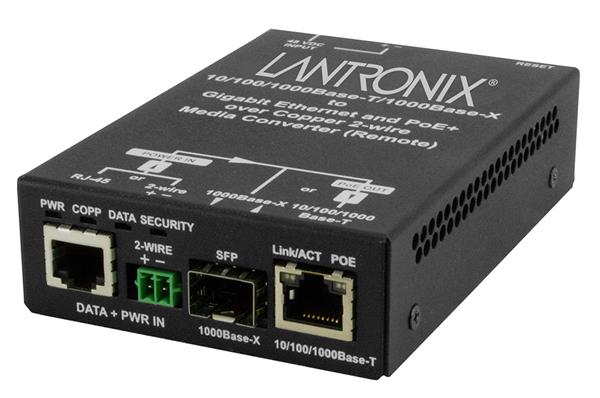













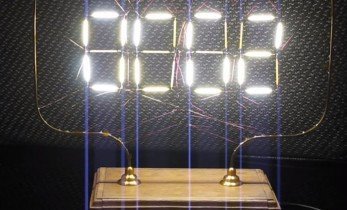
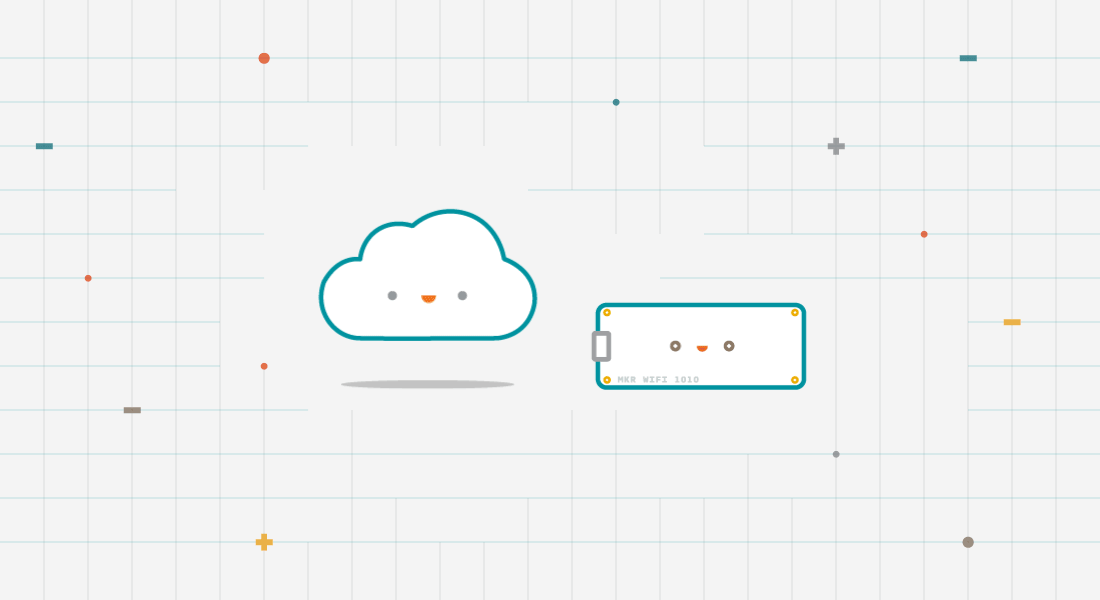


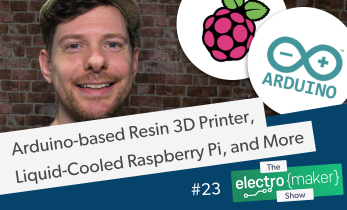
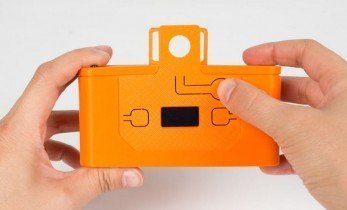

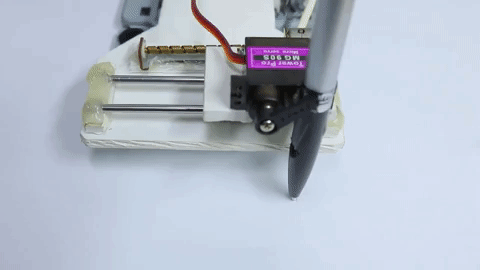


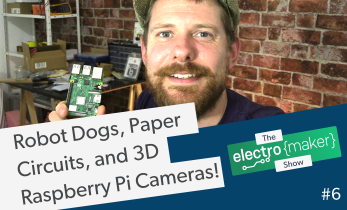


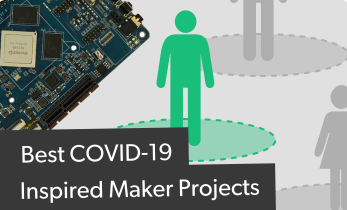

Leave your feedback...