Alfawise U30 Pro Review
Alfawise u30 Pro Overview
The Alfawise u30 Pro 3D printer came in a relatively small box and was well so well-packed that scissors were needed to remove the parts from the foam packaging. It is a bolt-together kit, with parts of it already constructed. It took 2 hours to put together and attach the already prepared and labeled cables to the various motors and sensors. It came with a selection of tools to help the process of construction. There was a 12-step instruction leaflet included in the box, which I managed to use with some detective work, however I later discovered that there is more detailed instructions on the microSD (TF) card that comes included in the box, so save yourself some time and have those at hand.
The printer includes a Cura profile. However, my preferred Slicer is PrusaSlicer. I’ve used this extensively with all my printers and I know it, through its evolution and can predict the outcome of prints from certain settings, so I tend to stick with it for reviews.
Pros
- Packed compactly and photo instructions included on microSD card
- Great touch screen interface and control panel
- Print quality comparable to more expensive printers
- Included glass heated print bed, double-sided and easy to remove
- Great print area and sturdy frame
- More sensors than most in this price range
- Leveling seems sturdy and consistent
- Even cheaper than chips
- Quiet printing motors (but not quiet overall)
Cons
- Belts need tightening regularly and quite difficult to do
- Cooling fans on board and power supplies are noisy
- Cable routing in plastic tube cheap and difficult to tidy
Alfawise u30 Pro Review Verdict

Given the success of the U20, then the Alfawise U30 the Pro version, along with Ender 3 ‘Pro’ has a few extra features, not really Pro features but very nice to have features. The U30 Pro has a larger touchscreen - with a great set of fairly simple features that allows you to do the basics quickly and easily. There are spelling mistakes and some errors reporting the final print time that remind you that you are using a budget printer. But taking into account its a budget printer, and runs the open-source Marin software with a USB socket for connecting Octoprint, this printer can grow with you.
It has a good sturdy aluminum frame that allows a great print accuracy, and although it has a smaller print area than some it is still big enough to get some decent sized prints, and pretty standard for the price range. What really stands out is the extra sensors in the x/y axis and the filament run-out detector that will pause your print if you run out of filament halfway through a print. Along with the touchscreen, these features set it apart from the similar priced Ender3 Pro.
My main complaint, and this may change when we hear back from Alfawise, is that they advertise the u30 Pro with this phrase: “You can work peacefully or sleep tight when you are tired beside Alfawise U30 Pro in your studio as it is mute.” Now the print motors on the x, y, and z axes are quiet, occasionally you get vibrations from the z-axis and clicks and clacks from the x and y. The cooling fans on the print head are nice and quiet. BUT, and it's a big but, the cooling fans on the motherboard and the power supply are extremely loud. Louder than any computer fan I have ever had even going back to the 90’s IBMs. It's so loud I’m wondering if we have been sent an early model and I will be contacting Alfawise for comment, as the one thing this printer is not is “mute”. I tested by stopping the cooling fans temporarily and the printer was quiet, not as quiet as a Prusa, but much quieter than an Ender3 Pro. So it certainly has the potential to be a quiet printer, just this one really is not.
The form factor of having the motherboard and power supply mounted under the chassis is a much better solution than the Creality printers. With the option to mount the touch screen on either side a nice bonus, the kit format was slightly more difficult than the Creality Ender3Pro and may be daunting to newbies, but getting hands-on and building your own printer - even in kit form - I recommend as 3D printing is still very much a practical activity and the core understanding of what the machine does is hugely valuable.
The print quality is on par with this price range of printers, the solid leveling platform, which means you don’t have to level the bed as much, which means the failure rate is low, during our review period with printing nearly 50 models we had 1 failure, and that was mainly due to poor slicing! This printer is a superb value and should be setting the benchmark at this price range. The community around Alfawise is smaller, but in my mind, this beats the competition and is so good the community mods aren’t necessary. When comparing the Alfawise u30 Pro vs Ender 3 Pro, the Creality Ender3Pro is a bit easier to use, but the u30 remains affordable and able to produce high-quality prints.
Alfawise u30 Pro Features:
1. Open-source Marlin firmware
Open-source Marlin firmware for total control of the 3D printer.
2. Quiet operation
Quiet TMC2208 stepper motor driver, for smooth operation and provides precise printing. The cooling fans are however quite noisy.
3. Filament run-out protection, power outage protection
Filament run-out protection and power outage protection, allowing you to save a print.
4. Improved touchscreen
4.3-inch touchscreen, over 53 percent bigger than that of U30, with an optimized user interface, providing instant access to settings and easier control of the printing process. Even this basic touch screen is a joy to use over the scroll wheels of other printers.
5. Efficient heating
Efficient heating and uniform temperature provided by the high-power hotbed with aluminum substrate, glass build platform, and PC sticker for excellent adhesion and smooth base of prints.
Alfawise U30 Pro Specifications:
- Brand: Alfawise
- Model: U30 Pro
- Type: DIY
- Material (Frames): Aluminium Extrusion
- Platform board: Aluminum Base
- Nozzle quantity: Single
- Nozzle diameter: 0.4mm
- Nozzle temperature: Room temperature to 250 degrees
- Product forming size: 220x220x250 mm
- Layer thickness: 0.1-0.4mm
- Memory card offline print: MicroSD/TF card
- LCD Screen: Yes
- Print speed: 120mm/s recommended 30-70mm/s
- Platform temperature: Room temperature to 100 degree
- Supporting material: ABS,PLA
- Material diameter: 1.75mm
- Language: English
- File format: G-code,OBJ,STL
- XY-axis positioning accuracy: 0.0125mm
- Z-axis positioning accuracy: 0.0025mm
- Voltage: 24V
- Working Power: 24V, Remarks: LCD pixel resolution is: 480*272
- Packing Type: unassembled packing
- Voltage Range: 110-240V
- Current (mA): 15000mA
- Connector Type: USB
- Certificate: CE,FCC,RoHs
- Dimensions and Weight
- Product weight: 7.9000 kg
- Package weight: 9.1000 kg
- Product size (L x W x H): 42.50 x 40.20 x 50.50 cm / 16.73 x 15.83 x 19.88 inches
- Package size (L x W x H): 46.70 x 41.20 x 18.70 cm / 18.39 x 16.22 x 7.36 inches
Test Prints
Using the Autodesk x Kickstarter FDM 3D Printer Assessment (What's this?)

- Dimensional Accuracy: 5 of 5 points
- Fine Flow Control: 2.5 of 5 points (the spikes were printed to their full height, but we had stringing at the top)
- Fine Negative Features: 5 of 5 points (all pins were removable by hand)
- Overhangs: 4 of 5 points (15° overhangs showed some minor irregularities)
- Bridging: 4 of 5 points
- XY Resonance: 2.5 of 2.5 points (no ringing detectable past 3rd mark)
- Z-Axis Alignment: 0 of 2.5 points (registration effect visible)
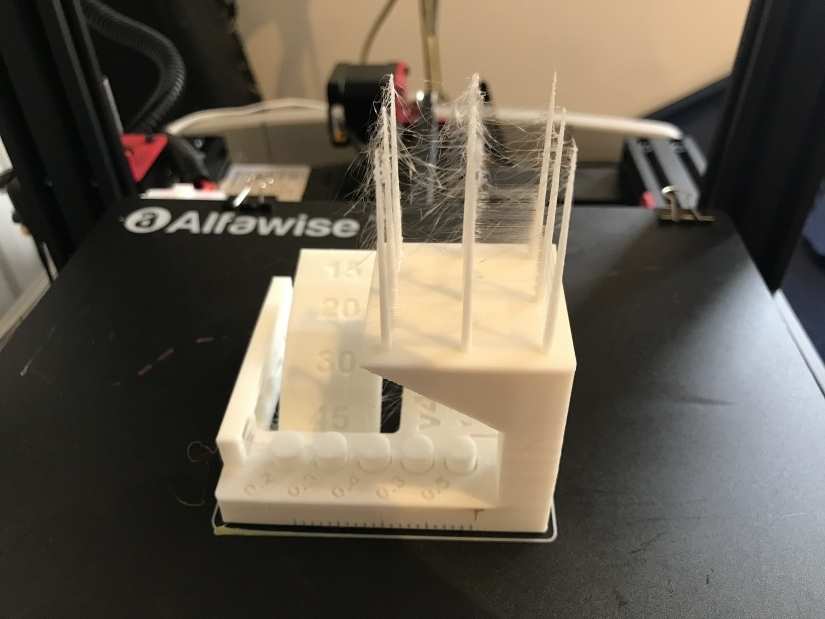
Overall, the printer scored a total of 23.5 out of 30 points on the Autodesk x Kickstarter FDM 3D Printer Assessment
Electromaker Fun Prints
We have great admiration for the Scan the World project on MyMiniFactory. It is an ambitious community-built initiative whose mission is to share objects of cultural significance using democratized 3D scanning technologies. Currently has 15,433 objects and is increasing every day!
For our fun print, we chose the excellent sculpture - Still Water, which is a 2011 outdoor bronze sculpture of a horse's head by Nic Fiddian-Green. Its an excellent model for 3D printing with no support needed, and created us some lovely prints that were the talking point of passes by.

Alfawise u30 Pro Review - Final Thoughts
Apart from the noisy cooling fans, this printer is near enough perfect, in fact, I can’t believe how good it is for the price point. Alfawise has taken the form factor of the ever-popular Prusa and the Creality copies and improved it with a robust frame and leveling hardware, that make it an almost effortless experience to start printing for the beginner or home user.
The supplied removable glass bed, which has a buildtak type surface on one side and can be flipped to plain glass is marvelous. It didn’t require any additional help to get the filament to stick, in fact, if anything the filament stuck too well, although if you’ve ever had problems with getting the first layer to attach as I have with other printers you will know that it being welded to the build plate is a positive.
The Alfawise u30 Pro has surpassed my expectations for a $200 printer. It is close to being as good as a Prusa, and that means a lot!



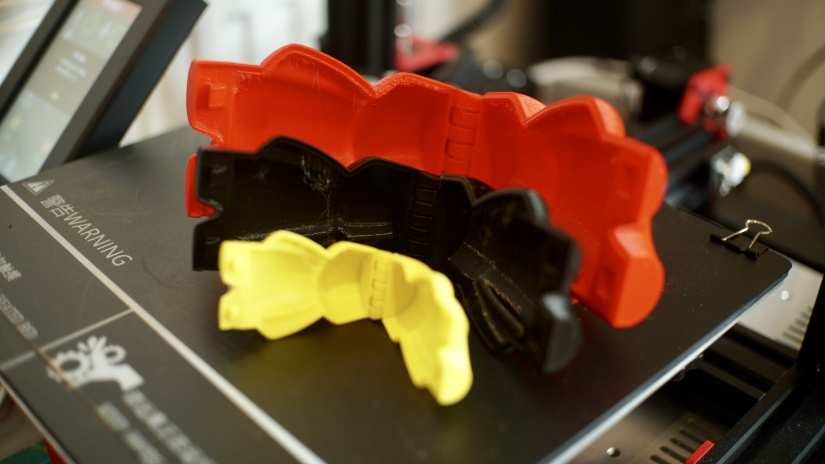

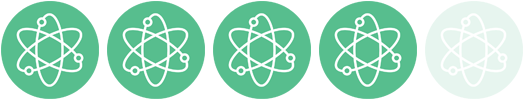


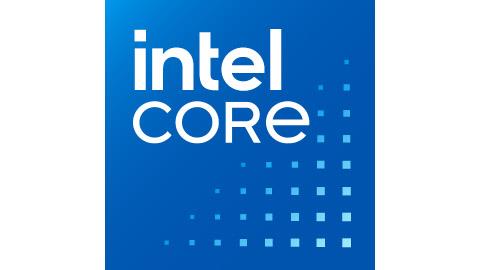






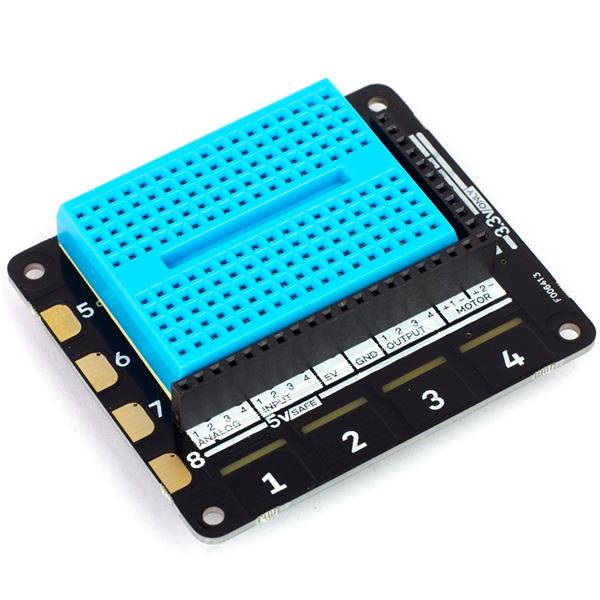
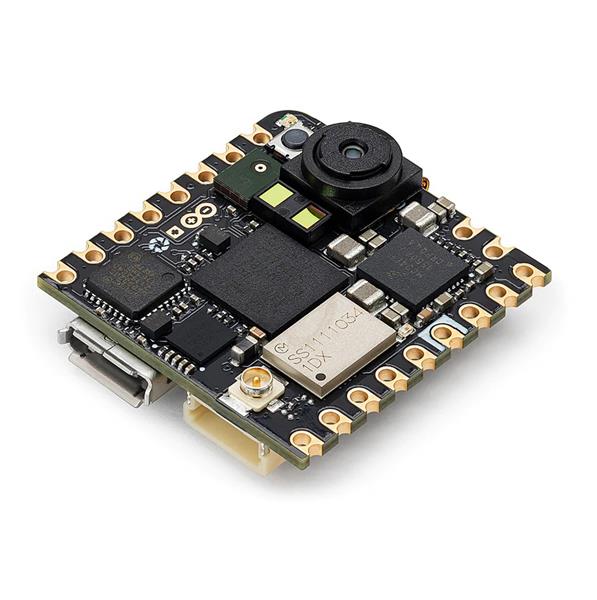





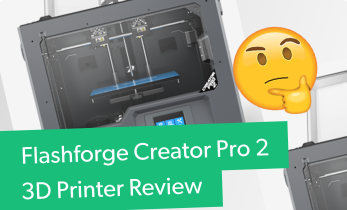
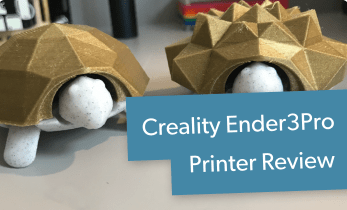

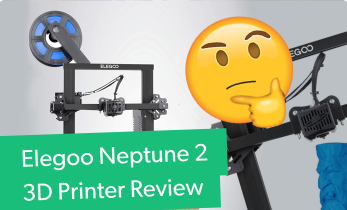



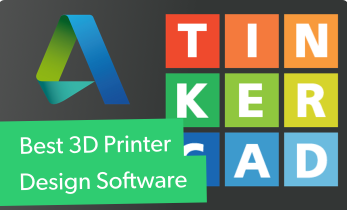



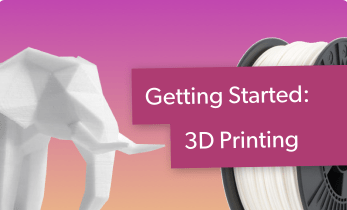
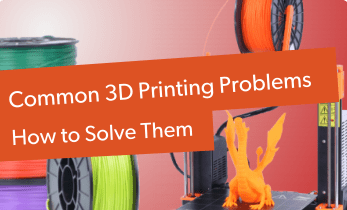
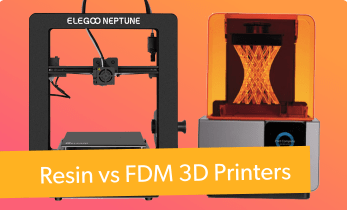

Leave your feedback...