Mutantc V4 - Diy Handheld For Your Professional Works
About the project
A Raspberry-pi handheld platform with a physical keyboard, Display,Expansion header for add-on boards and NuroLink port to connect accessories.
Project info
Difficulty: Moderate
Platforms: Autodesk, Raspberry Pi, Linux, Arm, Espressif
Estimated time: 3 hours
License: MIT license (MIT)
Items used in this project
Hardware components
Story
mutantC is a Raspberry Pi UMPC. An open platform device to use any serious professional work and create your ecosystem of automation. It is fully Open-Source hardware. So you can hack it as you wish. Make your expansion-card like GPS, Radio etc and attach them. You can access all the ports of the Pi. The back part is attached with 4 screws. It can hold a 4" or 3.5" touch screen. Also have a 52 button physical keyboard. It doesn't need any custom OS, you can use plain Raspberry Pi OS and install the LCD driver, that's it. So little parts needed to make one. The priciest thing is the LCD and Pi.
Please shear the link to all your friends .
Project Links
YouTube Project Website Discord Matrix Twitter
Build Guide
1. Order the parts from online, here is the full Parts list.
2. Order the 3D printed parts, you need to print 4 parts, here is the parts files. You can Order them from PCBWay 3D printing service.
3. Order the PCBs, there is 3 PCB you need, here is the files you need to order. You can also order the PCBs from PCBWay PCB prototype service.
That way you can get the 3D parts and PCB fast within minimum days and save shipping costs.
Now solder the parts and flash the firmware from here. Now flash a SD card with Raspberry Pi OS and install the LCD driver from the place you brought the LCD module.
That's it you got your fully working mutantC v4. If you want to try out some Expansion Boards you can see some of them from here, there is 6 of them currently.

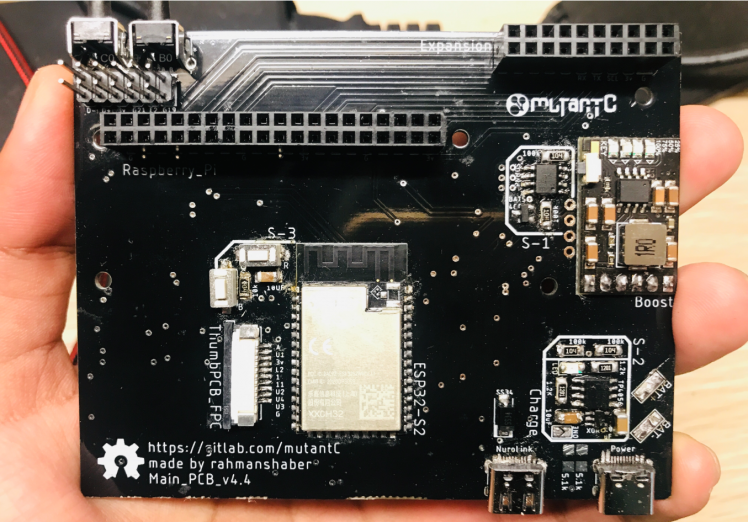
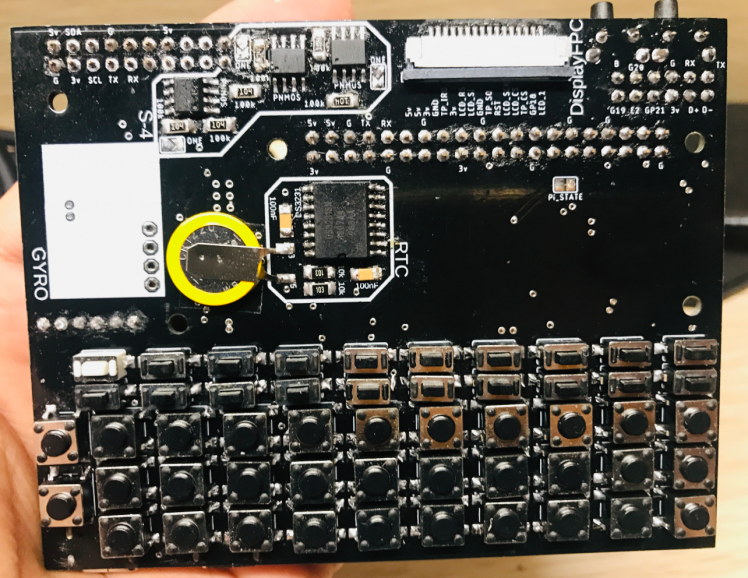




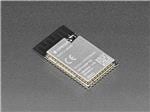
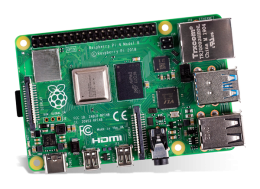


Leave your feedback...