Mouser Football Scoreboard
About the project
This easy to build, Arduino powered, football scoreboard provides you with a fantastic way to keep track of the score of your favourite team.
Project info
Difficulty: Easy
Platforms: Arduino
Estimated time: 4 hours
License: GNU General Public License, version 3 or later (GPL3+)
Items used in this project
Hardware components
Story
We are at the start of the greatest football tournament in the world, and I thought it would be nice to create a simple project, which I could use to remember the scores. I wanted something that didn’t use lots of components or coding, making it easy for my son and I build together.
At the heart of the project is an Arduino development board. I picked a Leonardo board, as it was the first board I found in my electronics toolbox—but you could use any of the Arduino family of boards, so long as it has at least the same or more I/O’s (see schematic diagram for details). The LCD was selected over the classic seven segment display as I have used this part in the past and found it to be more flexible whilst still being very straightforward to write software code (Arduino have drivers already created which make life easy!).
I powered the project from the host PC but you could easily find a USB power bank allowing you to carry it about.
Another modification you might like to do is change the buttons for larger, easier to press/slam! As there are few components, you could replace the prototyping breadboard with a small veroboard and mount the whole project in a small case.
Scoreboard features include:
16x2 digit LCD display gives excellent visibility of the current score in all light conditions
Brightness control
Separate buttons for home and away team scoring
A reset button
All the electronic components are common parts and available from Mouser.com
The Build
Hardware
The LCD display needed the header pins soldering to it, this wasn’t a difficult or time consuming task. Use the attached schematic diagram to complete the hardware build, it took me and my son around 10 minutes to complete.
Software
As I was using an Arduino-board, I needed to pop over to www.arduino.cc for the software editor. I chose to use their online web editor tool. The code for this project is store on github (Link). You will need to copy and paste it into a project then verify and download it to your Arduino board.
Testing
This is the fun part, once the software is downloaded, you just have to adjust the potentiometer to give the correct contrast on the LCD display and you are ready to start recording the score of the football match you are watching!
Couple of things to watch out for:
You have correctly connected the jumper wires to the LCD and Arduino. There are plenty of help guides on using the LCD display, here’s one link which might be useful:-
https://www.arduino.cc/en/Tutorial/LiquidCrystalSerialDisplay.
Hope you enjoy building this project.
Schematics, diagrams and documents
Code
Credits

Mouser Electronics
Mouser Electronics is a online distributor of electronic components based in Mansfield, Texas, United States.


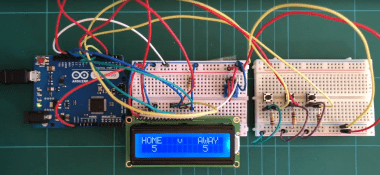



















Leave your feedback...