Items used in this project
Story
India is an agricultural country. Agriculture has always been India’s most important economic sector. Though most of the India’s population depends on agriculture, there are still a lot many problems faced by farmers. Human animal conflict is a major problem where enormous amount of resources is lost and human life is in danger. In recent times the numbers of these kinds of conflicts are increasing. So this zone is to be monitored continuously to prevent entry of this kind of animals or any other unwanted intrusion.Usually farms are protected with electrical fence, animal which tries to enter the field behave in abnormal manner.The objective of our project is to provide protection from the attacks of the wild animals and thus minimizing the probable loss to the farmer.To detect the intrusion around the field,we are making a mesh network consist of CYBT-213043.So each node can detect the animal intrusion and can trigger alerts.They also communicate with each other for better assist.
HARDWARE
For making out this project i am just using the using CYBT-213043 KIT.For detecting the intruders we are just utilizing the on board PIR motion sensor .So there is no need of the external sensors.PIR are fundamentally made of a pyro electric sensor, which can detect levels of infrared radiation.


Each node is installed at a distance approximately 7m.Because the PIR motion sensor detection range is between 5m and 12m.For this project, i am just using four nodes only.

These all nodes are powered using the CR20322 Coin cell battery.

The nodes are securely installed with the screw drivers on the post.
SOFTWARE
The kit is programmed by using the ModusToolbox IDE.ModusToolbox is a free state-of-the-art software development ecosystem that includes the ModusToolbox IDE andSoftware Development Kits (SDKs) such as the WICED® BT SDK (hereafter referred to as the BT SDK) and the PSoC6 SDK to develop applications for Cypress IoT products. ModusToolbox IDE is a multi-platform, Eclipse-basedintegrated development environment (IDE) used to create new applications, update application code, change middleware settings, and program/debug applications.Using ModusToolbox IDE, you can enable and configure device resources and middleware libraries; write C source code; and program and debug the device. The IDE provides hooks for launching various tools provided by the BT SDK.The BT SDK provides the core of the ModusToolbox software for creating Bluetooth LE, Classic, and Mesh applications with CYW20819 and EZ-BT modules based on it. It contains configuration tools, drivers, libraries, middleware, make files, as well as various utilities and scripts.
You can freely download the ModusToolbox IDE according to your operating system.After downloading...
- Launch ModusToolbox from your machine’s Start Menu or Desktop shortcut.
- Go to File > New > ModusToolbox IDE Application
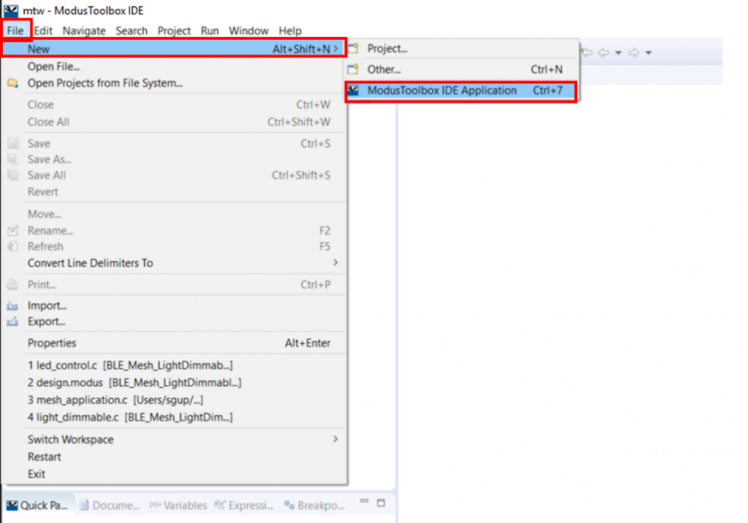
- Select the Target Hardware that you want to use for your application. We are using the CYBT-213043-MESH in this,select CYBT-213043-MESH and then click Next.
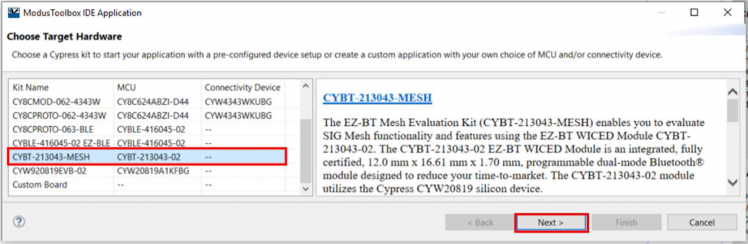
- Then import the modus.mk file from the download location(the code is attached with github repositry)
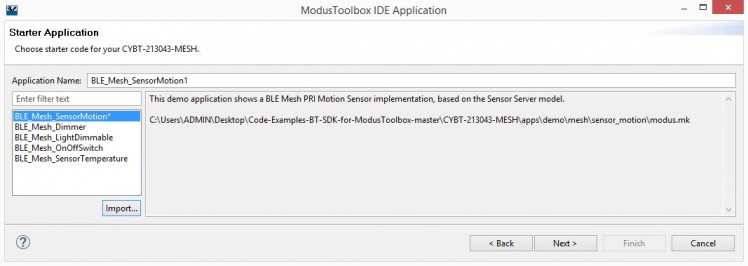
- Set the project as active and click on the BLE_Mesh_SensorMotion Build+program(don't forget to plug in the hardware)
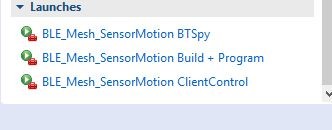
- Upload this code to all four nodes
For getting alerts download the android mesh application which is available in the ModusToolbox in the location.<InstallFolder>ModusToolbox_1.1librariesbt_20819A11.0componentsBTSDKcommonappssnipmeshpeerappsAndroidsrcbinMeshLightingController.apk
Do the following to create a mesh network
- Tap +ADD NETWORK located towards the top right of the MeshLightingController application.
- A new window pops up where a network can be created
- Tap Confirm
- Observe that a new network with the given name is created with a default group called “All”
- Click on the created network and Tap the +Add A GROUP” button located towards the top right side of the MeshLightingController application.
- Enter your desired name for this group and tap Confirm.
- After creating the Mesh Network and Group, you can add the Mesh devices to the network/group. Tap on group and then tap on the +ADD DEVICE button to add nodes to network and also provision it.
- Repeat the steps for all other nodes and also provision it.

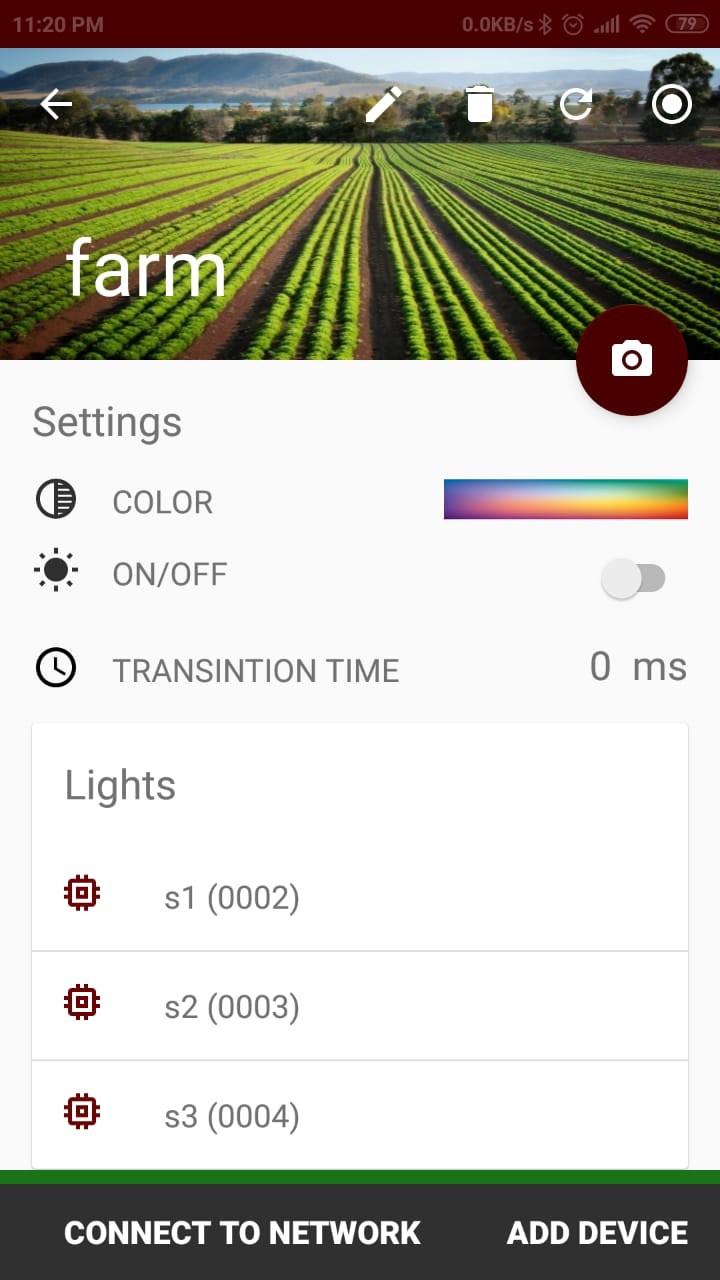
By clicking on the each node,we can get status(either true or false),each status means
status 0 - No intrusion
status 1- Intrusion
Here s1,s2,s3 and s4 indicates the each node.

So we can see a demo video of working project,
I think that this project would be very helpful for the farmers to find the intrusion of animals in the farm and can take necessary actions to save the crops.







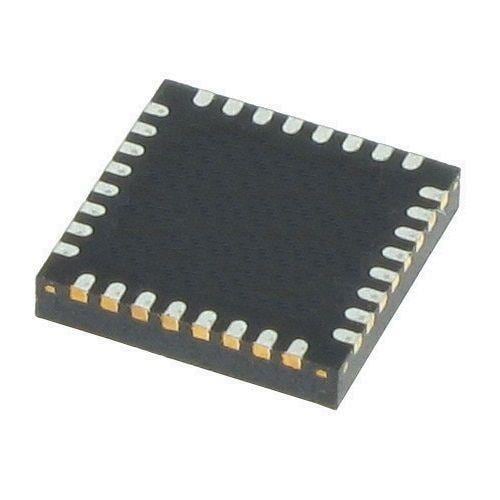
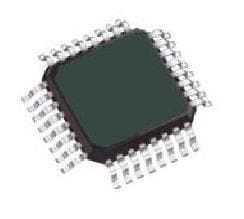



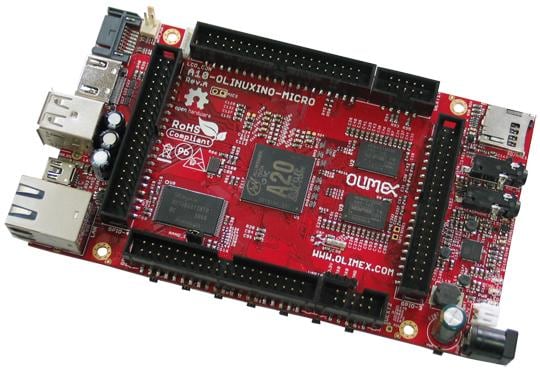






Leave your feedback...