Four Pies
About the project
We give you a quick overview and build a project to welcome the Raspberry Pi 4 to the world!
Project info
Items used in this project
Story
Overview
Below a quick overview of the content.
- Introduction and showcase video
- Pie
- Pi
- 3.14
- Pies
- Result
Introduction and showcase video
To welcome and celebrate the new Raspberry Pi 4, we’re building a project consisting of four Pi(e)s!
Project VideoPie
Our first pie has two parts, a container and a lid.
Both are based on this great 3d model.
All we have to do is make it bigger, and add an opening for our pies to come out.
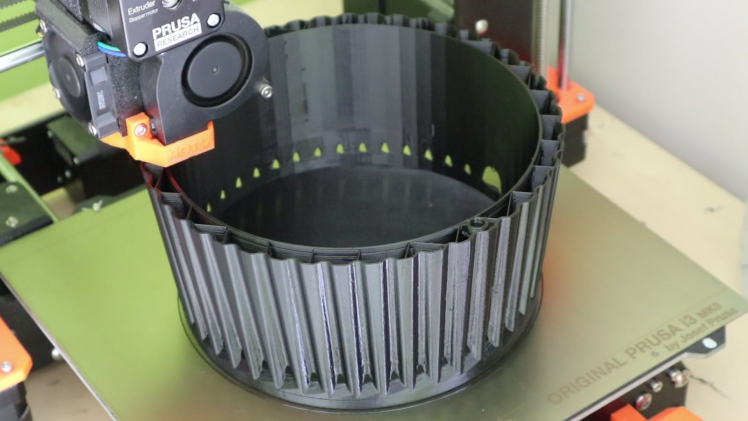 Container
Container
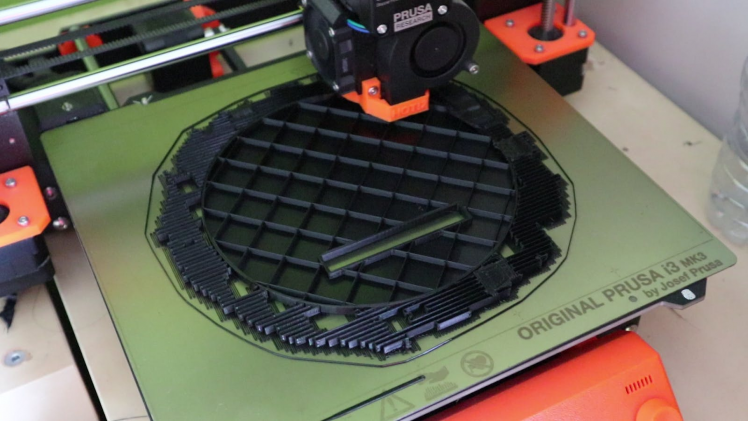 Lid
Lid
Now we have a basic pie, but it does not look the part.
Using some glue, felt and coloured balls we add some extra pie-ness.
There’s a great tutorial on how to exactly do this right here.
 Some raspberry styling
Some raspberry styling
Pi
Our pie will hold everything we need, and one of them is our Raspberry Pi 4.
Configuring and powering is done the usual way.
They have a very neat guide on exactly how right here.
If you want to know more details about this new Pi, look no more.

3.14
We want our Pi in our pie to calculate π. To achieve this there’s a bit of python code.
def calculatePi():
os.system('echo "scale=2000;4*a(1)"|bc -l')
You can play with the precision by changing the scale. The higher the scale, the longer it will take.
Pies
We have a Pi within a pie that calculates π.
The last step is to add some pies.
This requires two things, some ASCII art and a little thermal printer.
First of all, our ASCII pie, thanks to this great website!
We have our ASCII pie, next is connecting the thermal printer. All we need to do is follow the steps outlined here.
 Printing them pies
Printing them pies
You can find the complete code in the ‘Code’ section.
Result
Now we have a Raspberry Pi 4, in a pie, calculating π, and printing pies!
What better way to welcome the new Raspberry Pi 4 then a Pi(e)fest!
Code
Credits

8BitsAndAByte
We’re Dane & Nicole, two makers that create tremendously terrible tech, which we happily share with you on our channel! https://www.youtube.com/c/8bitsandabyte





















Leave your feedback...