Blockl@rduino Aio 'all In One'
About the project
Drag'n'drop graphical programming portable software for Windows + uploading + supervision.
Project info
Difficulty: Easy
Platforms: Arduino, Everything ESP
Estimated time: 1 hour
License: Apache License 2.0 (Apache-2.0)
Items used in this project
Story
The purpose is to permit 'Scratch-block' programming for Arduino card, with many features needed for kids in school & newbies.
Everyone knows Scratch and the way it made easy the program learning for every child in the world. I was looking for a software which permits blocks programming and code generating. I found BlocklyDuino but it was left unworked for months. After contacting its creator David Li I decided to create my own fork.
After few months, with help, I created a totally new version from the original Blockly new version: Blockly@rduino.
But kids still needed to copy-paste in Arduino IDE before uploading..not very easy for them to understand everything. So I created a plugin for IDE Arduino :
Ok, but I don't know how to program in Java and enhance possibilities, Arduino IDE code source is not well documented for newbies like me...so I stopped for the moment.
Some french teacher worked on enhancing Blockly@rduino too, we decided to use arduino-cli for uploading (https://github.com/arduino/arduino-cli) and JP Fontaine embedded Blockly@rduino in an Electron version with uploading (https://github.com/technologiescollege/BlocklyArduino_electrified).
But I needed a supervision to read sensors values before programming, so I used script from Alan Yorinks great work on Arduino, through FirmataPlus and Pyamata-aio: https://github.com/MrYsLab/pymata-aio.
I packed everything with a C program watching every thread and that's Blockly@rduino All In One:
You launch a program which is on tray only, you can achange option trhough right click on the icon. Theboard auto detection interact with Blockly@rduino throught Electron and allows uploading. But after uploading FirmataPlus in a board, you can also interact and read sensors, test actuators.
Thanks for testing, proposing enhancement, helping, translting, fixing any bug, posting in the forum: http://blockly.technologiescollege.fr/forum/


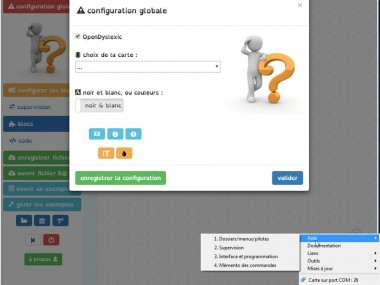



















Leave your feedback...