Single Board Computers vs. Mini-PCs: Which Is Best?
Over years of working with and reviewing single-board computers (SBCs), we've had many people ask us a similar question:
"Why not just buy a mini-PC/NUC and save money?"
It's a fair question. Many Mini-PCs (NUCs are just Intel's fancy name for Mini-PCs) are compact, practical, and in some cases, offer more processing power than SBCs at a lower cost. However, they also lack a few essential elements that single-board computers typically have.
@electromaker.io Mini-PCs seem really cool, but I just don't think they are worth it. #raspberrypi #minipc #linux #raspberry #kalilinux #raspberrypizero #pcb #raspbian #ubuntu #debian #coding #arduino #pine #odroid #NUC #intel #arm #windows10 #windows11 #macmini #apple #mac ♬ original sound - Electromaker
This video is not the whole story, however. Today, we'll look at the pros and cons of SBCs and mini-PCs, and help you decide which would be best for you.
Mini-PCs and NUCs: Powerful, Tiny, Kind of Useless?
The term NUC stands for Next Unit of Computing, a term dreamt up by Intel in 2012. Functionally, a NUC is identical to a Mini-PC, typically offering an x86 environment in a very small form factor. While ARM variants exist, they typically exist as replacements for older x86 machines, offering improvements over older hardware with superior specs and lower power consumption. Many are fanless, too, offering silent operation.

Image Credit: LaserLicht
The name Next Unit of Computing pointed to Intel's belief that mini-PCs would become the standard device found in homes, offices, and commercial and industrial settings. This didn't exactly come true, but Mini-PC designs have taken off in some schools and offices using networked computers than can be easily swapped out in case of failure.
There are exceptions, the Mac Mini is one, but that's part of Apple's entirely separate ecosystem and can hardly be described as budget-friendly!
Mini-PCs: Pros and Cons
Mini-PCs and NUCs have a number of advantages and disadvantages:
The Pros:
- Budget Friendly
- Low Power Consumption
- Familiar Operating System
- Easy to use as part of a larger network
The Cons
- Not Very Upgradable
- Form factor impractical compared to regular desktops/laptops
- Lacking I/O typically found on SBCs
While the pros can seem attractive, one of the main issues with Mini-PCs is that most of these pros fall away when viewed alongside other types of computers. Even a Mini-ITX form factor computer is much more upgradable than most Mini-PC/NUC designs. Any laptop would be more portable, and any SBC would fit into embedded/smart home projects better. There's definitely an argument to be made that a second hand Mini-PC could be part of a home network/media center system, but this would be something you'd buy separately for that utility alone rather to replace your main machine.
SBCs: Extendible, Educational, Unfriendly?
Single Board Computers grew in popularity at almost exactly the same time as Mini-PCs. This was partially due to technological breakthroughs but also the release of the Raspberry Pi in 2012. Since then, different variations on a similar theme have given us tiny ARM-based Linux computers like the Raspberry Pi Zero, AI powerhouses like the NVidia Jetson line, and x86 machines running Windows and Linux like the LattePanda.
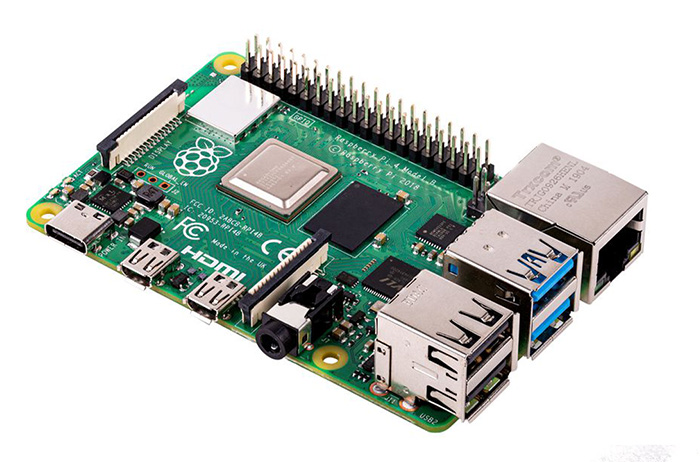
SBCs cost anything from a few dollars to the cost of a mid-range gaming PC, but they generally have one large difference when compared to desktops, laptops, or Mini-PCs: Utility.
Most SBCs have regular computer file systems and can be used for daily computing tasks, but also feature a rich array of Input/Output (I/O) options. For example, the familiar 40-pin GPIO headers on a Raspberry Pi allow it to interact with the physical world. They can take in data from attached sensors and affect other devices by triggering a relay or transistor connected to a separate device.
Most SBCs typically have extra attachments for cameras and touch displays, as well as header pins for power and reset, making them perfect candidates for custom housings. This makes them perfect to deploy in public spaces but also in commercial and industrial settings. While Mini-PCs can fit well into small networks or DIY smart home setups, there's almost always a better SBC option that will consume less power or provide utility in hardware or custom software targeting ARM chipsets.
The Raspberry Pi 400 is a perfect example of an SBC that breaks the mold while retaining everything that makes them so versatile. A computer inside a keyboard, it runs the free Raspberry Pi OS, which comes with everything you'd need for daily computing use. It's fast enough to match any Mini-PC in its price range, but has much more utility thanks to the GPIO header on the back.
The Pi 400, however, is also a good example of why SBCs might not be for everyone. There's the elephant in the room. Actually it's a penguin named Tux.
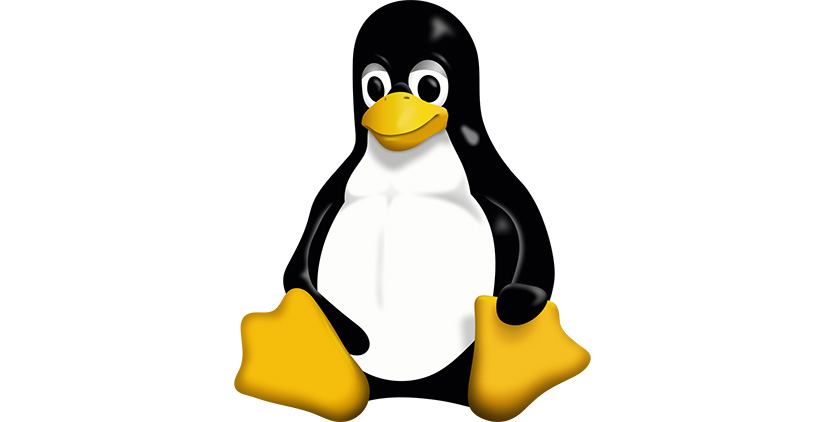
Linux, even in 2022, is not for everyone.
Linux on Embedded Hardware Can Be Intimidating
While Windows on ARM does exist, it's still not really a usable option. While this may well change soon, thanks to Windows 11 optimizations and new blazingly fast Armv9 chipsets, you are stuck with Linux. No matter how friendly Raspberry Pi OS is, it will be tough for some lifelong Windows users to adapt to.

There's also the hardware side. The Pi 400 is an outlier, an easy to use SBC in a clean enclosure. Most SBCs come without a case. Many don't even have official cases and don't have power switches on the PCB. There are a number of reasons why SBCs might not be a good choice for you.
They are even less upgradable than Mini-PCs, though this is largely due to their place in computing. The problem is, when an SBC doesn't suit you, a desktop or laptop (or even a tablet in these halcyon days of low cost powerful hackable Android slates) almost always will.
Single Board Computer Pros and Cons
SBCs have similar pros and cons to Mini-PCs, but the sublte differences are important.
The Pros:
- Variety of different options
- Very Low Power Consumption
- Utility outside regular computing
- Fit into networks, electrical circuits
The Cons
- Not Upgradable
- Linux and Hardware intimidating to new users
- Can lack enclosures and simple ways to provide power
Mini-PCs vs. Everything Else
For an article that was supposed to be a damning takedown of Mini-PCs/NUCs compared to SBCs, it seems like there are a lot of good and bad points to both. However the main issue with tiny desktop replacement computers is a far larger one. Mini-PCs aren't upgradable. A cheap desktop computer is upgradable and will give you a much better user experience over time. Mini-PCs aren't really portable when compared to even low powered budget laptops.
SBCs seem to have a lot of similar problems, but they don't come up against these comparisons. Purpose built to offer things desktops and laptops don't, they exist in a different bracket to NUCs/Mini-PCs in terms of usability and extendibility. Yes, the Raspberry Pi can act as a desktop, but within minutes it could be wired into a completely separate enclosure and deployed as a connected smart device.
Mini-PCs are incredibly powerful and wonderfully compact, but unfortunately, so niche that they don't provide any real use to most folks. Do you use a Mini-PC? Do you think this article is completely off the mark? Let us know!









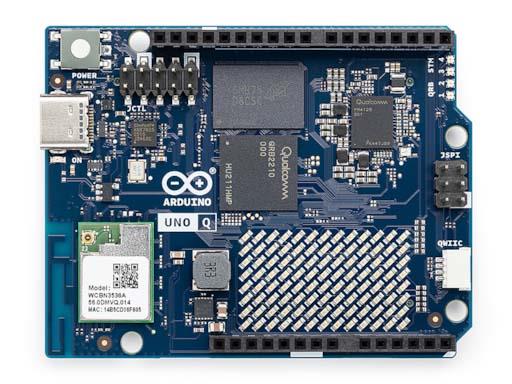




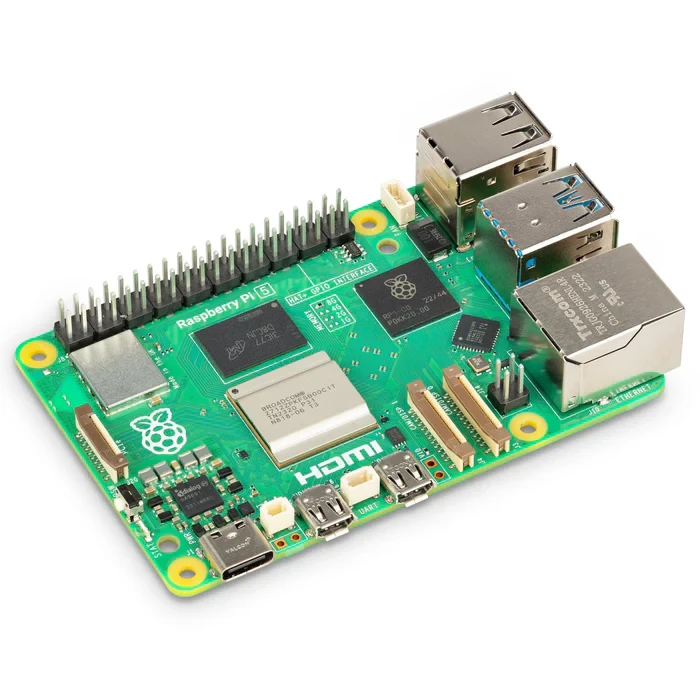



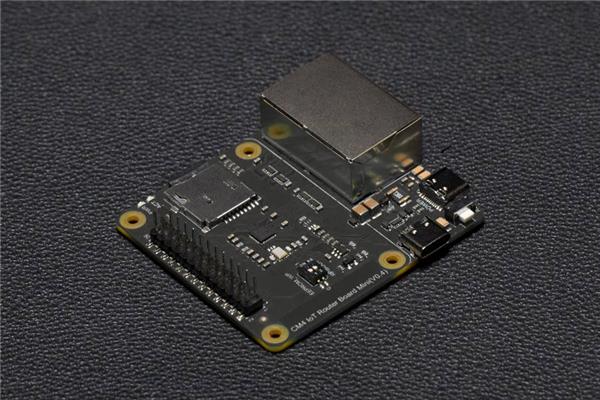
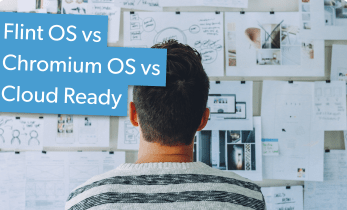
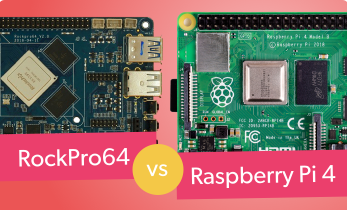
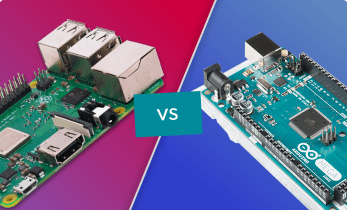

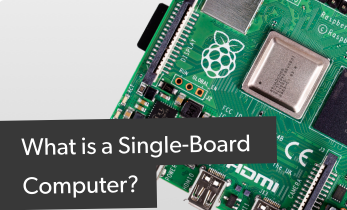

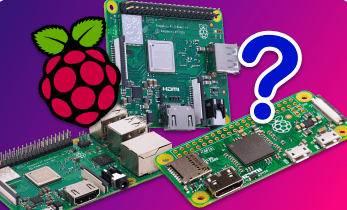
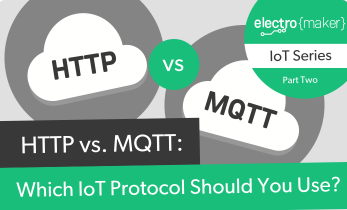
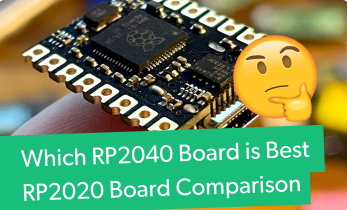
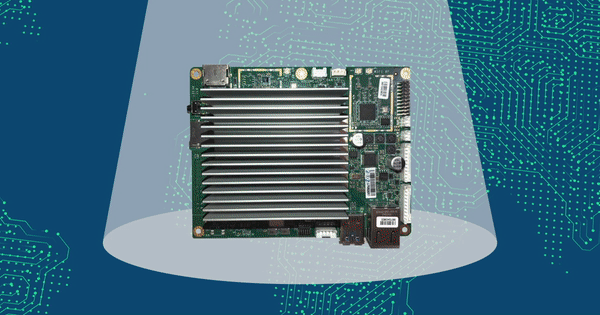

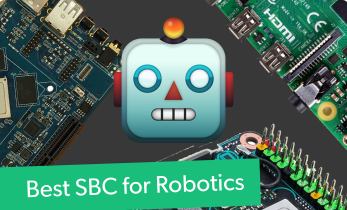


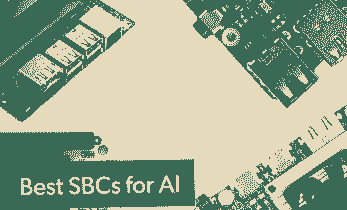

Leave your feedback...