Complete Guide to Touch Sensors
The demand for smart IoT applications is increasing and sensors are an integral part of the process. Many of the applications in today’s IoT world take into account several types of touch sensors that can be found in displays and control panels. As we see many of the recent powerful hardware coming to market, the combination of these touch sensors along with the high-performance CPU exponentially improves the efficiency of the final product.

Touch sensors are commonly used in Robotic applications wherein the capacitive or resistive touch enables several features for the robotic movement. The integration of these sensors has been seen in several applications from smartphones, automotive, and industrial to gaming consoles and musical instruments. Before buying the touch sensors, it is important to check the compatibility of the sensor with the hardware board. Sometimes, the manufacturer has a well-established eco-system for add-on sensors that can be easy to integrate and play around with.
Over the last several years, it is clear that the user interface for any end-product is the most important part of the development process. Smart lamps and robots with touch sensing inputs have offered numerous possibilities for novel interaction techniques replacing the traditional buttons and switches. In this article, we will be understanding the need for touch sensors in your application and showcase our top 5 sensors that should be on your radar for your next project.
What are Touch Sensors?
A touch sensor is an electronic device used to capture and detect physical touch made by the user. These are low-cost sensors with improved user experience replacing the mechanical switches. Some of the sensors are also capable of detecting proximity without direct contact of the operator with the sensor. In simple words, the touch completes the circuity enabling the flow of the electron. The open circuit is closed with the user makes a contact with the sensor allowing the flow of current. These types of sensors are also called tactile sensors.
There are two main categories of touch sensors:
1. Capacitive Touch Sensor:
As the name suggests, Capacitive Touch Sensors are based on capacitive coupling which detects anything that conducts or has a different dielectric than air. In our case, the human body acts as the conductor for the current to flow. This technology is employed in the touchscreen display used in smartphones or wearables where the human touch completes the circuitry offering some specific function.
2. Resistive Touch Sensor:
In the case of the Resistive Touch Sensors, the hardware comes with several layers, unlike the Capacitive Touch Sensors which has a glass layer only. For Resistive Touch Sensors, there are two conductive layers and a non-conductive separator which operates on the pressure applied by the operator. With the applied pressure, the outer layer pushes the inner layer resulting in the voltage change. This type of sensor does not support multi-touch compatibility and can be operated even with gloves or a stylus.
Top 5 Touch Sensors for IoT Projects
1. Grove Touch Sensor:

If you are planning to use something from a well-managed ecosystem of the Seeed Studio development kits, then this Grove Touch Sensor is a winner. As the name tells us- the Touch Sensor is Grove compatible for all the Seeed Studio products, but can also be used with Arduino and Raspberry Pi Single-Board Computers. The Grove Touch Sensor is based on the TTP223-B touch detector Integrated Circuit.
Features:
- Grove compatible interface
- Input Voltage: 2.0-5.5V DC supply
- Response time maximum= 60mS at fast mode, 220mS at low power mode when VDD=3V
- Low power consumption
- 2.0cm x 2.0cm twig module
- Power Indicator LED
2. CAP1188 Capacitive Touch Sensor:
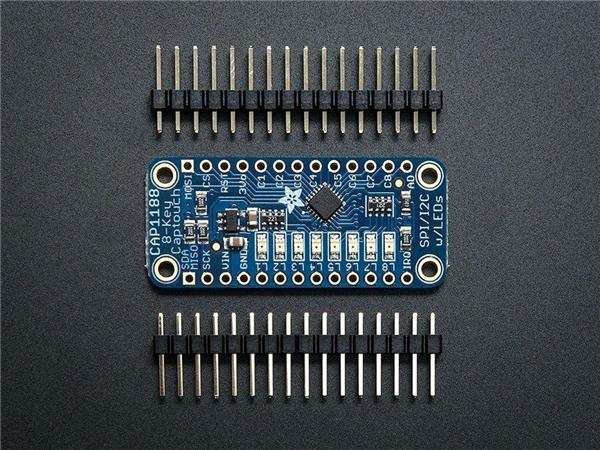
As you can see in the above image, this CAP1188 Capacitive Touch Sensor Breakout Board from Adafruit can handle up to 8 individual touchpads. The hardware is based on the Microchip’s CAP1188 Integrated Circuit which is a capacitive touch controller providing a wide variety of button and proximity functionality. The breakout board supports both I2C and SPI making it easy to use with any MCU in the market. Below are the features for this $7.95 Touch Sensor B/O.
Features:
- Interface type: SPI, I2C
- Operating supply voltage: 3.3V
- Dimension:42mm x 18mm
- Weight: 2.5g
- Comes with a stick of 0.1-inch header
- Arduino library and tutorial available
3. Gesture & Touch Sensor:

Along with a touch sensor, this hardware also offers gesture recognition. With both, the features in one hardware design offer cost and space efficiency at just $9.90. When connected to your microcontroller, it can detect a 5-way touch signal and 7 kinds of gestures: move left, move right, move forward, move backward, pull up, pull down, pull, and remove. Such types of sensors can be employed in smart lamps and interactive projects involving gesture recognition.
Features:
- Integration with Arduino and Raspberry Pis.
- Operating Voltage: 3.3V~5V
- Operating Current: 56.3mA
- Current in Sleep Mode: 40uA
- Communication: UART
- Dimension: 36x32mm/1.42*1.26”
4. Gravity Digital Cap Touch Sensor:

DFRobot’s Gravity Digital Cap Touch Sensor is an add-on module with a digital interface for Arduino boards. This provides a one-touch style switch for your Arduino-based projects. As this is one of the best touch sensors for Arduino, the manufacturer has also offered a 27-pieces sensor set for Arduino which is priced at $79.90.
Features:
- Input voltage supply from 3.3V to 5V
- Standard assembling structure (two 3mm holes with multiple of 5cm as interval)
- Easily recognize interfaces of sensors ("A" for analog and "D" for digital)
- Icons to simply illustrate sensor function
- High-quality connector
- Immersion gold surface
5. 5-inch 800x480 Capacitive Touchscreen Display:

This hardware is a USB Capacitive touchscreen display with an HDMI port, successfully tested on Raspberry Pi, BeagleBone, and even Windows 10 & MacBook Pro. The easy-to-use plug-n-play module comes in the size of 800x480 resolutions and 5-inch display for various IoT smart applications. For weather forecast display or hand-held gaming console can be built on this high-quality touchscreen display.
Features:
- Resolution up to 800 x 480
- USB Capacitive touch control
- Free-driver, Plug and Play
- Supports Raspbian, Ubuntu Mate, NOOBS with Raspberry Pi
- Supports Debian, Angstrom with Beagle Bone
- Supports Windows / Ubuntu / Mac with PC
- Supports Intel-Processor Base MiniPC
- ULP (Ultra Low Power) consumption backlight
Final thoughts on the Integration of Touch Sensors
Integration of Touch Sensors is now easier than ever before. With the widespread adoption of smart products, the user experience has taken priority; and with low-cost Touch Sensors, the intended application is evolving over time. From Industrial automation to smart cities and even automotive applications, Touch Sensors have been an integrated part of the ecosystem.
Now, it’s your turn to incorporate these new hardware sensors into your projects and bring the best user experience. We are excited to see some interesting projects and upgrades from the maker community to boost the open-source computing era.
Your turn: Are you familiar with any of the sensors mentioned above? Let us know of your experiences in the comments section below!
















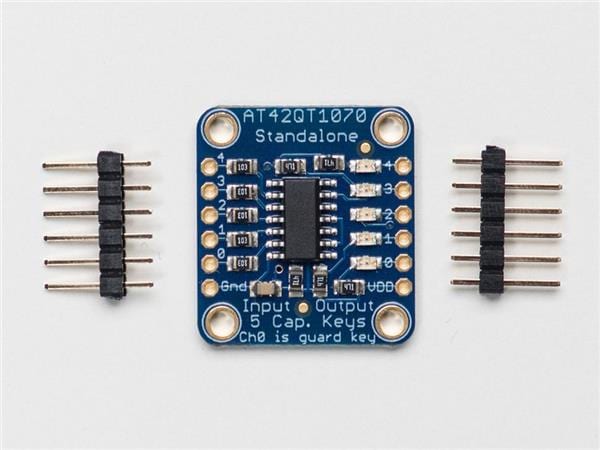
















Leave your feedback...