Maker Board Spotlight: Maker Pi RP2040
While Raspberry Pi has already captured the market with powerful single-board computers and microcontrollers for the maker community, there are several other alternatives with application-specific interfaces. After launching one of the most famous Raspberry Pi microcontrollers - the Raspberry Pi Pico, with the first-ever RPi’s in-house silicon tape out RP2040. As expected, with the increasing demand and excitement around RP2040, numerous manufacturers and designers came up with their own schematic. This became possible after Raspberry Pi announced the $1.00 RP2040 microcontroller sale. One such company is Cytron who launched Maker Pi RP2040 for sensor-controlled applications.

Like all other microcontrollers, RP2040 supports UART, SPI and I2C, but when the user tries to use multiple SPI devices on the same MCU, this can create a problem. The famous Raspberry Pi’s RP2040 microcontroller offers programmable I/O which means that the developer can create their own interfaces from scratch. This gives the option to interface several SPI modules and takes a good place in the well-established Pico ecosystem with updated software, firmware, libraries, and resources. Even though the board is designed for robot-controlled applications, the hardware does not come with a Wi-Fi socket.
What is Maker Pi RP2040?
As the name suggests, Maker Pi RP2040 is a Raspberry Pi’s microcontroller-based board for robot applications that feature Grove ports to interface Seeed Studio’s Grove modules. The board can drive four servo motors and two DC motors, making it suitable for remote-controlled projects. If you plan to interface DC motors, then the Maker Pi RP2040 comes with two quick test buttons for both the DC motors. As it is designed for robotic applications, the robust and flexible power circuits give options between USB 5V, LiPo (1-cell) or Vin (3.6-6V).
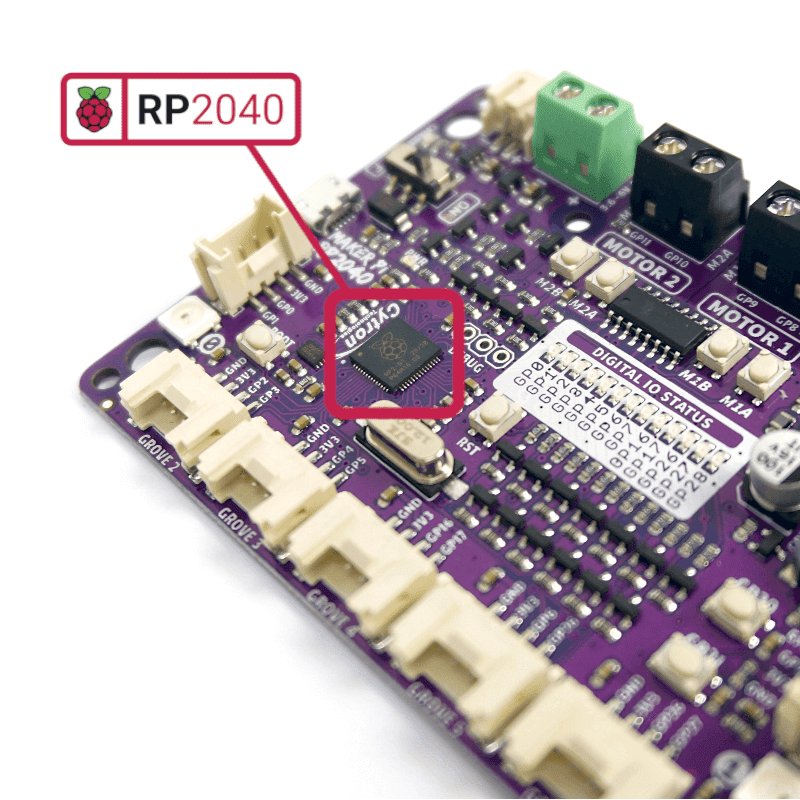
The onboard DC motor driver is capable of controlling two brushed DC motors or one stepper motor rates from 3.6-6V only. The quick test buttons and motor output LEDs offer the ability to check the motor driver in a faster and efficient manner. With several onboard LEDs, there is an easy way to troubleshoot the errors visually. The piezo buzzer provides the chance for some noisy applications with a couple of pushbuttons to detect human touch. The hardware comes with a preloaded CircuitPython programming language and runs a demo program right out of the box. The Maker Pi RP2040 can be connected with the computer via USB micro cable and the onboard LEDs will light up indicating a successful connection.
Maker Pi RP2040 Specifications
Before diving into the usability of your desired application, let us take a look at the specifications of Maker Pi RP2040.
- Microcontroller: RP2040 featuring dual-core Cortex M0+ clocked at up to 133 MHz frequency
- Storage: 2MByte Q-SPI flash
- Memory: 264kB SRAM
- USB interfaces: USB 1.1 Device and Host
- Programmable LEDs: 13x blue LEDs
- DC Motor driver: Dual-channel H-bridge, controls up to 2x DC motors or 1x stepper motors
- Servo motor: 4x servo motor ports
- Grove port: 7x grove ports
- Debug port: Serial Wire Debug (SWD) port
- Buttons: Reset, 2x Push
- Neopixels: 2x RGB LEDs
- Power:5V via USB Micro B, 3.7V via Li-Po battery, 3.6-6.0V via Vin terminal
- Programming language: CircuitPython (pre-loaded)
- Dimensions: 88x64 mm
What can you do with Maker Pi RP2040?
Let us start with basic building and programming the Maker Pi RP2040 with Python. Bhavithiran on Hackster has provided a complete guide to get started with the hardware. With some easy wiring and components placed around the chassis along with mounting the wheels to the motors, the physical hardware setup is easy and can be done within an hour. The actual time-consuming part of the project starts with the connection of the battery and motor wires with the Maker Pi RP2040 and checking if the motors are working. Bhavithiran also adds an ultrasonic sensor with a fancy bracket for the module that sits in front of the mobile robot. The software setup is done using thonny editor with CircuitPython programming language. The Maker Pi RP2040 is plugged into the computer via a micro-USB cable. The sample code includes the function for turn left, turn right, brake, and also custom function for detecting object (thanks to Ultrasonic sensor) and line following. The code for this demonstration is also provided by the maker in the Hackster project.
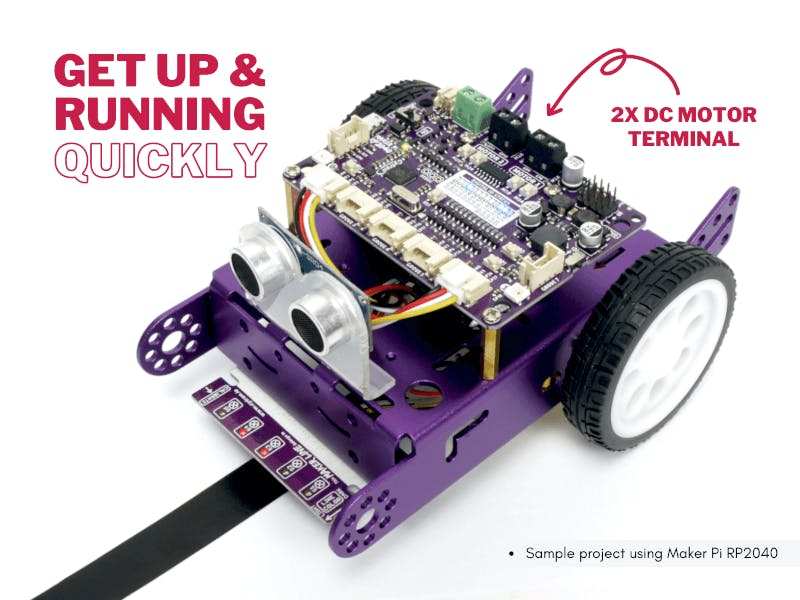
The ability to support DC motors and servo motors along with the 7 grove i/o connectors make it ready for your next DIY robot or motion-controlled project. You can now build your own robot while playing the new RP2040 chip. While the manufacturer also provides an option of Maker Pi Pico board for learning and prototyping with no power switch and does not come with DC motor driver and servo motor port. However, the addition includes the microSD socket, Wi-Fi socket for wireless communication, and audio socket. There is a detailed review by Les Pounder available on Tomshardware.
Final thoughts on Maker Pi RP2040
For those looking to play with the RP2040 microcontroller and explore the functionality through robotic applications, Maker Pi RP2040 can be a considerably good option for the $12.00 price point. Even though this does not necessarily provide all features in one for your project as it focuses more on building simple projects on RP2040. With enough IOs and software support, the hardware gives fun experience to the developer without losing its patience while building something.





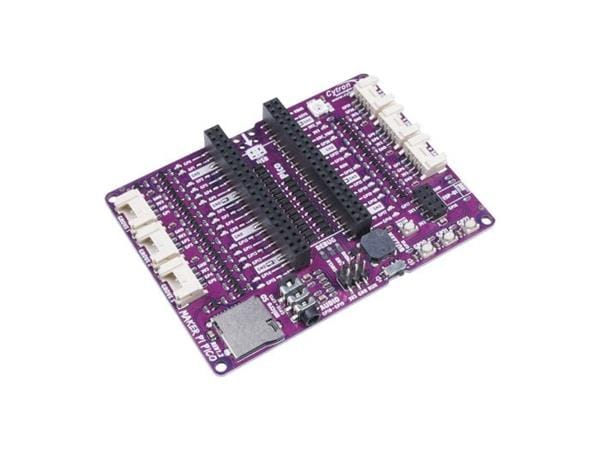
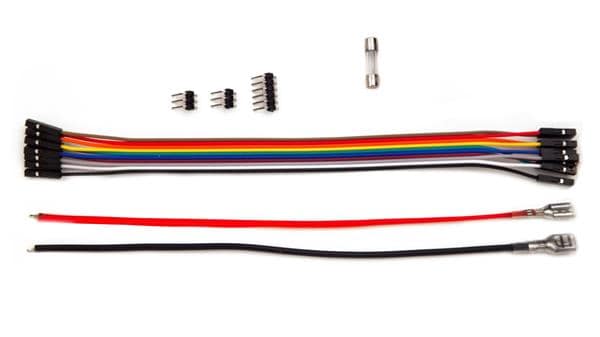
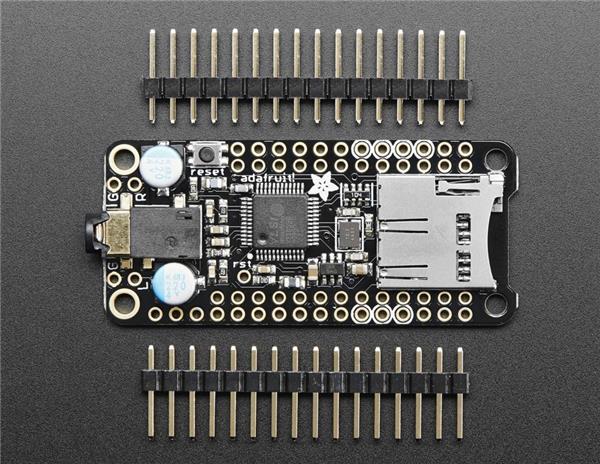
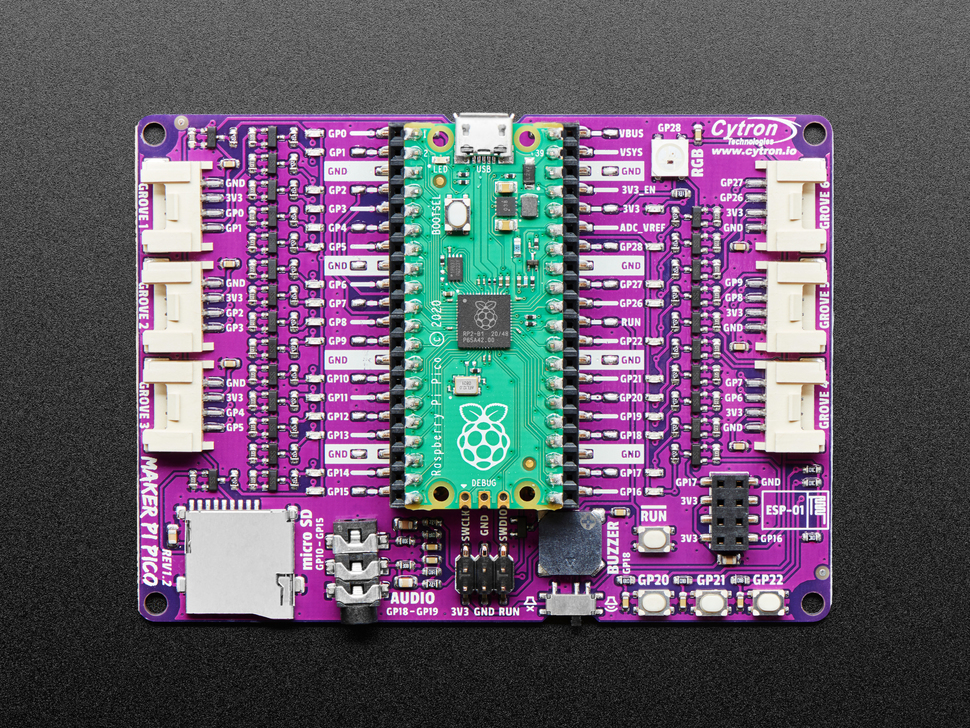
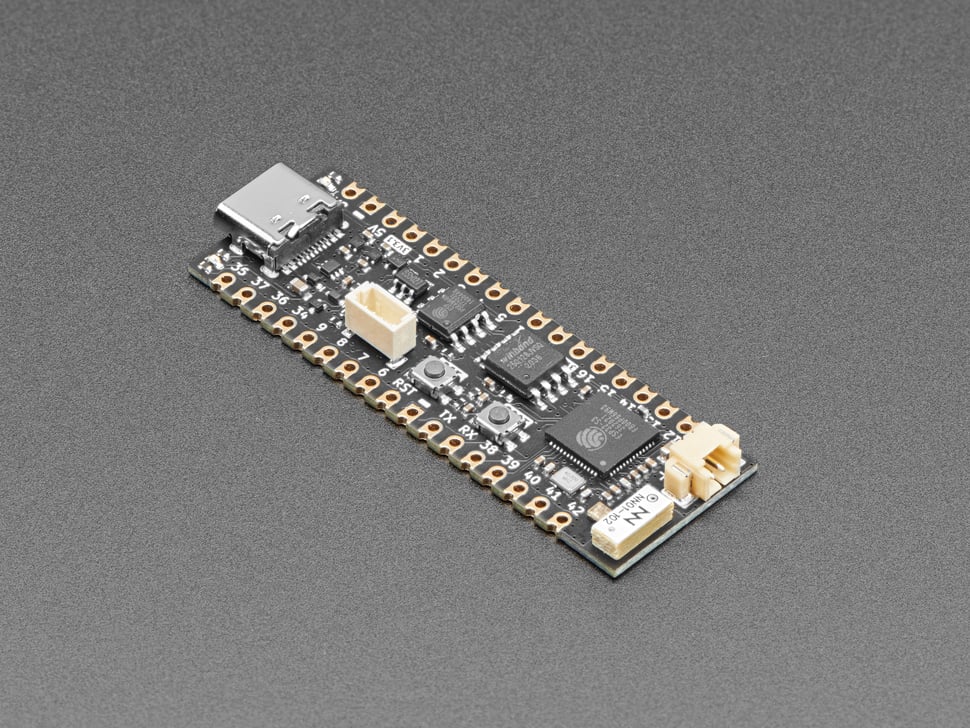
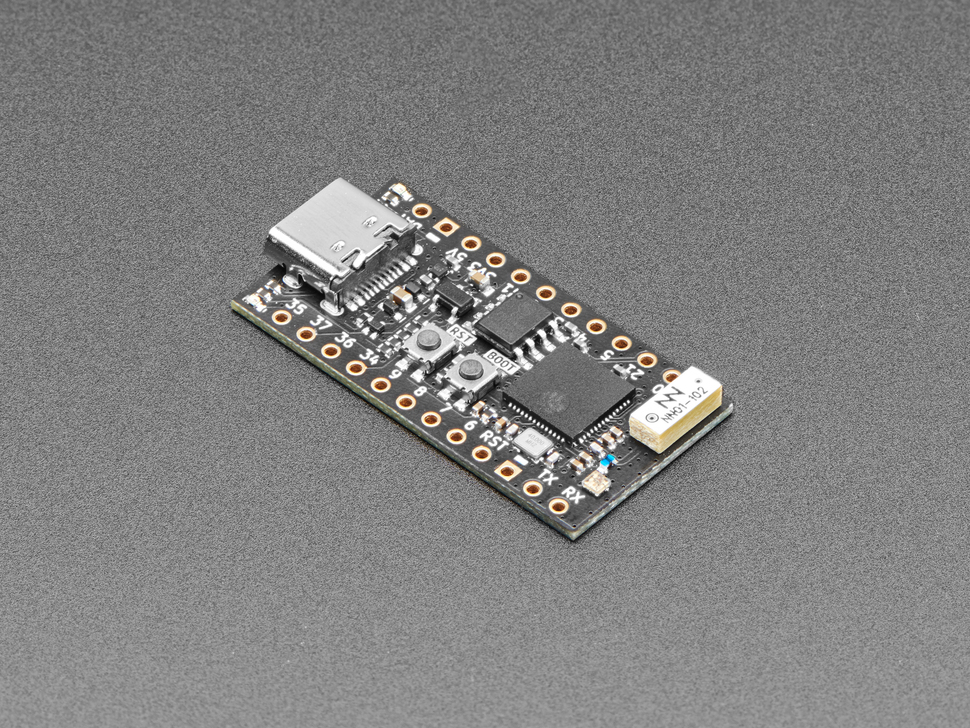
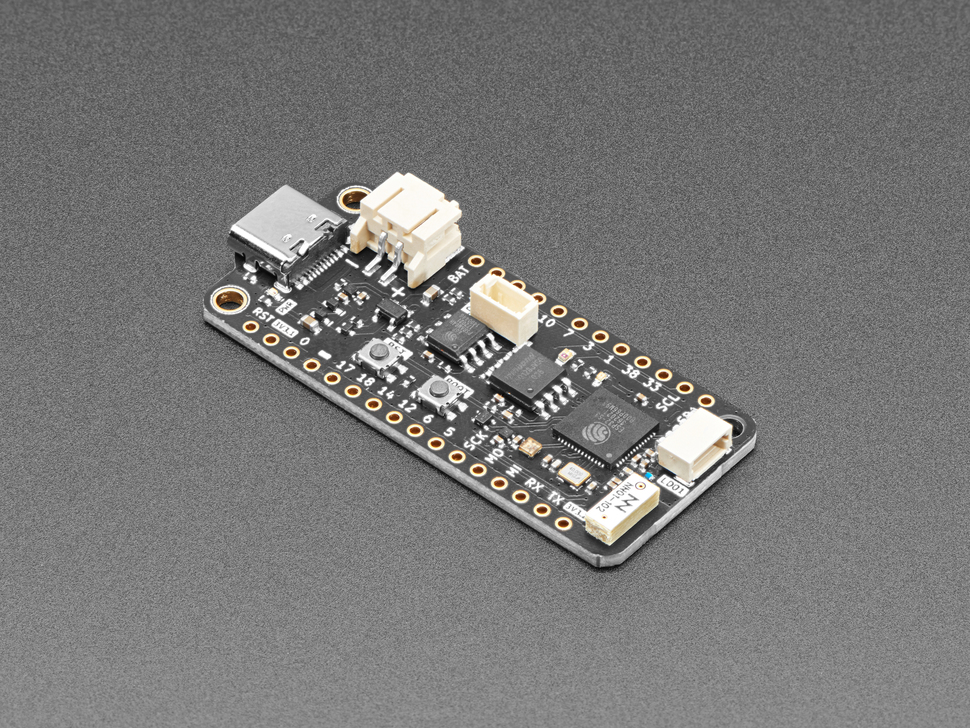
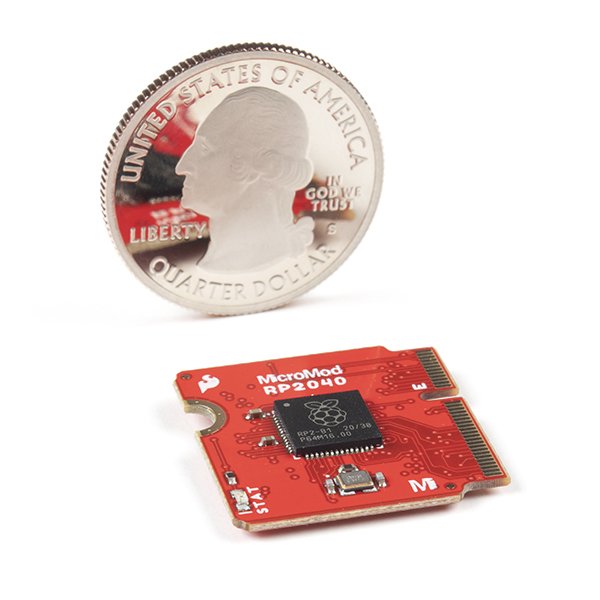


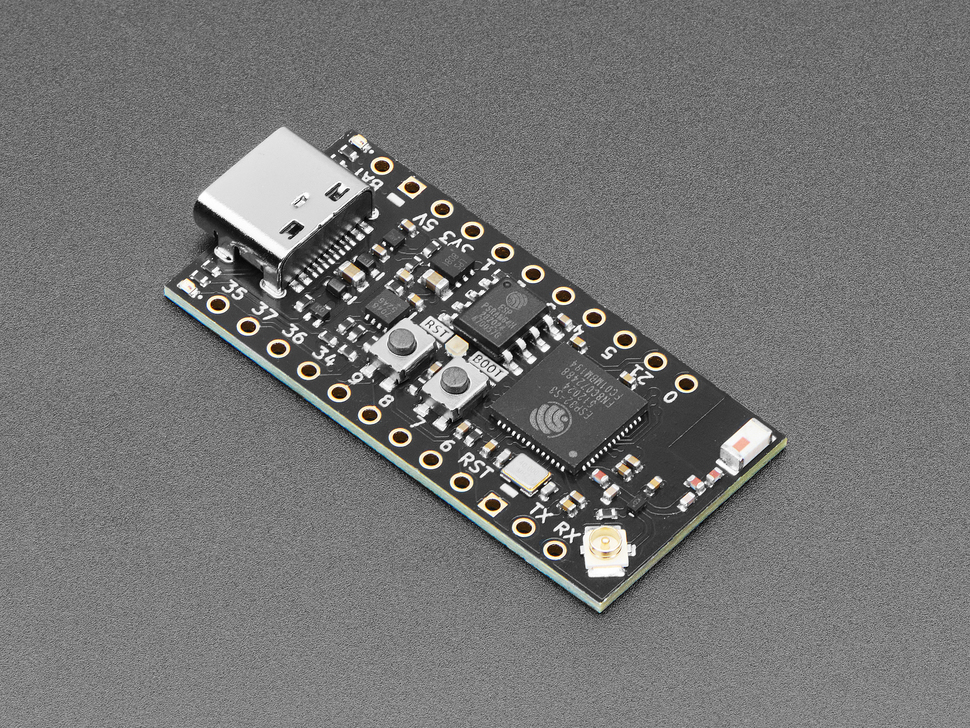
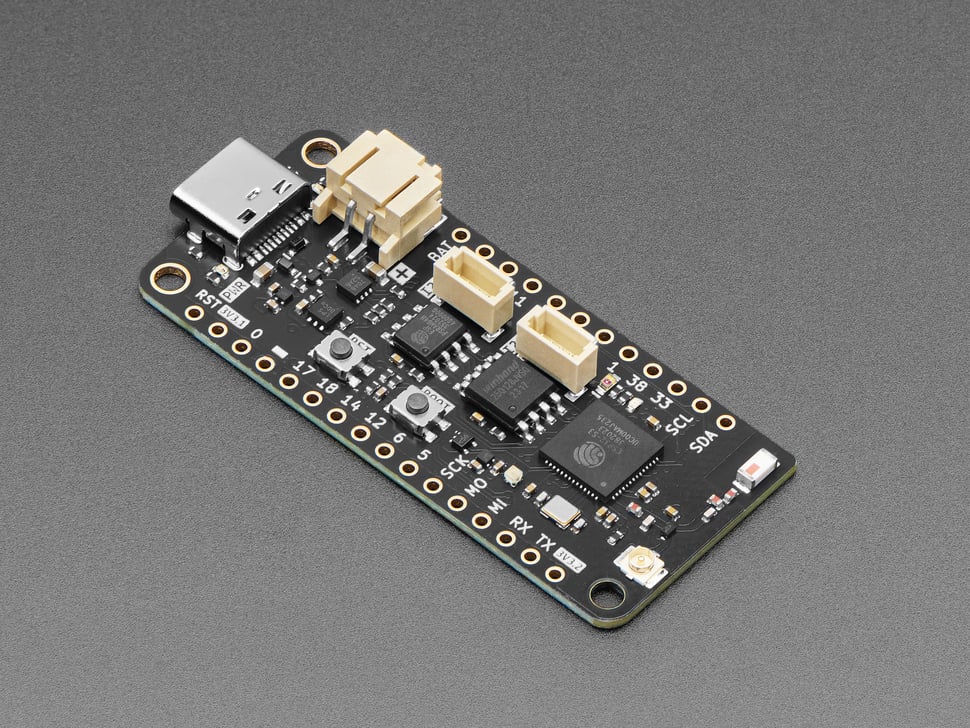
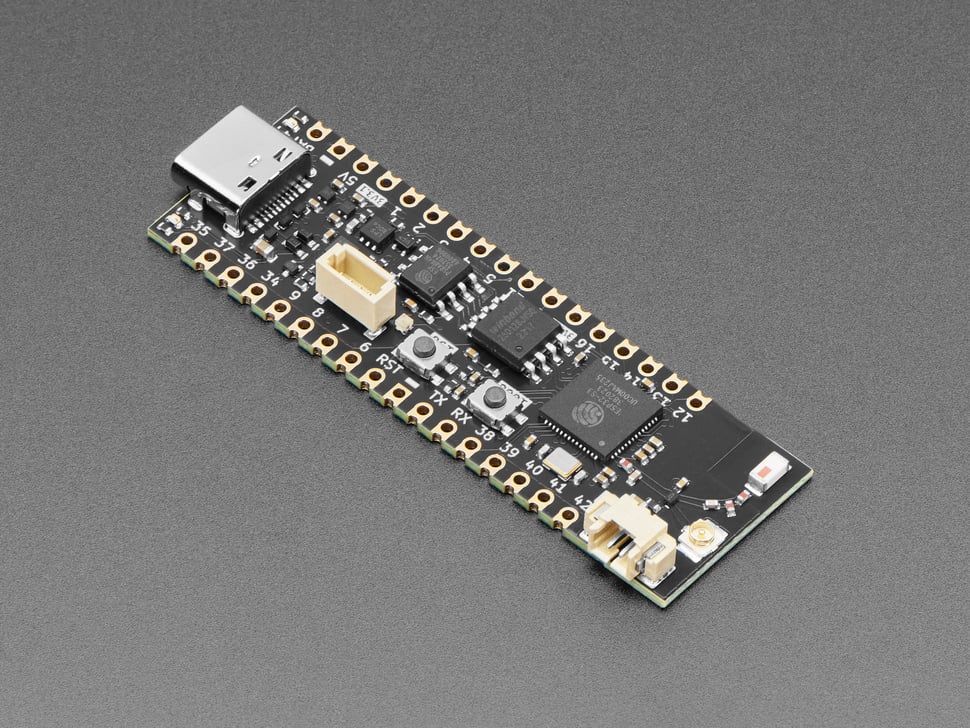


















Leave your feedback...