Build Your Own Arduino Keyboard Synth!
Like the Raspberry Pi, the Arduino is one of those tools that has immense potential but can end up being put away in a box and forgotten about. Well, now it’s time to open that box again: this project is the perfect way to start getting to grips with Arduino once more.
All that is required is an Arduino, a piezo buzzer, seven push buttons, and jumper cables. For the best results, mount the buttons and cables on a breadboard. You’ll also need the Tone library from GitHub and the code that is included on the Project page.
Now, the end result is basic, but responsive. Watch the video to see the demo (as well as a full walkthrough of the steps). Notice anything?
That’s right: there are 12 notes in an octave, and this project only features seven! Don’t worry, as the Tone library does feature sharps and flats. It’s all a matter of adapting the project’s existing code to accommodate these notes. Oh, and having enough space for an additional five buttons!
Once you’re done, you should be able to find a number of simple tunes to play. But why stop there? You may recall we featured a number of Raspberry Pi-based synth projects recently, and of course there are several ways to get some awesome sounds out of an Arduino. Here’s a particularly striking example:
You’ll notice the lack of a keyboard; this project (also available on Instructables) is designed to manipulate sound generated through an Arduino using filters and controls (the five potentiometers). It’s completely different to the keyboard shown at the top of the page, but that just goes to show the scope of options available for Arduino-based music projects.
Got a project of your own? Let us know about it!












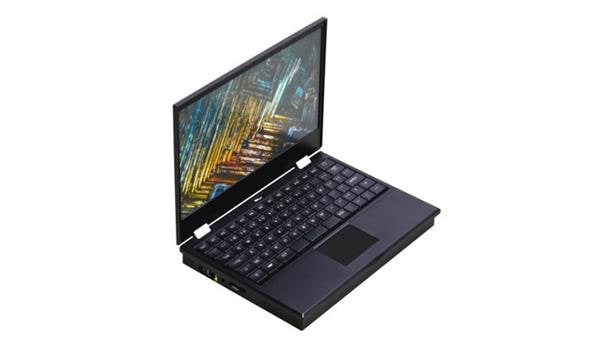

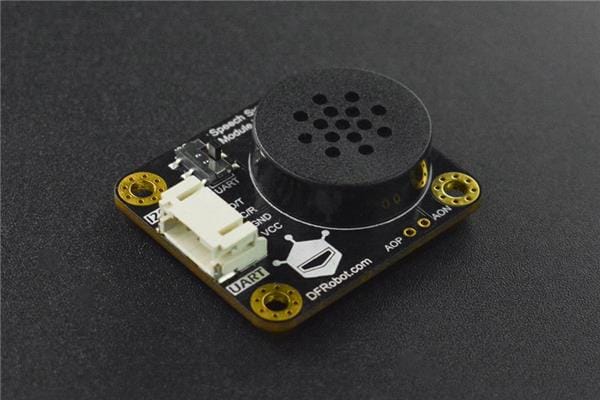


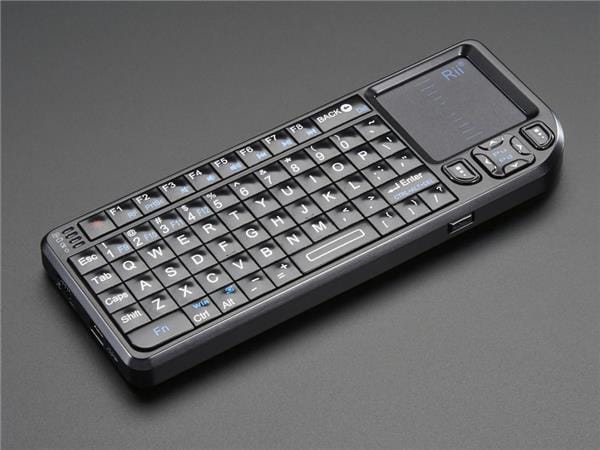

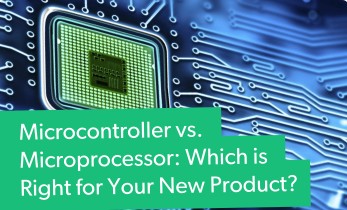
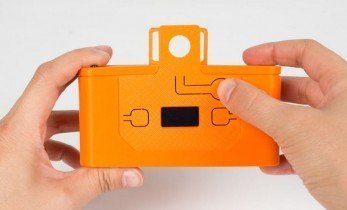


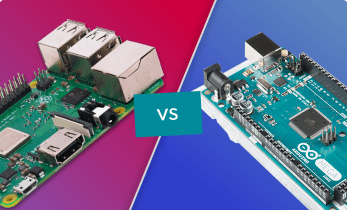


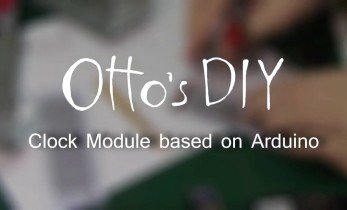
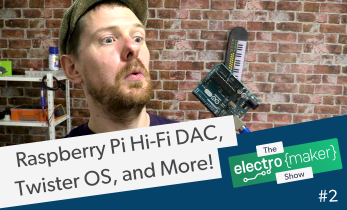




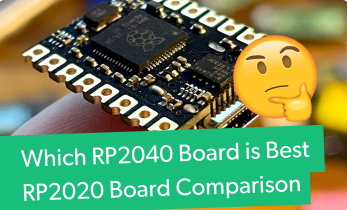


Leave your feedback...