Particle Telegram Bot
About the project
Team up your Particle devices with a Telegram Bot
Project info
Items used in this project
Hardware components
Story
This write-up will show how a Particle device can send Telegram messages.
Create a Telegram bot
Step 1: create your bot
Follow the instructions here.
You can name your bot Particle and the username MyParticleBot.
In my case, I entered: /start, /newbot, Particle, and MyParticleBot:
1 / 3
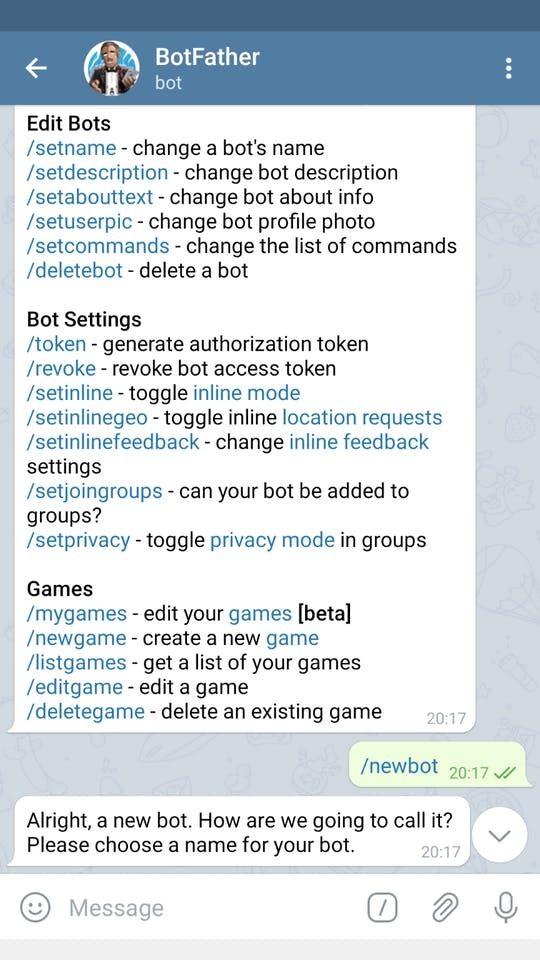
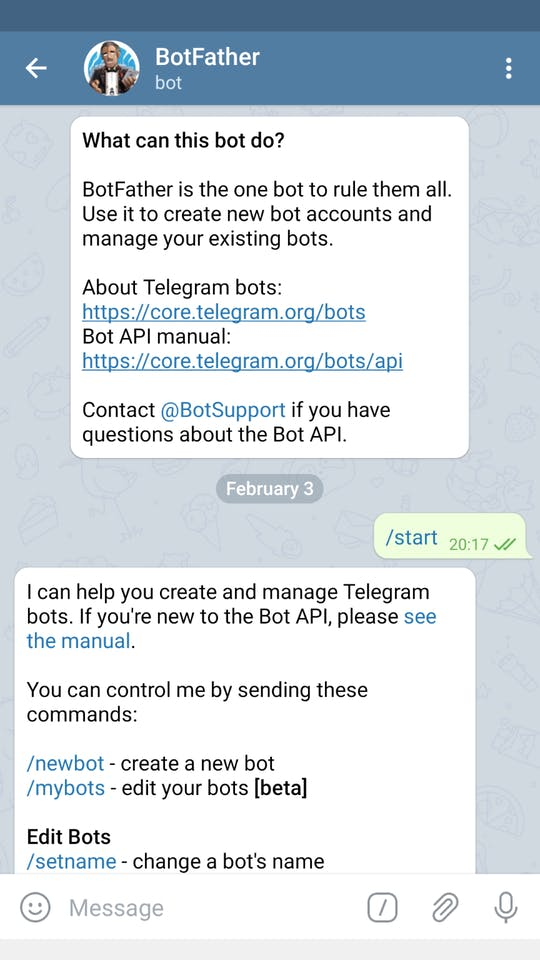
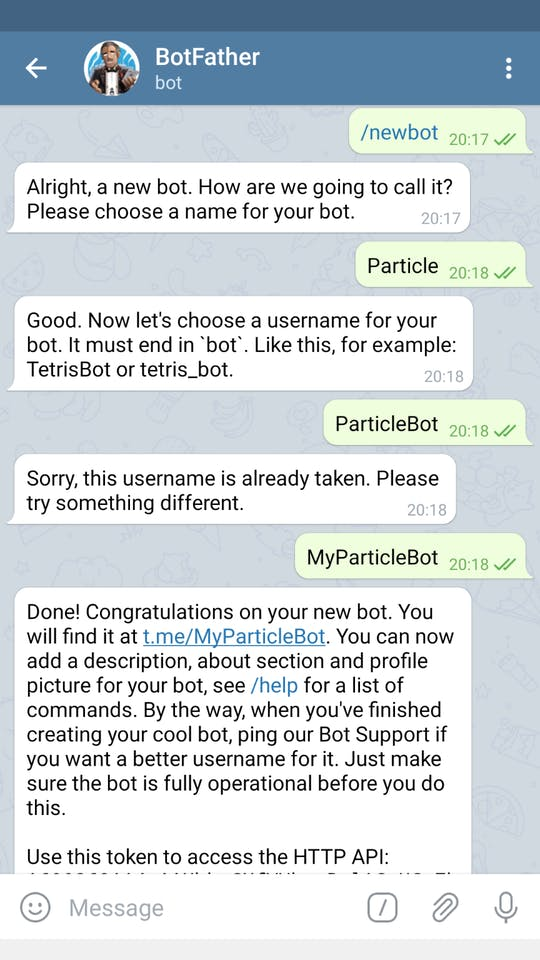
Step 2: save the HTTP API Token
BotFather will give you an HTTPAPI token with a pattern like 123456789:AABBCCDD_abcdefghijklmnopqrstuvwxyz. Save it since you need it to send messages.
Step 3: get your Telegram user ID
I- Click on the t.me/MyParticleBot link displayed by FatherBot after creating your bot. This will open the bot chat.
II- Send any message to your new bot (from that bot chat).
III- Open https://api.telegram.org/bot<HTTP API token>/getUpdates. You got the HTTP API token in step 2.
Example:
https://api.telegram.org/bot123456789:AABBCCDD_abcdefghijklmnopqrstuvwxyz/getUpdates
IV- Look for a field called id, for example, 1234562301, and write it down. This is your Telegram user ID.
Step 4: test it from the command line
curl -X POST
-H 'Content-Type: application/json'
-d '{"chat_id": "<Telegram User ID>", "text": "test 123" }'
https://api.telegram.org/bot<HTTP API token>/sendMessageReplace <Telegram User ID> and <HTTP API token> with yours. Example:
curl -X POST
-H 'Content-Type: application/json'
-d '{"chat_id": "1234562301", "text": "test 123" }'
https://api.telegram.org/bot123456789:AABBCCDD_abcdefghijklmnopqrstuvwxyz/sendMessageYou should receive the message in your Telegram Bot:

Open the Integrations section of your Particle console and create a new Webhook (here's the link).
Name it telegramWebhook and enter the info so it looks like the picture below.
Replace <HTTP API token> on the URL and <Telegram User ID> on the custom body with yours (see red boxes):
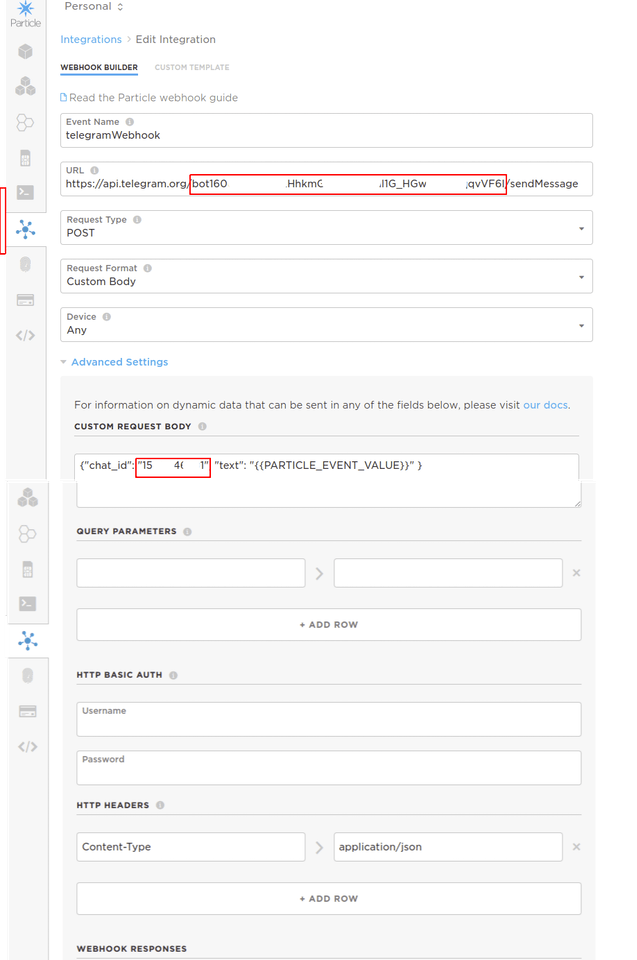
The firmware has to trigger the webhook with the message you want to send.
On a Particle device, this can be done as follows:
Particle.publish("telegramWebhook", "the button was clicked!", PRIVATE | WITH_ACK);You can add that publish command above to any of your projects.
I am providing an example firmware here to test everything works fine. It will send a message every time you tap on the MODE button of your Particle device. You will receive this message on your Bot:
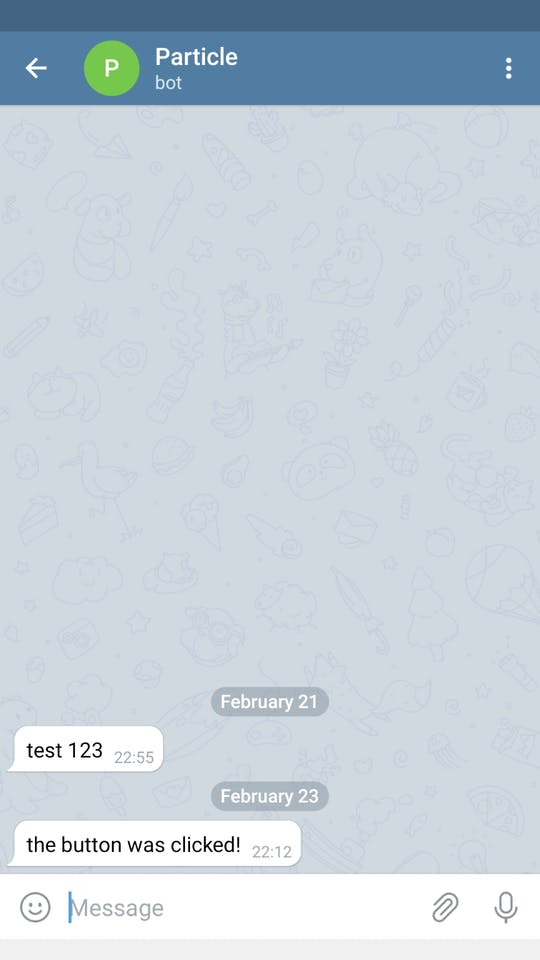
That's all!
Need help?If you require professional help with your projects, don't hesitate to write me at gusgonnet@gmail.com. Thank you!
You can check all my projects in my electroMaker profile.





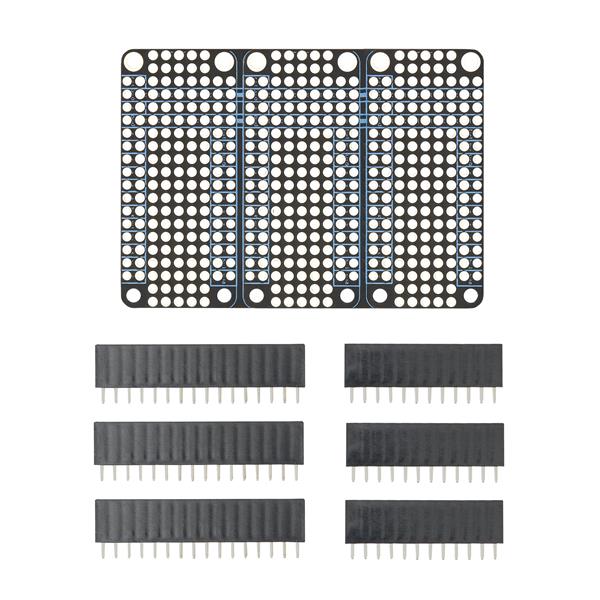


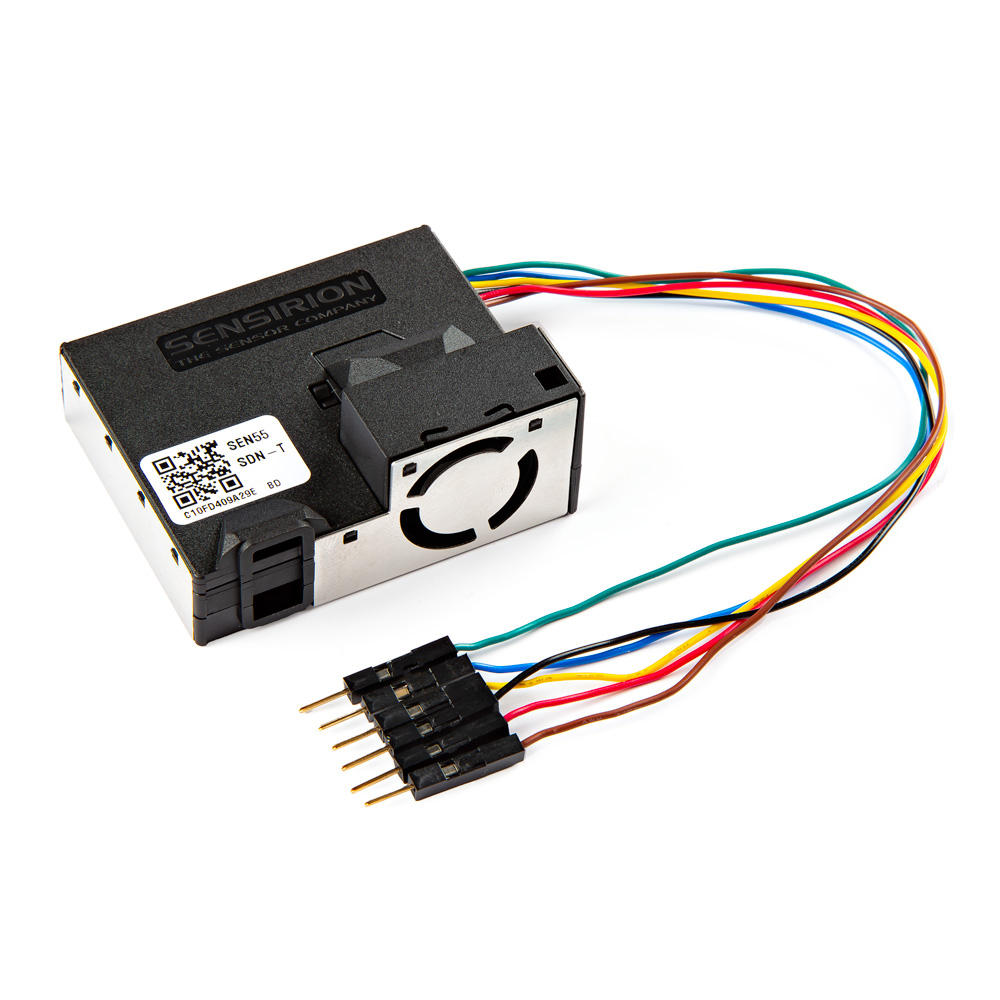
Leave your feedback...