Optimizing A Raspberry Pi For Off-grid Power Consumption
About the project
Let's dive into how we can use a set of power-optimizing strategies on a Raspberry Pi and turn it into an off-grid IoT solution.
Project info
Difficulty: Easy
Platforms: Raspberry Pi, Blues Wireless
Estimated time: 1 hour
License: MIT license (MIT)
Items used in this project
Hardware components
Story
I'm hoping a good portion of you saw the recent Explaining Computers video comparing various Raspberry Pi models and how long they last on a 12V lead acid battery versus a USB battery pack. If not, it's worth a watch!
This inspired me to think more about how useful a Raspberry Pi 4 Model B could really be in a remote, battery-powered setting. I mean it's tempting, right? When developing on a single-board computer (SBC) you get access to the full Python language and all of its libraries. There is a file system that can handle whatever you throw at it (within reason). Virtually anything you want to run on a generic Linux distribution can run on a Pi.
But...the Raspberry Pi 4 wasn't necessarily designed to run off-grid. That's more what the Raspberry Pi Zero and Raspberry Pi Pico are for after all.
Estimated power draw for Raspberry Pi 4, Zero, and Pico

Estimated power draw for Raspberry Pi 4, Zero, and Pico
However, there are scenarios where, whether it's out of convenience or necessity, using a Raspberry Pi to its fullest extent in the wilds is worth trying.
In this project, I want to measure how long a Raspberry Pi 4 Model B will last on a USB power bank in a real world setting as it gathers sensor data and relays it to the cloud. I also want to run a comparison between a stock Raspberry Pi and a Pi configured with a set of power-optimizing strategies.
I'll tackle this with:
- Raspberry Pi 4 Model B (of course)
- The largest (affordable) battery pack I could find (a 30, 000 mAh beast)
- The Blues Wireless Notecard (for remote cellular and an onboard temperature sensor)
If you'd like to see a short video summary of the project (and watch me freak out about being covered in ants), you can check it out on YouTube:
My Power Consumption Hypothesis
Let's start with the estimated power consumption of a Raspberry Pi 4 Model B. According to the Raspberry Pi docs, we can expect about 600mA of consumption from an "active" RPi. Obviously this is a rough estimation considering everything an RPi may, or may not, be doing.
To supply power, the ROMOSS 30, 000mAh USB power bank fit the bill. Its capacity is ridiculous, it offers pass-through charging (important if you were to add a solar array), and in my opinion, incredibly inexpensive.

ROMOSS 30,000mAh USB power bank
The only other piece of hardware is the Blues Wireless Notecard for cellular data access. In terms of power consumption, looking at the Notecard datasheet we see:
The Notecard typically sits in an ~8mA idle mode waiting for a request from the host MCU, however the Notecard current draw increases to the ~250mA range when the modem is active.Since it's difficult to predict precisely how often and for how long the Raspberry Pi will use the cellular capability, the Notecard datasheet additionally specifies:
Although the Notecard typically draws very little current, this supply should be designed with a 150mA budget allocated to the Notecard.Get out your calculators! ?
600mA + 150mA = 750mA (and even this is probably a wild overestimate!).
Therefore...
30, 000 mAh battery x 0.75 (assuming we will get about 75% of the advertised capacity) = 22, 500 mAh.
22, 500/750 = 30 hours of run time.
At this stage, I'm highly skeptical that the Raspberry Pi + Notecard will actually draw that much current. I also think I might be underselling the battery pack.
Keep in mind, too, that this configuration doesn't optimize any power-related settings on the Raspberry Pi...yet!
A Bit About the Notecard
I chose to use the Notecard (and its companion Notecarrier-Pi HAT host) as it's the easiest solution I know of to add network connectivity when Wi-Fi or wired Ethernet aren't available.
It also includes an onboard temperature sensor and consumes a mere 8mA when idle, making it a great option for battery-powered deployments.
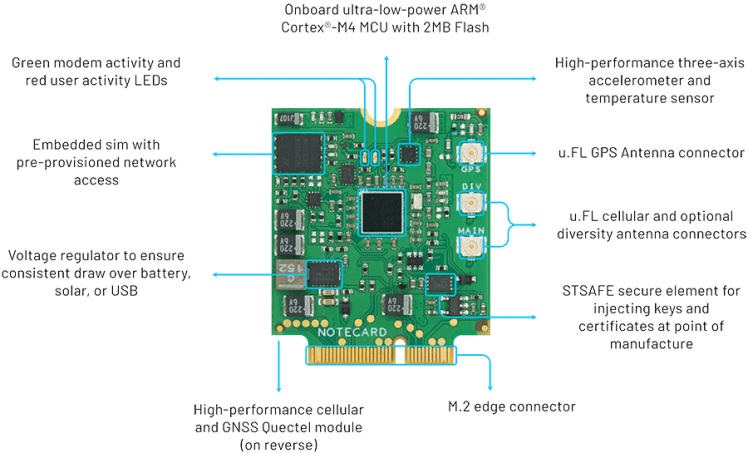
The Notecard is a tiny 30mm x 34mm SoM and ships ready to embed in a project via an M.2 edge connector. To make prototyping easier, Blues Wireless also provides a series of expansion boards called Notecarriers. For example, the Notecarrier-Pi acts as a host HAT for the Notecard. It provides an interface between the Raspberry Pi and the Notecard.
You can get started with the Notecard and a Raspberry Pi with the Raspberry Pi Starter Kit.
Project Setup
Since I am accessorizing my Raspberry Pi with only the Notecard/Notecarrier-Pi HAT and a USB battery pack, the hardware setup is quite simple.
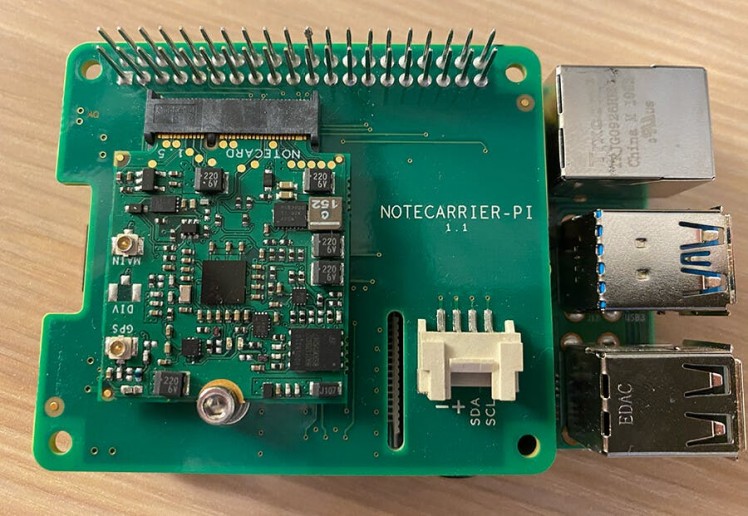
Raspberry Pi 4 + Blues Wireless Notecarrier-Pi HAT
To make this as real-world as possible, I wrote a short Python script that samples temperature data from the Notecard and relays it to the cloud at five minute intervals.
The data will be delivered to the Blues Wireless cloud service, Notehub.io (but only if there is data pending), and route the data to a cloud dashboard.
The completed Python script is available here on GitHub. Let's walk through the important sections here:
NOTE: These examples use the fluent API provided by the note-python library.Initialize the Notecard
The Notecard can communicate over I2C or serial. When working with a Raspberry Pi, it's pretty easy to open an I2C port and assign a Notecard with a project on Notehub.io:
# init the Notecard for cellular
productUID = keys.PRODUCT_UID
port = I2C("/dev/i2c-1")
nCard = notecard.OpenI2C(port, 0, 0)
# associate Notecard with Notehub.io project
rsp = hub.set(nCard,
product=productUID,
mode="periodic",
outbound=5)By using a periodic mode of cellular connectivity, we help to reduce the battery draw that would exist with a continuous cellular connection.
Gather Sensor Data
Since the Notecard ships with an onboard temperature sensor, we can simply grab a reading with:
rsp = card.temp(nCard)
temp = rsp["value"]Send Data over Cellular
Finally to queue this data to be sent over cellular to Notehub, we simply add a new note, provide an optional file name identifier, and add the temperature value in a JSON object:
note.add(nCard,
file="temp.qo",
body={"temp": temp})And we're ready to go! ⚡️
Cloud Reporting
With my project running I decided to add a simple cloud-based dashboard to visualize this data we are sending. One of the advantages of using Notehub is its built-in routing capabilities.
I used Datacake as my cloud dashboard provider as it's easy to securely deliver data to and then create an engaging dashboard report. After following the Datacake routing guide on the Blues Wireless Developer Portal, I was able to create a chart showing the gathered temperature data over time:
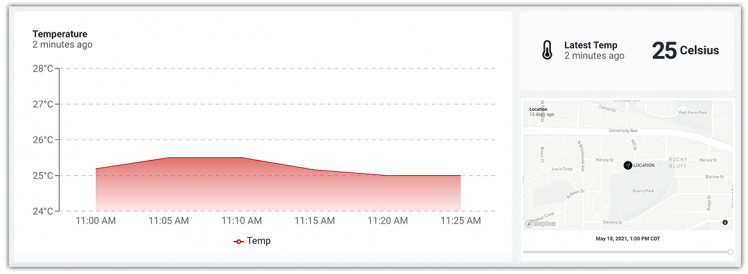
Datacake Dashboard Report
Drumroll Please! (Unoptimized Version)
Recall how I estimated we'd see about 30 hours of run time? By measuring the current I could immediately see that I was likely to crush that estimate with a lower-than-expected 520mA draw:
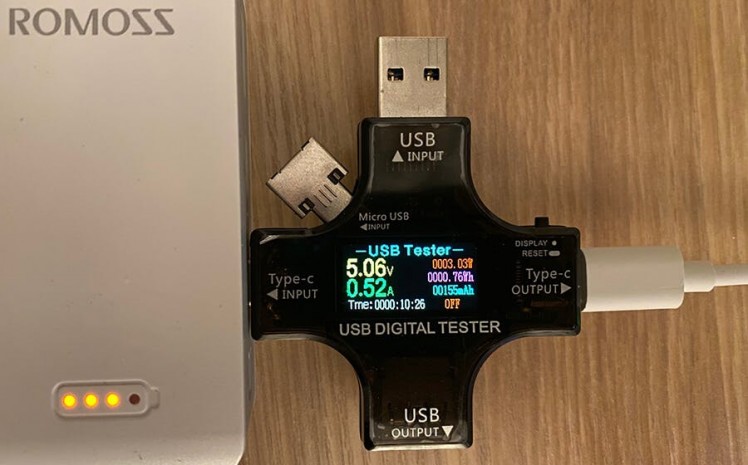
I then started receiving data in Notehub at:
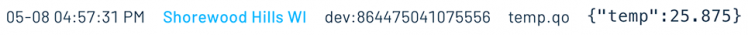
...with the last proof of life from the Raspberry Pi at:

That's about 41 hours, not bad.
But the story doesn't end there!
Drumroll Please (Optimized Version)
Once I completed a full battery cycle with the stock configuration of the Raspberry Pi OS, I implemented the configuration changes documented in this guide on power optimizing a Raspberry Pi. After disabling the USB controller, HDMI output, LEDs, Wi-Fi, Bluetooth, and so on, I re-ran the entire test from scratch.
And the results? ?
I saw an immediate reduction in power draw:
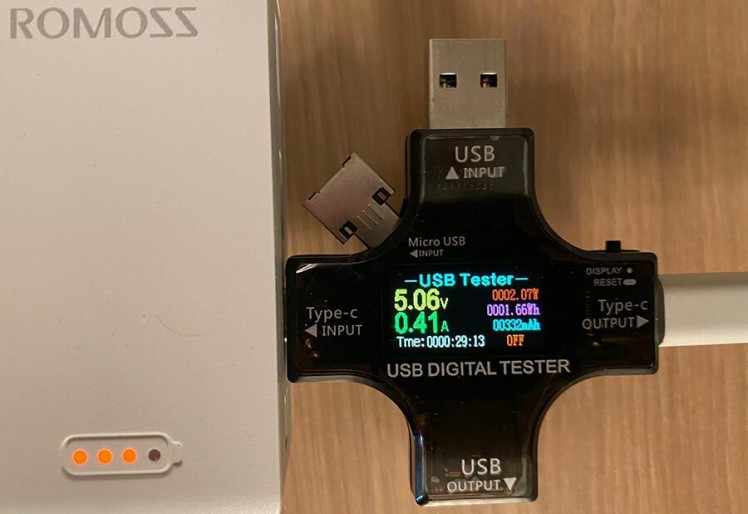
And, after restarting the process, I started receiving fresh data in Notehub on:

...which consistently sent data until:

Leading to a total of about 49 hours (a ~17% improvement)!
What's Your Remote Pi Use Case?
So was the question, "Is the Raspberry Pi a Practical Solution for Remote Monitoring?" answered? I'd say it depends on your situation! For short term deployments, scenarios where battery swaps are realistic, or even if you supplement with solar, using a Raspberry Pi off-grid can be a legitimate option.
Hopefully this has inspired some of you to use your Raspberry Pi in more remote settings than you might normally consider.
Happy (off-grid) hacking! ⚡️



















Leave your feedback...