Iot Based Gesture Controlled Robot Using Blynk App
About the project
Making gesture-controlled robots using an accelerometer sensor like Adxl 335 is old tech. To control it require sensors and MCU and RF transmitter to be placed on the hand. On the other side, RF receiver MCU and other components are required. In our project, I have used the android Accelerometer sensor to control the movements
Items used in this project
Hardware components

|
NodeMCU | x 1 | |

|
L298 Motor Driver | x 1 | |

|
DC Geared Motor 500 RPM | x 4 | |

|
Battery 12 Volt | x 1 | |

|
switch | x 1 | |

|
wheels | x 4 | |

|
Chasis size depends on your choice | x 1 | |

|
Lead-acid battery clips | x 2 | |

|
wires | x 1 |
View all
Software apps and online services
Story
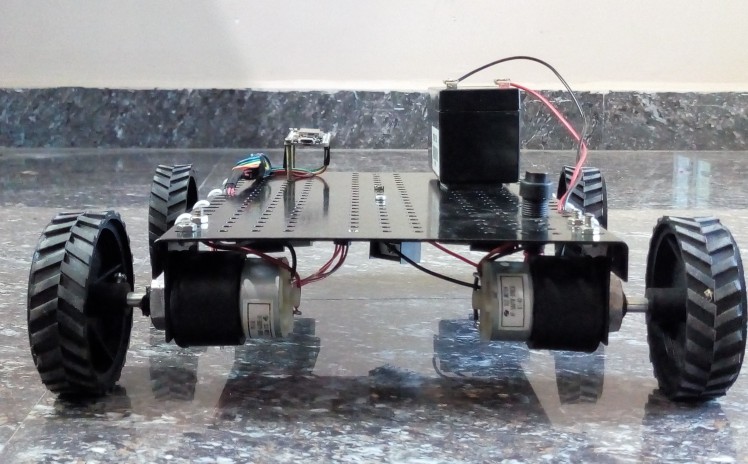 Making gesture-controlled robots using an accelerometer sensor like Adxl 335 is old tech. To control it require sensors and MCU and RF transmitter to be placed on the hand. On the other side, RF receiver MCU and other components are required. In our project, I have used the android Accelerometer sensor to control the movements of the robot. The axis variation data of the android phone is sent to the Node MCU using the Blynk app. Blynk app is connected to Node MCU via the internet. Node MCU Controls the movements of the motors by using a motor driver. We can control the device from all around the world using the Blynk app with internet connectivity.
Making gesture-controlled robots using an accelerometer sensor like Adxl 335 is old tech. To control it require sensors and MCU and RF transmitter to be placed on the hand. On the other side, RF receiver MCU and other components are required. In our project, I have used the android Accelerometer sensor to control the movements of the robot. The axis variation data of the android phone is sent to the Node MCU using the Blynk app. Blynk app is connected to Node MCU via the internet. Node MCU Controls the movements of the motors by using a motor driver. We can control the device from all around the world using the Blynk app with internet connectivity.


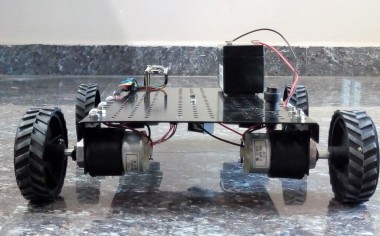



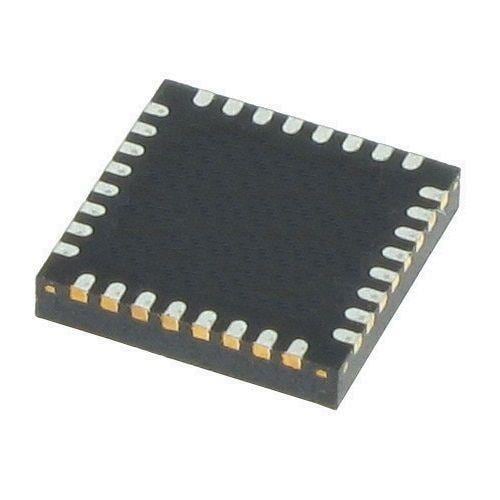
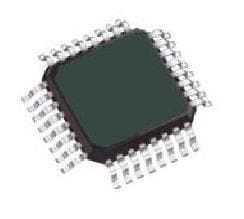



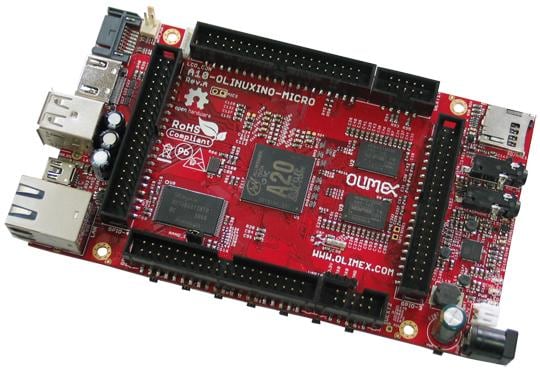






Leave your feedback...