Arduino Bluetooth Basic Tutorial
About the project
Ever thought of controlling any electronic devices with your smart phone? Today I will show how to do it. using arduino and bluetooth module
Project info
Difficulty: Easy
Estimated time: 1 hour
License: Creative Commons Attribution CC BY version 4.0 or later (CC BY 4+)
Items used in this project
Hardware components
Story
Update : Updated version of this article is available hereWatch how does it Works ?
Watch the video tutorial
Let’s Start Building
The circuit is so simple and small , there is only few connection to be made
Arduino Pins Bluetooth Pins
RX (Pin 0) ———-> TX
TX (Pin 1) ———-> RX
5V ———-> VCC
GND ———-> GND
Connect a LED negative to GND of arduino and positive to pin 13 with a resistance valued between 220Ω – 1KΩ. And your done with the circuit
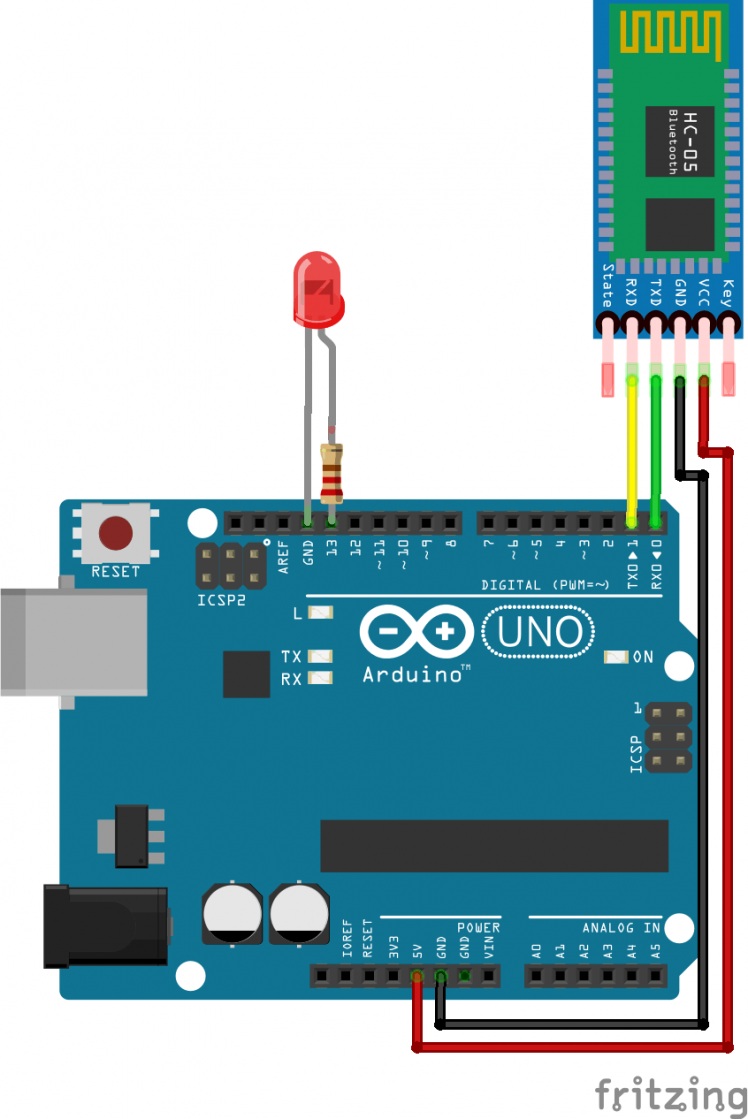
Note : Don’t Connect RX to RX and TX to TX of Bluetooth to arduinoyou will receive no data , Here TX means Transmit and RX means Receive
How Does it Works?
HC 05/06 works on serial communication.here the android app is designed sending serial data to the Bluetooth module when certain button is pressed. The Bluetooth module at other end receive the data and send to ardunio through the TX pin of Bluetooth module(RX pin of arduino). The Code fed to arduino check the received data and compares.If received data is 1 the LED turns on turns OFF when received data is 0
Open the serial monitor and watch the received data
; ;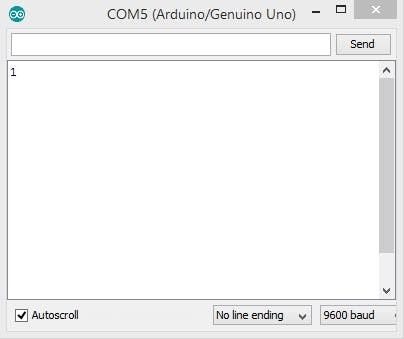 1 / 2
1 / 2
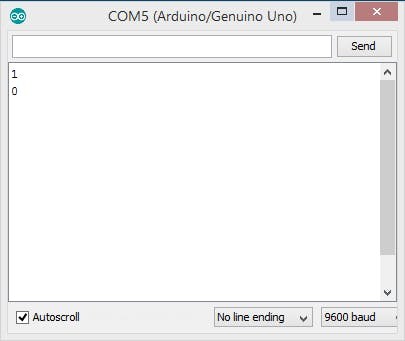
Android Application

In this tutorial I will not be covering tutorial on android app development.You can download the android application from here and the source code of the entire project
How to use the App ?
Watch in video how to pair to Bluetooth module
- Download the Application from here or here
- Pair your device with HC 05/06 Bluetooth module1) Turn ON HC 05/06 Bluetooth module2) Scan for available device3) Pair to HC 05/06 by entering default password 1234 OR 0000
- Install LED application on your android device
- Open the Application
 splash screen
splash screen
- Press paired devices
- Select your Bluetooth module from the List (HC 05)
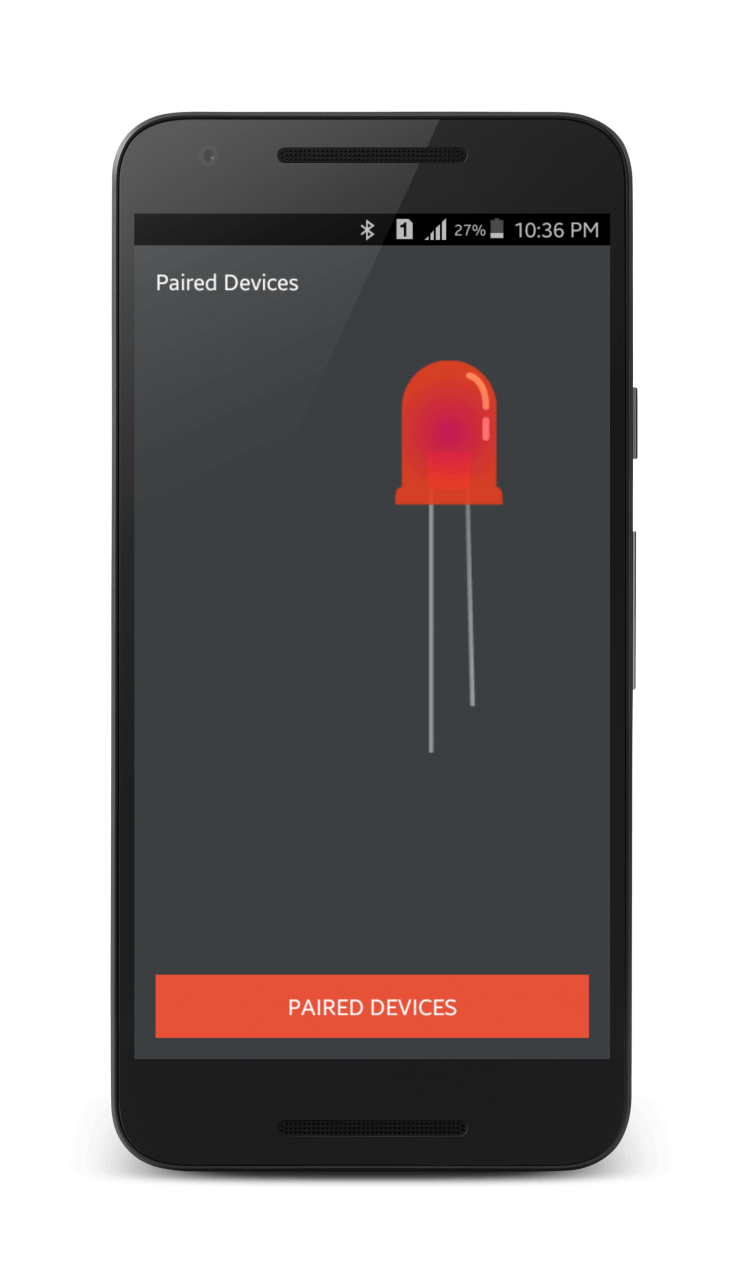 Paring screen
Paring screen
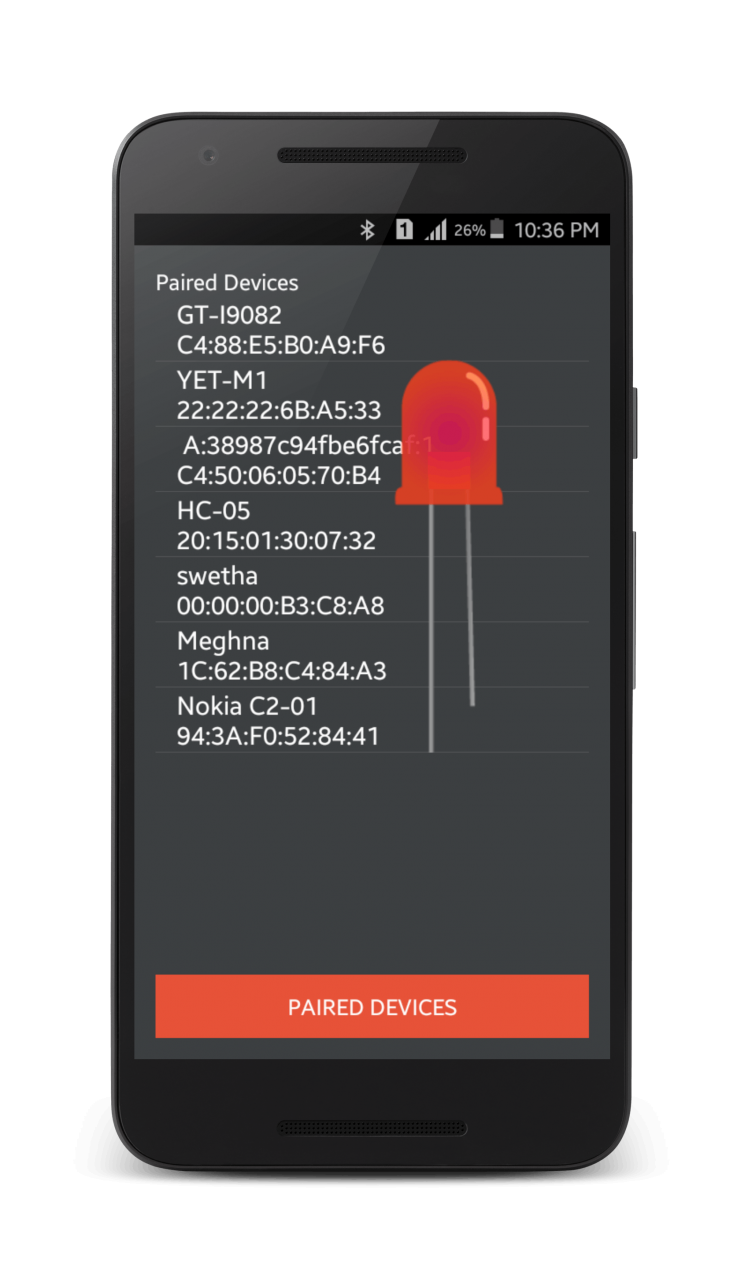 caption (optional)
caption (optional)
- After connecting successfully
- Press ON button to turn ON LED and OFF button to turn OFF LED
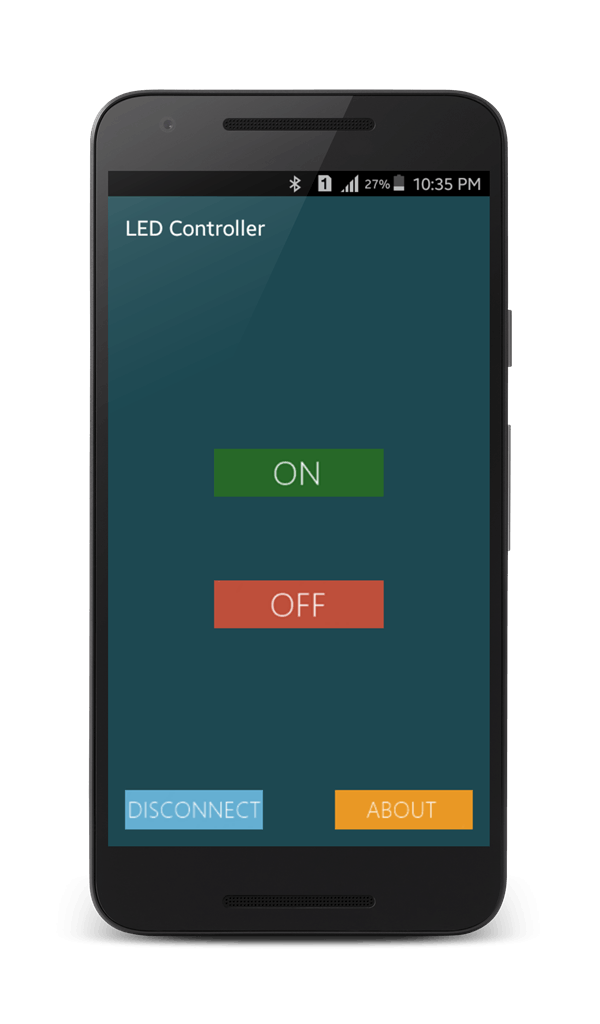
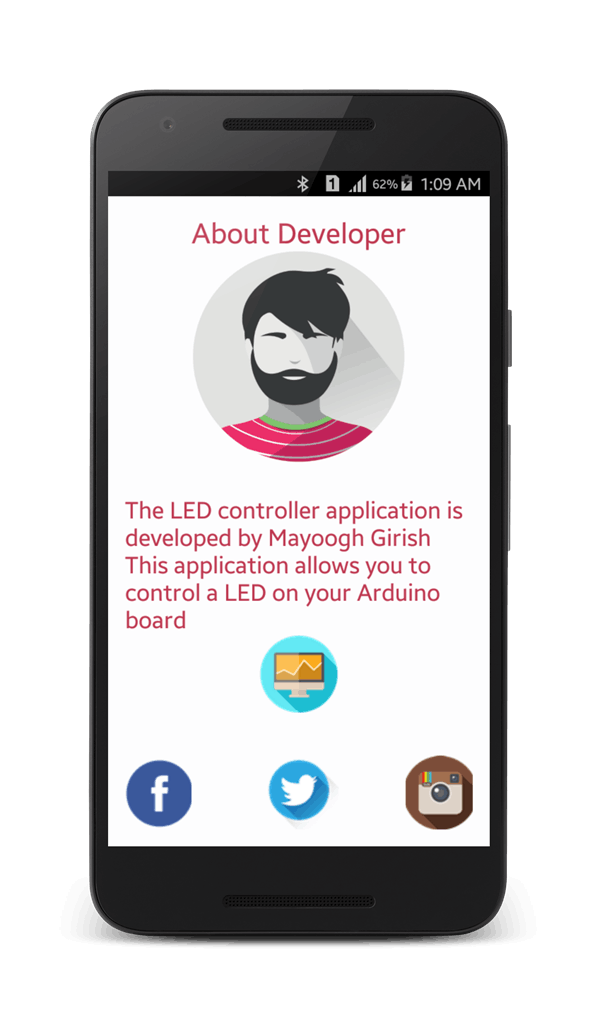
- Disconnect button to disconnect from Bluetooth module
This is just basic tutorial on interfacing Bluetooth module with arduino This project can improved to higher level like Home automation using smartphone, Smartphone controlled robot and much more.
Schematics, diagrams and documents
Code
Credits
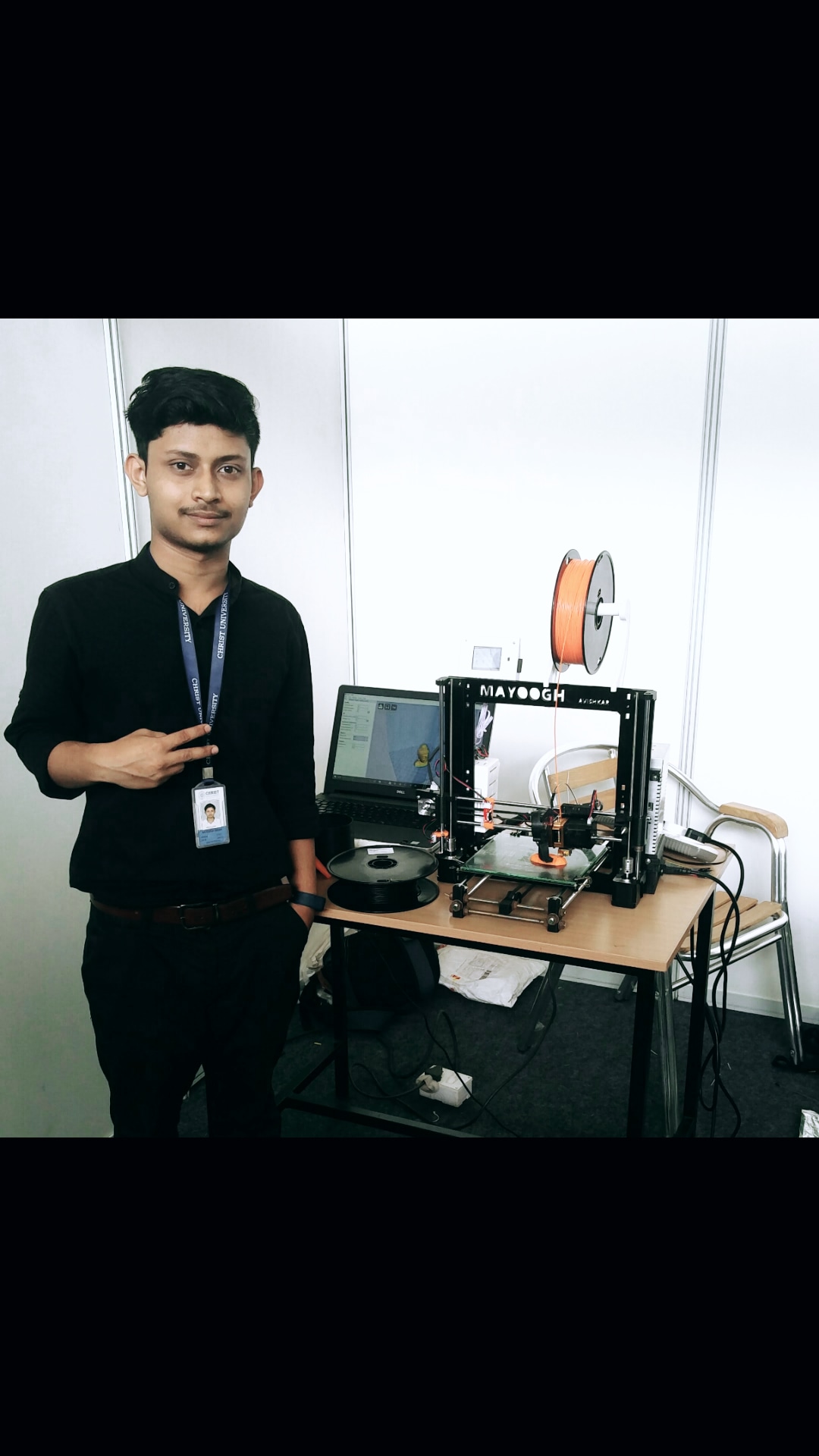
mayoogh1997
Mayoogh Girish is a electronics engineering student, and a DIY Maker by passion. He is interested in open source technology, robotics ,3D printing and much more. A big fan of open source hardware and software community



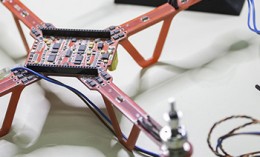






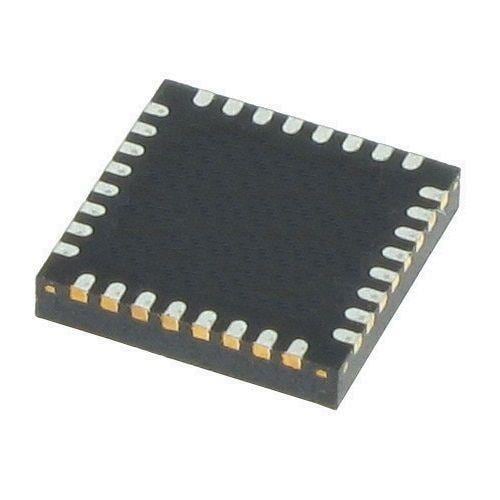
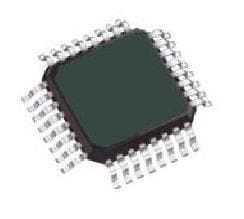



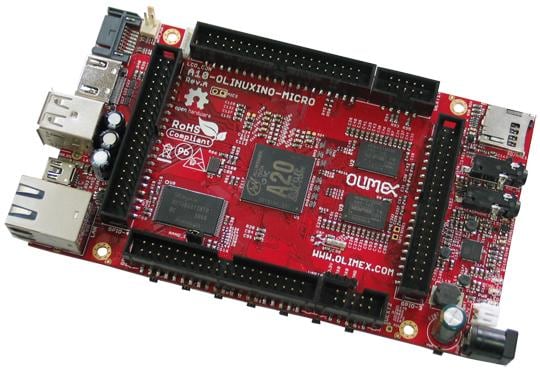






Leave your feedback...