Make Your Own Portable Pocket Sized Pi Zero-Powered Projector
Owning a pocket projector seems like a great option for ad hoc presentations (or an easy way to watch movies when you’re camping) but can it be done with a Raspberry Pi?
Well, yes it can, as demonstrated by YouTuber and blogger MickMakes, who has not only set this up with a DLP2000EVM digital micromirror device but designed a custom PCB that lets you directly connect a Raspberry Pi Zero W.
The DLP2000EVM from Texas Instruments packs thousands of tiny mirrors onto a silicon wafer. Each of these can be adjusted from an angle of -12 to +10 degrees, reflecting light out of the lens. Pulse Width Modulation (PWM) is used to adjust brightness, while filters on each mirror constantly switch between red, green, and blue to produce colour. Unlike LCD, however, the resolution isn’t scalable; a higher resolution requires faster movement from the mirrors and colour filters, resulting in limited colour depth.
While any Raspberry Pi can be connected to the DLP2000EVM, it requires a mess of cables. However, if you want to create a compact, pocket-sized projector, you’ll need MickMakes’ own PCB, which you can order from Tindie (where you’ll find more project details). This board is designed to allow a Raspberry Pi Zero W to be sandwiched between the PCB and the DLP2000EVM, with a small amount of soldering. The custom PCB is flexible, enabling you to mount the Pi Zero W on the top if you prefer, depending on what sort of profile you’re looking for in the finished build.
The end result is a compact projector that can be used to enjoy a movie or presentation. You might even employ the Pi Zero W as an emergency desktop solution when in the absence of a genuine PC and monitor. Currently, audio is only available via the Pi Zero W’s Bluetooth, although a future revision of the PCB looks set to change this. Other forthcoming revisions include a camera mounting hole to mount the projector on a tripod and support for LiPo battery power.
Follow more of Mick’s Makes at www.mickmake.com.








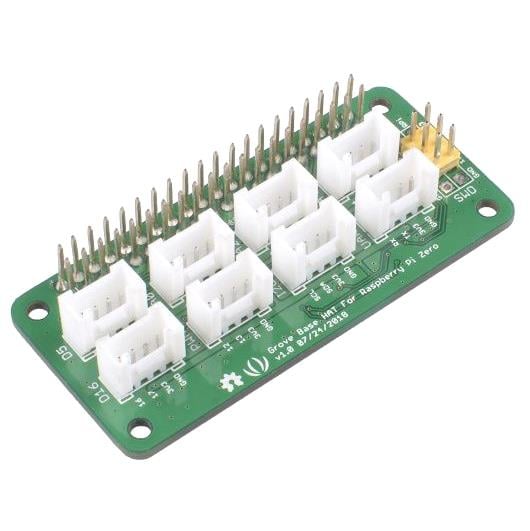

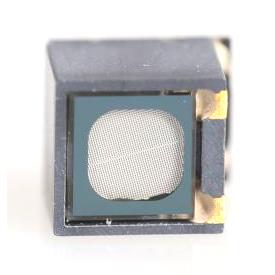
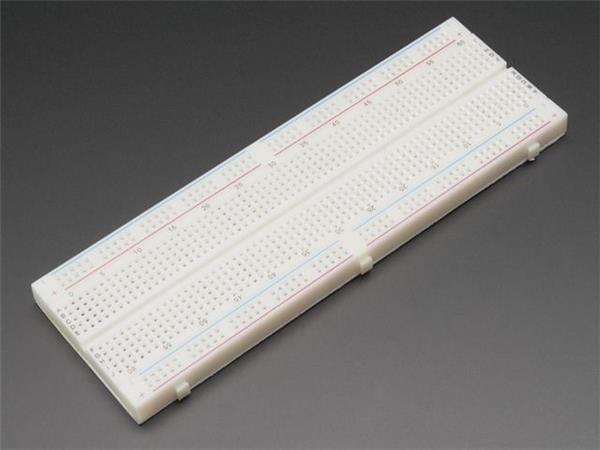



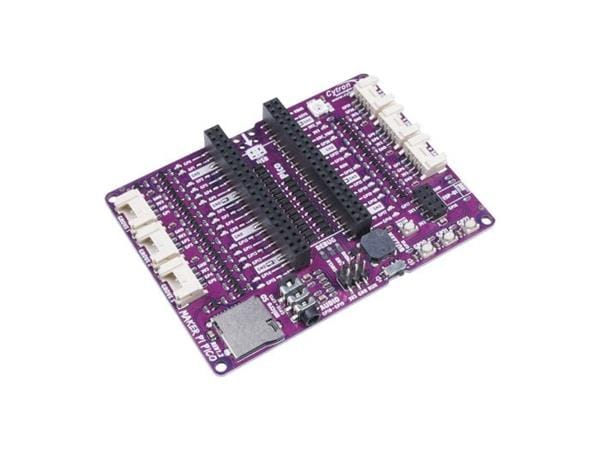


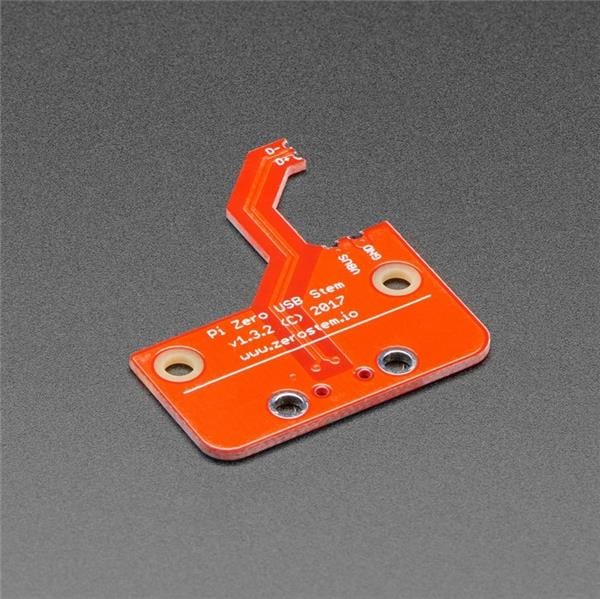



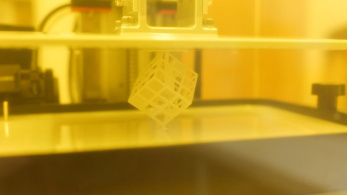


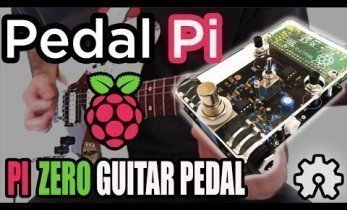


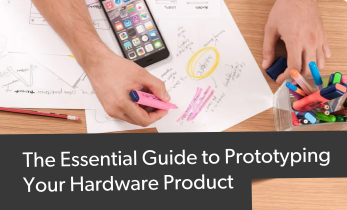






Leave your feedback...