Anycubic i3 Mega S Review
Anycubic i3 Mega S Overview
The Anycubic i3 Mega S is the upgraded model from the i3 Mega. Whilst we haven't tested the original i3 Mega vs Mega S, Anycubic has told us that the i3 Mega S upgrades include a mechanical filament sensor that is able to detect when your filament is running low. A newly designed extruder which will now handle TPS filament and some other useful features such as power recovery loss have also been included.

The Anycubic i3 Mega S was delivered in a large cardboard box which was very well packaged. Every component was snugly held together with polystyrene foam. Upon opening the box, I was pleasantly surprised with all the added extras that it came with:
- Pliers
- Scraper
- Toolset (tweezers, unblocking needle)
- Gloves
- SD card
- User manual
- USB cable
- PLA filament (1kg!)

I was most impressed with the amount of filament that was provided...a whole 1KG spool of white PLA - the most amount I have ever seen included free with a printer. A fully constructed spare hotend was also provided which was also a nice added extra. A quick flick through the manual filled me with confidence that the construction of the printer would be a breeze as the manual appeared to be very well written with helpful diagrams. Let’s hope my assumptions were correct.

Pros
- Very quick assembly - 20 mins max
- Sturdy, well-built aluminum frame
- Exceptional heated print bed
- Fantastic print quality
- Easy to navigate touch screen
- Lots of extras included
- Lead screws for Z-axis
- The extruder is quick to heat
- Easy manual leveling
Cons
- Loud motherboard fan
- The bright touch screen is not dimmable
- Long filament feed (Bowden setup)
- The filament can sometimes be tricky to remove
Anycubic i3 Mega S Review Verdict
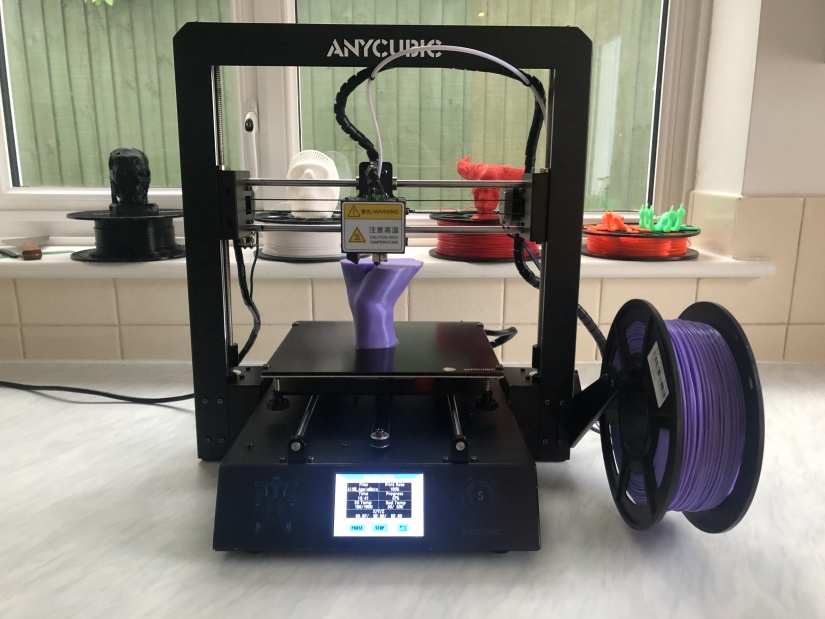
Overall, I have been very impressed with the Anycubic i3 Mega S and considering its a "budget" printer, it has exceeded expectations. Having used it every day for the past three weeks I am happy to say I haven't seen a failed print yet. This is more than what I can say for the Prusa I3 MK3s which is my go-to everyday printer. The main feature that stood out to me was its heated print bed. I honestly believe it's one of the best print beds that I have used. The adhesion I have experienced thus far has been nothing short of amazing.
The easy to use touch screen was very responsive and becomes simple to navigate once used a couple of times. Impressive print accuracy is achieved through a sturdy aluminum frame which also lends itself well to print mobility should you ever need to move your 3D printer.
The newly updated filament sensor works as it should, and alerts the user with a loud BEEP and will pause the print should your filament start to run low. To load filament into the machine, the user must feed the filament through the senor which is positioned at the bottom right of the machine. Be warned though, should the end of your filament not be cut at a sharp angle, you will have problems feeding it through.
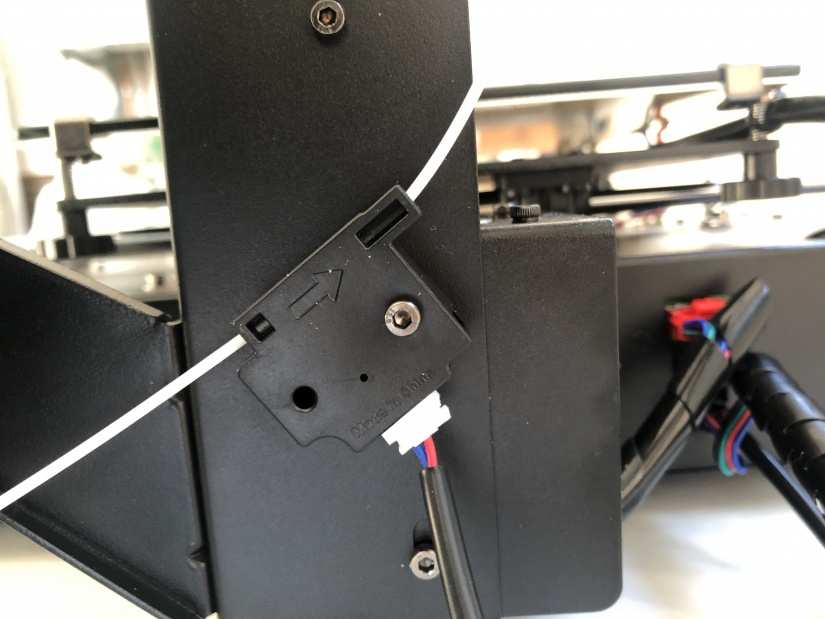
The SD card reader is mounted on the right side of the printer, right next to the filament holder which can make it tricky to access. Not a major issue, but it would be nice to see it moved to the other side or to the front in a future upgrade. The preheat feature is one that I have used many times and the speed in which the extruder heats up is very impressive. Overall, the time it takes from switching the printer on to actual printing is very quick. This is due to a combination of things such as the lack of automatic leveling that you get with more expensive printers such as the Prusa i3 MKS. Yes, automatic leveling is a great thing but it will add time to the start of each print. This, combined with the short heating time and a very adhesive bed (less time spent reprinting after failed first layers) means that you can go from a cold printer to printing those first layers in around 2-3 mins. So far, I haven't had to re-level the print bed since the day I started printing.
The Anycubic i3 Mega S is a fantastic printer and can offer hours of fun at a remarkably low price. This printer is a serious contender in the budget printer market and I expect to see Anycubic’s reputation gain some serious points within the 3D printer community. The team here at Electromaker is really looking forward to seeing what models they release in the future.
Use Code: ACELE for $10 off
Anycubic i3 Mega S Features
Printing Platform
Strong adhesive when the platform's hot and easy to remove when cool down.
Filament Sensor
Provides better printing experience of flexible.
Titan Extruder
Provides better printing experience when using flexible filaments.
Suspended Filament Rack
The feeding of filament is smoother and the storage of filament is more convenient.
Sensitive Touch Screen
Full-colour, multi-language, user-friendly UI.
Fast Assembly
Only need to install 8 screws and connect 3 wires before the first print.
Anycubic i3 Mega S Specifications:
- Printing Technology: FDM (Fused Deposition Modeling)
- Large build volume: 210 x 210 x 205 mm
- Positioning Accuracy: X/Y 0.0125mm Z 0.002mm
- Supported Print Materials: TPU, PLA, ABS, HIPS, Wood
- Full Rigid Solid metal frame construction and superior stability
- High quality, accurate printing with layer resolution down to 50 microns
- Ultrabase for excellent adhesion and easy parts removal
- Auto Resume Print from Power Outage
- High-Quality Titan Extrusion to print Flexible filaments
- Suspended Spool(Filament) Holder
- Input Formats: .STL, .OBJ, .DAE, .AMF
- Ambient Operating Temperature: 8ºC - 40ºC
- Connectivity SD Card, USB Port (expert users only)
- Package Weight: 16.5kg
Test Prints
Using the Autodesk x Kickstarter FDM 3D Printer Assessment (What's this?)
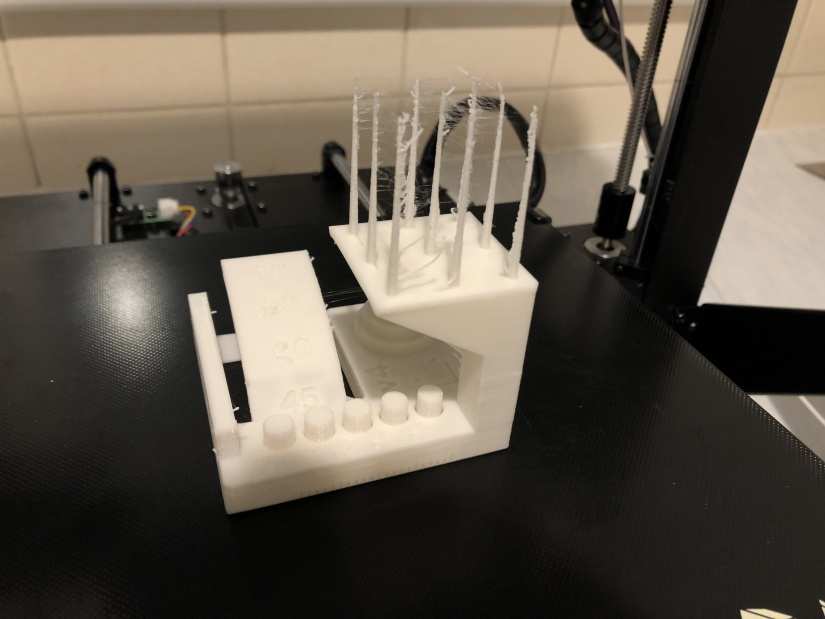
- Dimensional Accuracy: 5 of 5 points
- Fine Flow Control: 2.5 of 5 points (the spikes were printed to their full height, but we had stringing at the top)
- Fine Negative Features: 4 of 5 points (all pins were removable by hand except the 0.2 pin)
- Overhangs: 3 of 5 points (the 15 and 20-degree surfaces differ from the 45-degree overhang)
- Bridging: 5 of 5 points (no bridges contact the surfaces beneath them)
- XY Resonance: 2.5 of 2.5 points (no ringing detectable)
- Z-Axis Alignment: 2.5 of 2.5 points (no registration effect visible)
.jpeg)
Overall, the printer scored a total of 24.5 out of 30 points on the Autodesk x Kickstarter FDM 3D Printer Assessment.
Electromaker Fun Prints
All of the Electromaker fun prints were printed with Anycubic’s own branded filament. We found some fantastic models on Thingiverse that we had great fun printing. Everything we threw at the i3 Mega S printed without any issues. Each model was sliced using the Ultimaker Cura slicing software which is recommended within the printers manual.
Test owls
The test owls came on the SD card provided with the printer. The instruction manual recommends that you print this file so that you can manually level the print bed using the spring-loaded screws. The base of the model is perfect for making adjustments to the bed during a live print as the base of the owl model is a rectangle which is slowly filled in meaning that you can observe the layer height being printed onto the bed and adjust the height of the bed using the screws if required.
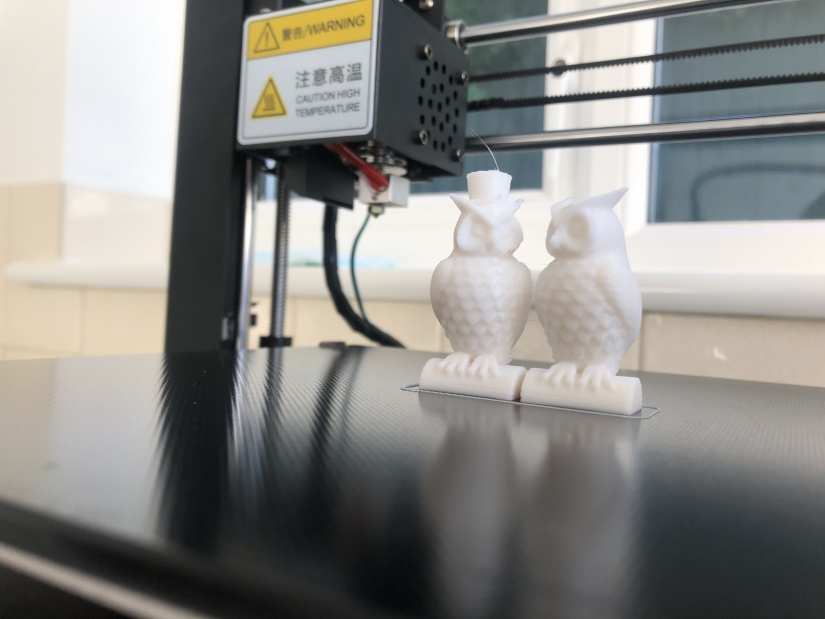
Hell Skull
With Halloween just around the corner and some devilish Anycubic red PLA filament in our print room, the Hell Skull was simply too tempting not to print! The detail on the facial features and teeth came out very well.
https://www.thingiverse.com/thing:479949

Apple Watch Stand - Thing
The Apple Watch Stand (inspired by Thing from the Addams Family) has been a major hit in the Electromaker office. It allows you to feed the watch charging cable through the wrist and has space to house the charging disk. Everyone that owns an Apple watch now wants one for their desk. Its a 16hr print so it looks the i3 Mega S will be receiving even more use over the following weeks!
Printing this model on a 1mm layer height gave it a really smooth finish and the charging cable fitted perfectly
https://www.thingiverse.com/thing:2687241

Wireframe Skull Pencil Holder
The wireframe pencil holder has been on my ‘print list’ for some time now. Its a beautiful model which the i3 Mega S printed perfectly. The model requires no supports and stuck to the print bed without the need for any brim.
https://www.thingiverse.com/thing:1388237

Bullet bill
Bullet bill (AKA Banzai bill) is a model from the popular Nintendo game Super Mario Bros. It is made up of four parts which all connect together without the need for glue. It was printed using a range of Anycubic’s PLA filaments including white, red and purple.
https://www.myminifactory.com/object/3d-print-bullet-bill-26743

Use Code: ACELE for $10 off
Final Thoughts
The Anycubic i3 Mega S is a fantastic machine that will offer you hours of fun at a very reasonable cost. The sturdy frame will ensure the printer is robust enough to be housed in busy environments whilst the amazing adhesive glass print bed will ensure that those first layers are stuck down firmly to reduce print failures. Don't be put off by the fact that you have to ‘build’ this printer as the build process is very simple - 8 bolt screws to attach the gantry to the base and you are good to go.
This printer is suitable for anyone who is interested in 3D printing and wants to purchase their first machine. That said, this printer would also suit any seasoned hobbyist wanting to expand their collection with the knowledge that the time spent fixing annoying common issues that are usually found when using 3D printers will be kept to a bare minimum.
Your turn: Have you tried out the Anycubic i3 Mega S? Tell us about your experiences in the comment section below!





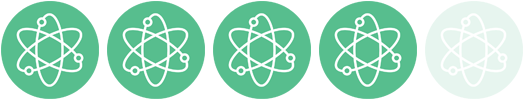

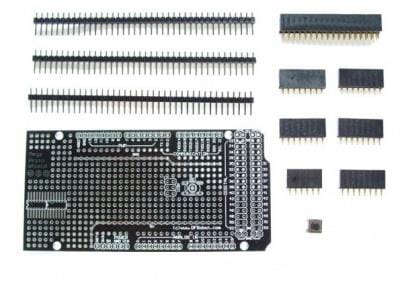
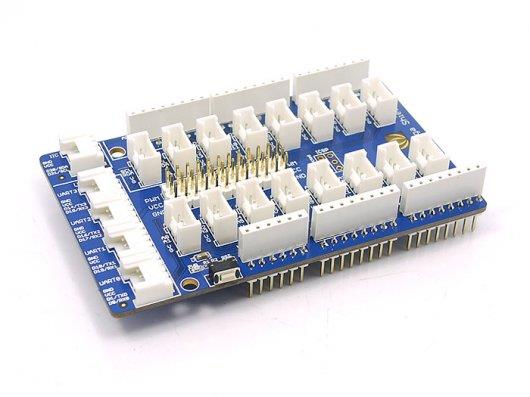
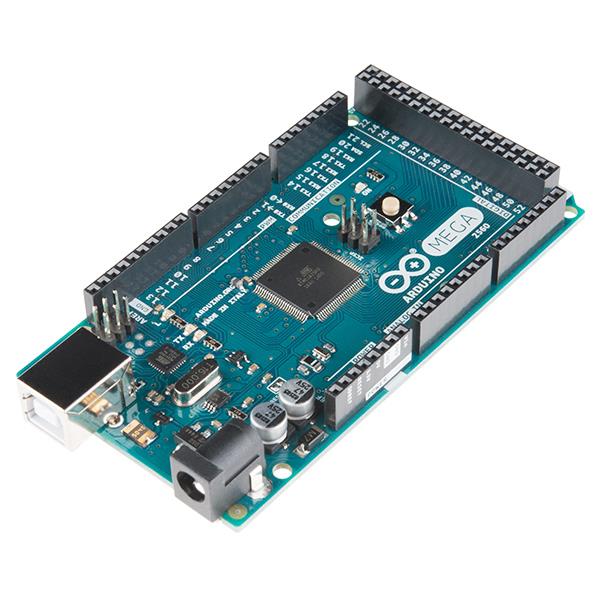




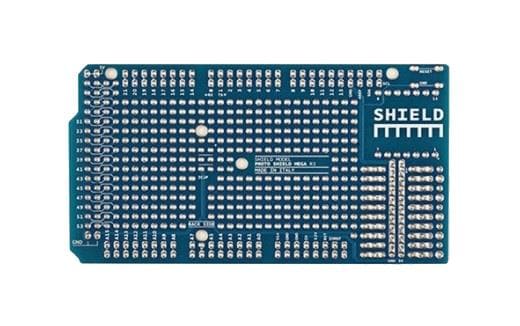
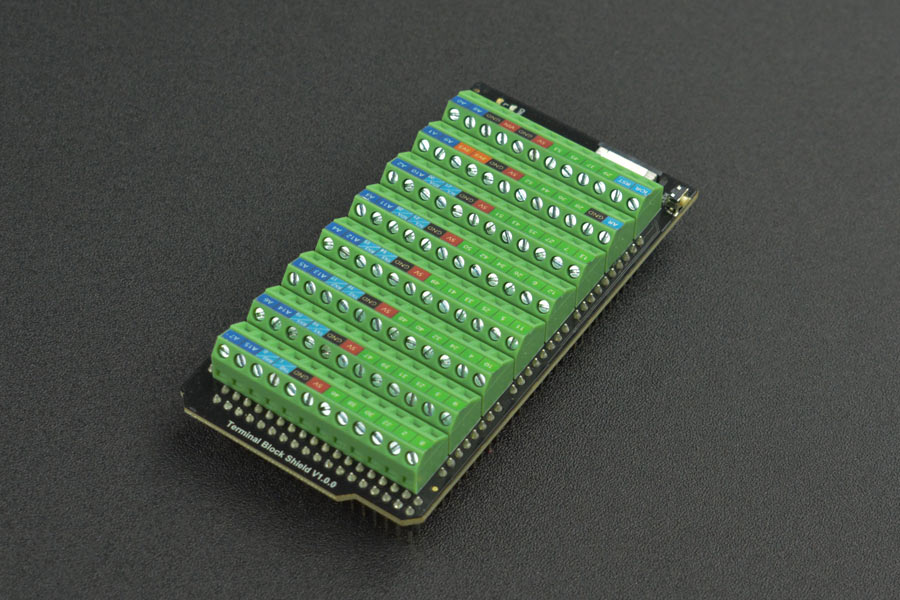













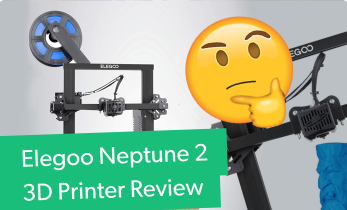







Leave your feedback...