A smart portable power solution for your Raspberry Pi
After an unfortunate two-year delay following its wildly successful Kickstarter campaign, the PiJuice has finally arrived. As the name suggests, it’s all about supplying power (juice) to the Raspberry Pi so you can set it free from the mains to use in projects in the great outdoors. Of course, you may be wondering why a standard portable power bank wouldn’t suffice, and in a lot of use cases it would, but Pi Supply’s PiJuice offers a smarter solution that’s fully integrated with the Pi and provides a lot of options for custom control.
The PiJuice HAT fits snugly onto the GPIO header of the Pi, offering a neater solution than most portable power options, with no cables to tuck away. Since it communicates via I2C (the default address can be changed) and the HAT has a stacking header, all the GPIO pins remain free for use in projects.
The HAT comes supplied with a BP7X Motorola 1820mAh battery (as used in the old Droid 2 phone) clipped into the top. In our tests, this provided an average of four hours of power on an idling Pi 3, and around six hours on a Pi Zero – a little disappointing. Still, it can easily be swapped out for an alternative if you require greater capacity. Screw terminals are also present for connecting a single-cell LiPo or Li-ion battery.

On the side of the HAT are three tiny push buttons that can be assigned various functions such as Pi shutdown and reboot; one button has a two-pin header if you want to break it out. There’s also a six-pin female header for GND, VSYS, VCC 5V0, 3V3, and two I/O pins for PiJuice’s STM32-F0 microcontroller. Handling all the battery monitoring/charging features, this ARM Cortex-M0 MCU includes a real-time clock, which is a bonus given the Pi’s lack of one.
While PiJuice can instantly supply power to any Pi, to access its smart features you need to install the software with a one-line Terminal command. This action displays a battery status indicator at the top of the Raspbian desktop. Hovering the mouse pointer over the icon reveals the battery percentage, although we found this to be somewhat unreliable, showing a higher number when charging but then dropping rapidly by 20-30% after power supply was removed. According to Pi Supply, this is a known quirk of lithium ion batteries while charging/discharging and the specific ‘fuel gauge’ IC used, which measures battery impedance to estimate charge level. An RGB status LED on the HAT also gives a rough guide to the battery level, changing from green to red and flashing blue while charging.
Configuration cornucopia
Right-clicking the battery icon gives you access to a host of settings via a basic graphical interface. Among the tabs here, Wakeup Alarm enables you set schedules for the Pi to wake up automatically. Note that if you’re powering the Pi via its micro-USB port, you’ll need to add a pogo pin between the PiJuice and Pi for this function to work – this isn’t required if the power supply is plugged into the PiJuice’s micro-USB port or none is connected.
The System Task tab includes options to wake up the system upon a certain charge level, battery level or voltage. There’s also a setting for the external watchdog timer: if the PiJuice doesn’t sense a ‘heart beat’ from the software after a certain time, it automatically resets the Raspberry Pi – handy if you can’t physically reach it to a hard reset when it crashes or hangs.
In the System Events tab, you can set functions to run upon certain events such as low charge and forced power off. These may include user functions in scripts, whose paths are set in the User Scripts tab. So, you can run all sorts of custom functions related to battery and system conditions.
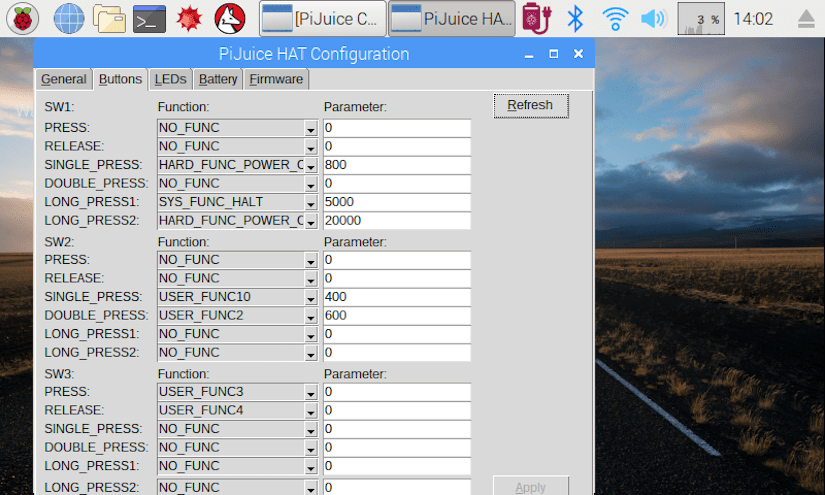
Even more options are available in another set of tabs after hitting the Configure HAT button. Most notably, in the Buttons tab, you can set functions (including user scripts) for the HAT’s three buttons: individually for press/release, single press, double press, and two long-presses. The Battery tab enables you to change the battery profile, to one of several presets or a custom configuration, if you opt to use a different battery.
As you can see, there are plenty of options available to tailor this portable power solution to your needs. The PiJuice HAT can also be used as an uninterruptible power supply, kicking in instantly if mains power to the Pi is cut. Also, Pi Supply offers a range of solar panels that plug into the HAT to help keep the juice flowing.
Electroscore: ![]()
Pros:
- Plenty of smart functionality
- On-board real-time clock
- Can be used as a UPS
Cons:
- Relatively expensive
- Fairly low supplied battery capacity
- Battery status not totally reliable



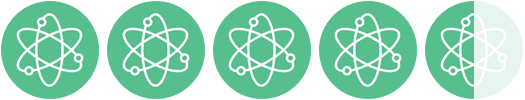

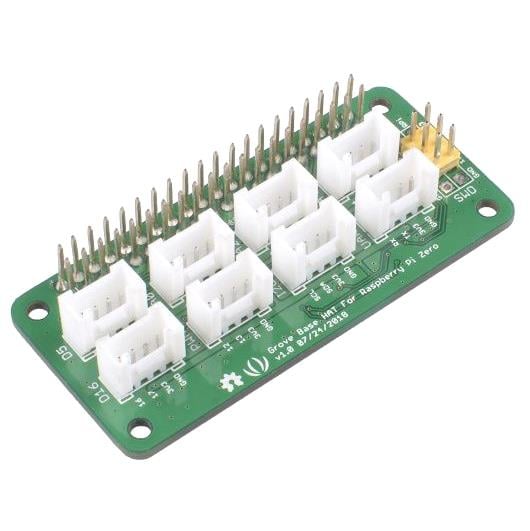


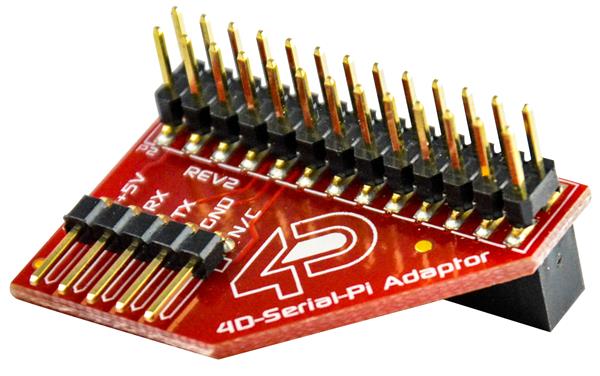

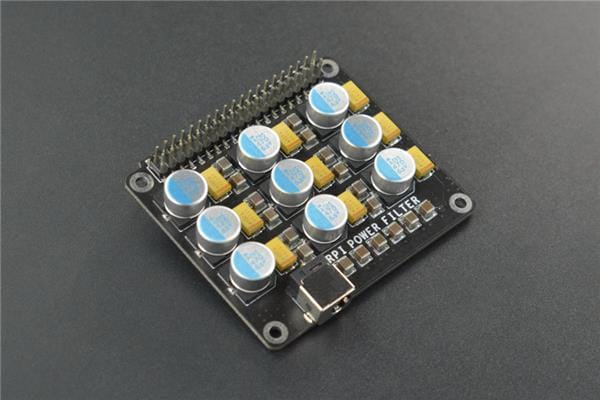

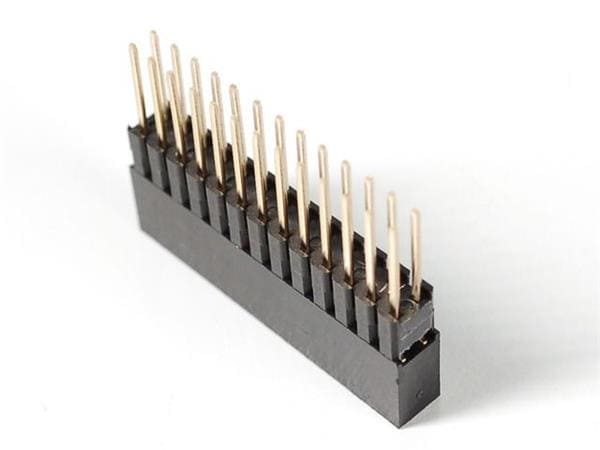






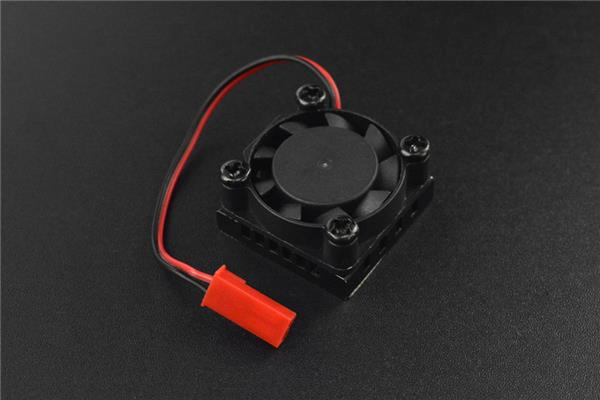







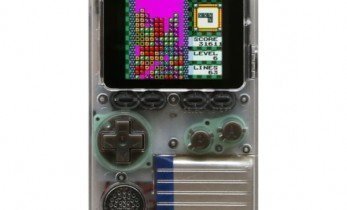








Leave your feedback...