Pushing Data To Google Docs
About the project
Make your hardware push data to a Google spreadsheet.
Project info
Difficulty: Easy
Platforms: Arduino, Bluz, Google, Particle, Raspberry Pi
Estimated time: 1 hour
License: MIT license (MIT)
Items used in this project
Hardware components
Story
In this article I will explain how your hardware can push data into a Google spreadsheet.
Push Versus Poll
In the poll mechanism, as described in my previous article, the Google spreadsheet runs a script that sends a request to fetch data from our hardware at a regular interval.
You can use the poll mechanism when your hardware is online all the time, for instance to capture sensor data that changes slowly over time (example: the temperature of your pool).
In the push mechanism, described in the current article, your hardware sends a request with data to a Google server running a script that will, in turn, store that data received in a Google spreadsheet.
The push mechanism is ideal when your hardware might be sleeping from time to time (hence not reachable), to capture a specific event (example: your garage door is opening) or to store a log of what your hardware is doing.
Note: I used a Particle Photon in this project, but I think the mechanism can be helpful with other hardware in general, like Arduinos and Raspberry Pies.
Explanation
Like PopQuiz explained nicely in this post, here's what you will need to make:
- A Google Sheet with labels at the top of each column where your data will go.
- A Google Java script which controls the behavior of the Sheet. The tutorial links to a page which shows how to do this. The script will be deployed as a web app which gets hit by your webhook.
- Particle firmware which publishes JSON strings like this:{variable name : valueother variable: value2}
- A webhook which hits your Google Web App, is web form type, with query parameters like this:{GoogleSheetLabel1: {{variable name}}GoogleSheetLabel2: {{other variable}}}
Setup the Google Docs Side
Please follow the instructions on this site. In particular, follow ONLY these two sections:
- "The sheet"
- "The script"
Setup your Hardware to Push Data - General Case
Note: if you have a Particle hardware please skip this section.
You need to use an http library that allows your hardware to send the following http POST request:
POST / HTTP/1.1
Host: 127.0.0.1:8070
Connection: keep-alive
Content-Length: 71
Accept: */*
Origin: null
User-Agent: Mozilla/5.0 (X11; Linux x86_64) AppleWebKit/537.36 (KHTML, like Gecko) Chrome/49.0.2623.75 Safari/537.36
Content-Type: application/x-www-form-urlencoded; charset=UTF-8
Accept-Encoding: gzip, deflate
Accept-Language: en,en-US;q=0.8,en-CA;q=0.6,es-419;q=0.4,es;q=0.2,fr-CA;q=0.2,fr;q=0.2
name=name123&email=email%40addr.com&phone=5144443322&message=message123
That is what the ajax call in the demo page of the tutorial I mentioned earlier is sending to the Google servers (don't worry, it's encrypted over HTTPS).
What I think matters is that the POST request contains this:
- a header with content-type application/x-www-form-urlencoded; charset=UTF-8
- a body containing the data to store in the Google spreadsheet in this particular format: name=name123&email=email%40addr.com&phone=5144443322&message=message123
Example:
POST / HTTP/1.1
Content-Type: application/x-www-form-urlencoded; charset=UTF-8
name=name123&email=email%40addr.com&phone=5144443322&message=message123
NOTE: the %40 that you see in the email parameter is the @ sign url encoded, If I'm not mistaken.
Setup your Hardware to Push Data - Particle's Case
In the case you are using a Particle, you will need two things:
- configure a webhook
- code a publish command in your firmware to trigger that webhook with the wanted information
How this works:
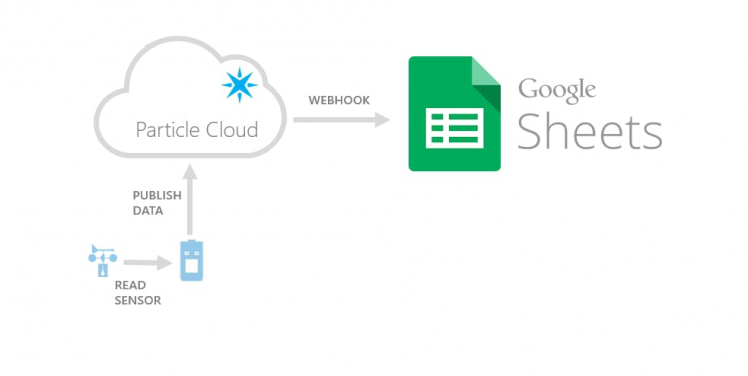 Sensor data pushed to a Google Spreadsheet
Sensor data pushed to a Google Spreadsheet
STEP 2: the firmware
Then in your firmware, add a line like this one:
String tempMessage = "Your garage door is opening";
Particle.publish("googleDocs", "{"my-name":"" + tempMessage + ""}", 60, PRIVATE);
Note: I'm using a dynamic custom field feature on webhooks that I learned in this discussion. You can read a bit more in this tutorial (search for mustache since the link seems not to work perfectly).
STEP 3: verify the console logs
Every time your hardware triggers the webhook you should see something like this in your Particle console logs:
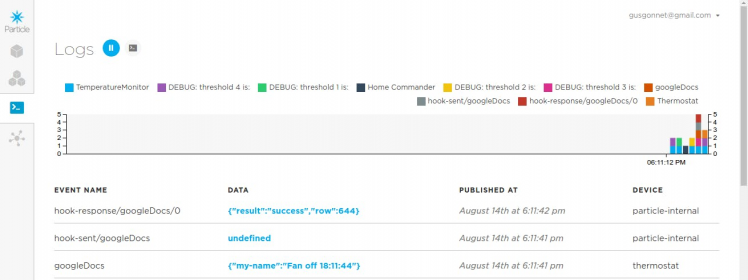 The webhook getting triggered
The webhook getting triggered
Results
Here you can see how my hardware is filling up my Google spreadsheet:
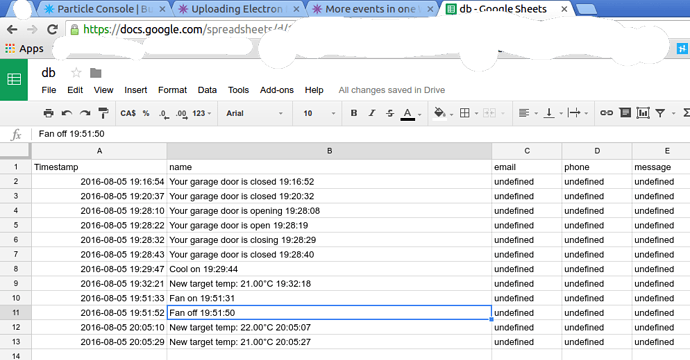 My hardware is pushing data in Google Docs
My hardware is pushing data in Google Docs


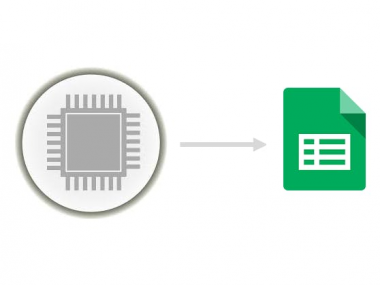





















Leave your feedback...