Iot Green Kit
About the project
Home and gardening automation with IoT network (Thread).
Project info
Difficulty: Moderate
Platforms: MikroElektronika, NXP
Estimated time: 7 days
License: GNU General Public License, version 3 or later (GPL3+)
Items used in this project
Hardware components
Story
IoT Green Kit is a smart IoT solution with NXP's Rapid IoT Kit for home automation mainly for lights and gardening. This kit forms a Thread network with connected end devices (lights or valves) and control it via COAP messages.
Note: Rapid IoT Studio is not used to develop this project.
The story starts here, started this project with thread basic demo on KW41z FRDM board and ported the project into Rapid IoT kit, Also I designed PCB's for KW41Z shield board and driver boards. LPC804 Micro is used in the shield board to send thread commands and control the IO pins. PCB's are is manufactured from JLC-PCB and Tiny KW41z modules are got it from Volansys.No mistakes, all the PCB's I made works as expected. Here is the initial Thread demo with shield boards.
IoT Tool Box App is very useful send Thread commands from mobile. Both MCU's are programmed and debugged through the SWD JTAG. To program the Rapid IoT kit I used hexiwear docking station with below configurations.
Set the jumper switches of the Docking station to 00111000 to program or debug the Wireless/KW41Z controller.

Set the jumper switches of the Docking station to 00111000 to program or debug the Wireless/KW41Z controller.
Set the jumper switches of the Docking station to 11001000 to program or debug the Application/K64F controller.
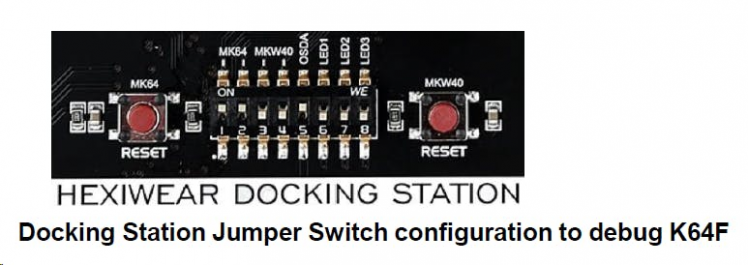
Set the jumper switches of the Docking station to 11001000 to program or debug the Application/K64F controller.
1 / 3
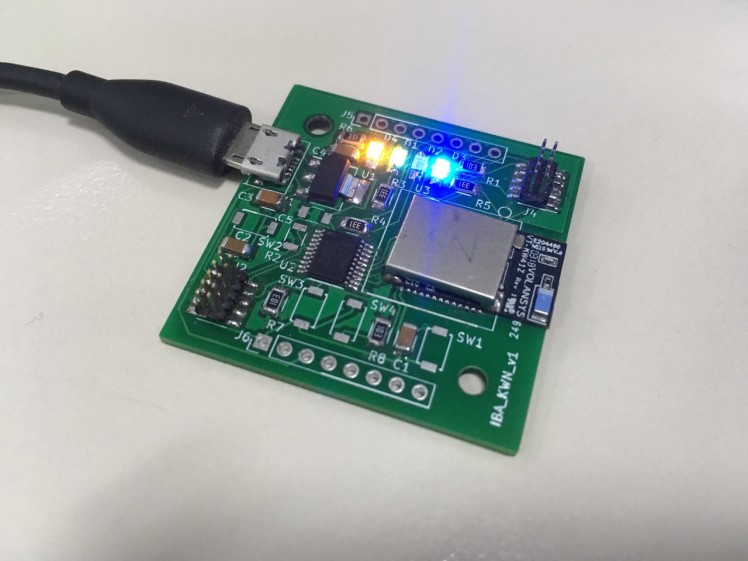
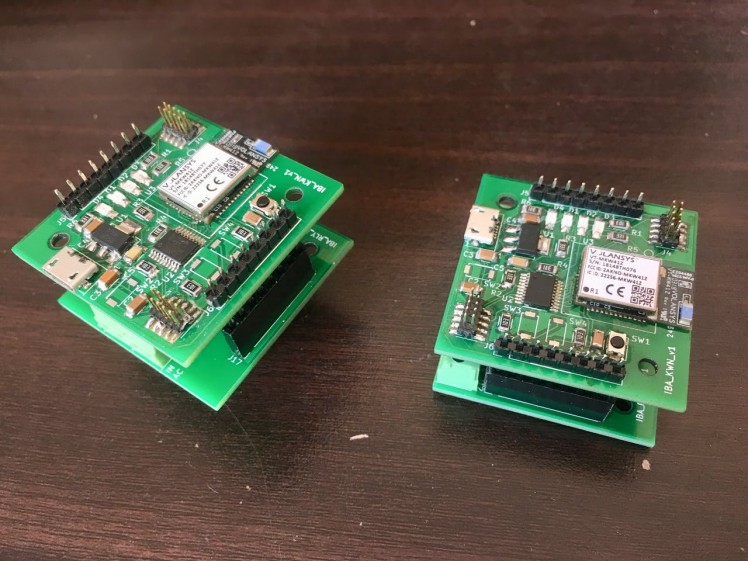

Since I was not using Rapid IoT Studio, I had to prepare my own bitmap images for LCD display. I used EmWin Tools and Affinity Studio for bitmap creation. In the end I interfaced the ESP click modules to project to connect with cloud. IoTBoxApp is my own private cloud I sends GET requests to read and write data in it.
And finally the working demo is here.





Leave your feedback...