How To Fix Problems With M5stack Stickc - Jumping Mouse C...
About the project
Sometimes when you connect a StickC board to the computer a mouse cursor can start to jump all over the screen.
Project info
Difficulty: Easy
Platforms: Arduino, Visuino, M5Stack
Estimated time: 1 hour
License: GNU General Public License, version 3 or later (GPL3+)
Items used in this project
Story
Sometimes when you connect a StickC board to the computer a mouse cursor can start to jump all over the screen.Link to the StickC product page here.
Download visuin: https://www.visuino.eu/
Step 1: Download and Start Easy Loader
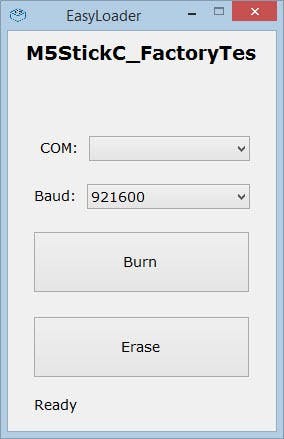
Download the tool called "Easy Loader" here https://m5stack.oss-cn-shenzhen.aliyuncs.com/EasyLoader/M5Core/M5StickC/EasyLoader_M5StickC_FactoryTest.exe
EasyLoader_M5StickC_FactoryTest.exe
https://docs.m5stack.com/#/en/core/m5stickc
Step 2: Fixing the Problem
1 / 2
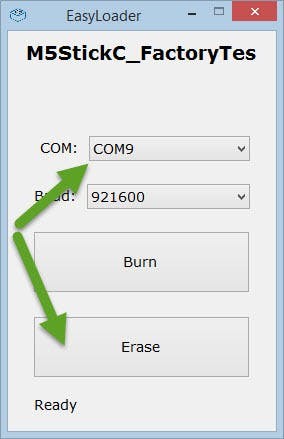
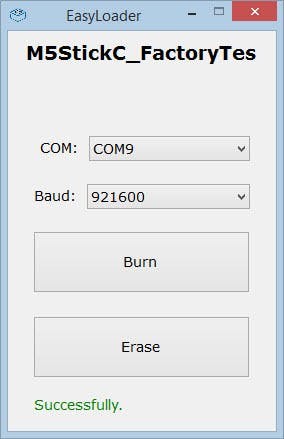
Plug your StickC board to the USB and in the program select "COM" port and then Click "Erase" button.In case the program shows a message "Failed" just unplug the StickC board and plug it back, then click erase button again. Sometimes it takes several times to work.After you get a green message "Successfully" your StickC should work fine again and should be ready for uploading the code.





















Leave your feedback...