Actstate(situation Aware Action)
About the project
Anomaly application|Working station alertness|Personal environment automation
Project info
Difficulty: Moderate
Platforms: Nordic Semiconductor
Estimated time: 1 hour
License: GNU General Public License, version 3 or later (GPL3+)
Items used in this project
Story
ActState
(Situation Aware Action)
Anomaly application:
Situations like laptop/phone/delicate things put on the bed table without looking at the threshold balance of the table on the bed.
Future work:
So, there is a need to get an active alert via buzzer/blink of Nordic Thingy:91or alert on a nearby device like a phone/Bluetooth speaker like Alexa.
The balance track from onboard accelerometer and act on it via actuation of onboard led & buzzer.
Normal
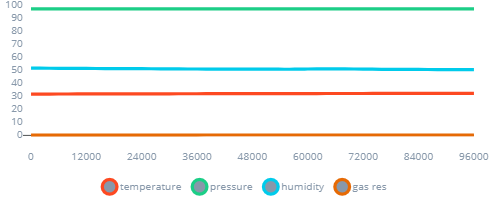
Slide Anomaly 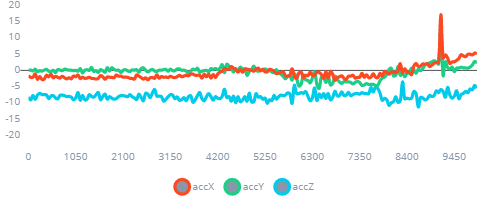
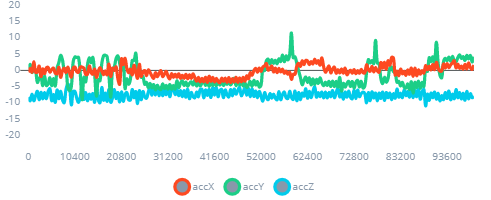
Working station alertness:
Sometimes, the multiple chargers dissipate heat due to overcharge/electricity fault, which generates fumes from the device body cover. A similar situation can occur while electronics prototyping on the workstation.
These situations can be detected from temperature and air quality sensors onboard which further act using relay control to control AC power with combination alert of LED and buzzer.
Over Heating Situations
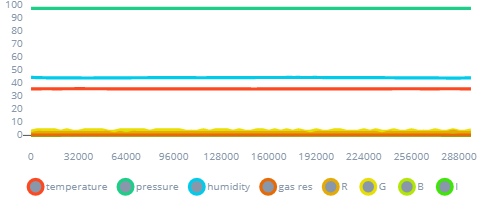
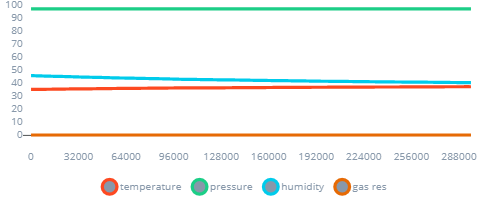
Personal environment automation:
Rain Environment
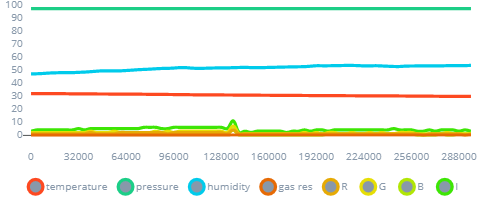
Sunny Environment
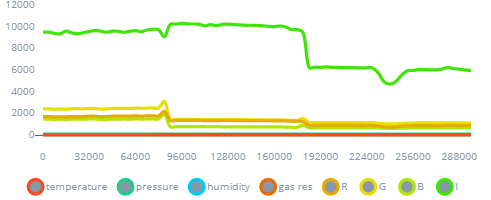
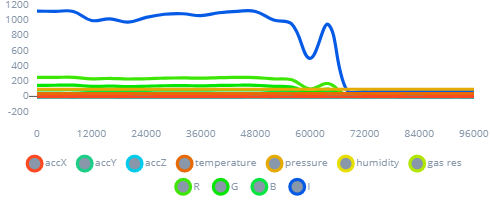

Like control room temperature via fan or heater and air quality check around with active actuation led notification to remind fresh air from window opening and close on threshold of air quality value.
Nordic Thingy : 91:
- Battery-operated prototyping platform for the nRF9160 SiP
- Certifications: FCC (USA), CE (EUR)
- nRF52840 board controller
- LTE-M/NB-IoT/GNSS, Bluetooth LE and NFC antennas
- User-programmable button and RGB LEDs
- Environmental sensor for temperature, humidity, air quality and air pressure, plus a color and light sensor
- Low-power accelerometer and high-g accelerometer
- 4 x N-MOS transistors for external DC motors or LEDs
- Rechargeable Li-Po battery with 1350 mAh capacity
Nordic Thingy : 91 Product Info
The Prototype development involves following steps:
- Firmware update (Connect to Edge Impulse)
- Data Acquisition
- Model Training in Edge Impulse
- Result
1. Firmware Update in Nordic Thingy : 91
Initially the Nordic Thingy :91 will not come up with the firmware supported by Edge Impulse. we need to update the firmware from Edge Impulse.
Step 1.1 ) Download the firmware.hex file from below link.
Install nRF Connect and then follow below steps:
- Open nRF Connect for Desktop and launch the Programmer application.
- Then Switch off the Nordic Thingy:91.
- Press the multi-function button (SW3) while switching SW1 to the ON position.
- Select the option" Select Device" and choose Nordic
- Add the hex file ( firmware.hex)
- And then initiate the write option. ( Make sure EnableMCUboot is Enabled)
Once it is flashed, switch off and ON the device.
Connect to Edge Impulse:
If you're a new user, create an edge Impulse account. And create new project.
Open the command prompt and run the below command:
edge-impulse-daemonAnd then it asks to choose the terminal, in my device I have connected Serial Port 8. It may varies.
Refer this link for detailed steps:
For MQTT Demo:
For MQTT demo, follow the steps mentioned in the GitHub link.
Unfortunately, The Sim provider(Jio & Airtel) doesn't support individuals in India for its nbiot services till now ,therefore SIM application I will definitely update as soon as accessibility of sim services from provider.
In parallel I'm trying to explore other mechanism and update soon




















Leave your feedback...