Water Physics With Servo Motors
About the project
This is just a very simple Finite Element simulation.
Project info
Difficulty: Easy
Platforms: Espruino
Estimated time: 2 hours
License: GNU General Public License, version 3 or later (GPL3+)
Items used in this project
Hardware components
Story
Introduction
This is just a very simple Finite Element simulation. Finite element analysis is done all over the place - to work out the airflow over a Formula 1 car, or to calculate if a bridge can support itself.
The basic principle is very simple - take something and divide it up into many finite pieces, then work out how each of those pieces will interact.
In this case, we're going to (very badly) simulate water running down a thin channel, so we'll divide it into little vertical columns. We assume that each column of water has some mass, and that it wants to try and get to the level of the columns of water to the left and right. That's it. It's a bad simulation, but it does provide a water-like effect, and it is what is used in many computer games to give realistic ripples.
Wiring Up
Just wire up the 6 Servo motors to B13,B14,B15,C4, C5 and C6. More details of how to wire the board up are available on the Servo Motors page.
Software
Just copy and paste this into the right-hand window, then click the Send to Espruino button.
- // we leave space at the beginning and end for stationary points, which don't need servos
- var servos = [undefined,B13,B14,B15,C4,C5,C6,undefined];
- // String position at each point
- var pos = new Float32Array(servos.length);
- // Velocity at each point
- var velocity = new Float32Array(servos.length);
- // This is called quite often to do each step
- // of the simulation
- function step() {
- var i;
- // Change the end point's position depending on the push button
- pos[0] = digitalRead(BTN) ? 0.5 : 0;
- // For each point...
- for (i=1;i
Now, press and hold the pushbutton, and generally play around with it. The servo motors will move as if they were on the surface of a pond...
Code
Credits
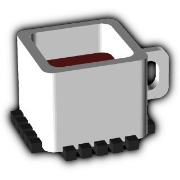
Espruino
Espruino, Espruino Pico and Puck.js are low-power Microcontrollers that run JavaScript. Espruino is a JavaScript Interpreter for Microcontrollers that is designed to make development quick and easy. The Espruino interpreter is firmware that runs on a variety of different microcontrollers, but we also make Espruino Boards that come with the interpreter pre-installed and are the easiest devices to get started with. However Espruino itself isn't just the interpreter firmware or hardware - there's also the Web IDE, command-line tools, documentation, tutorials, and modules that form a complete solution for embedded software development.


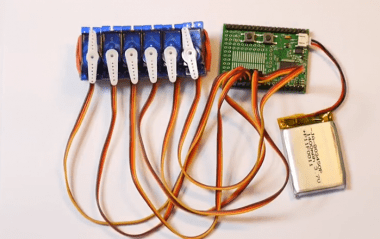


Leave your feedback...