Voice Recognition Project Using Temperature /humidity Sensor
About the project
This project is a program that implements voice recognition for the Giant Gecko 11 (GG11) using the starter kit’s temperature and humidity sensor and the Wizard Gecko Module.
Project info
Difficulty: Moderate
Platforms: Silicon Labs
Estimated time: 1 day
License: GNU General Public License, version 3 or later (GPL3+)
Items used in this project
Hardware components
Story
Background and motivation:
This project is a program that implements voice recognition for theGiant Gecko 11 (GG11) using the starter kit’s temperature and humidity sensor and the Wizard Gecko Module. My motivation to work on this project was mainly that I wroteanother project that implemented voice recognition for the GG11 using the starter kit’s LEDs, and I wanted a more advanced application for my voice recognition algorithm.
The program works by first learning your voice through a small training protocol where the user says each keyword a couple times when prompted. After it has learned the user’s voice, the user can set either a temperature or humidity threshold by saying “set” followed by either “temp” for temperature or “humid” for humidity. After this, the user can say a number from 0-99 one digit at a time to set the threshold value; for example, saying “one nine” would be interpreted as 19. For instance, saying “set humid four two” would set a humidity threshold at 42% humidity. Then, if the humidity measured by the onboard sensor crosses this threshold, the user will receive a text.
Description:
Using my previous voice recognition project as a base, I first added the support for multiple word commands using the first command word “set” as a kind of trigger so that the program won’t get stuck in the wrong stage of a command. One side effect of using a lot more keywords than the previous project was that I had to stop storing the reference MFCC values in Flash, as there wasn’t enough space for all of them.
The next stage in my development was to interface the Si7021 temperature/humidity sensor on the GG11 starter kit. This stage was quite simple because there was already a demo for the GG11 that interacted with the Si7021, so all I had to do was integrate the LCD.
Then, I interfaced the Wizard Gecko Module (WGM) to connect to IFTTT via Wi-Fi and send an HTTP GET request. This part was the most difficult of this project because I have never worked with communication over Wi-Fi or sending HTTP requests. I designed two different IFTTT triggers for temperature and humidity so that the SMS alert message could be tailored to the type of threshold trigger.
Accomplishments:
- I adapted my voice recognition to work accurately and quickly with a larger bank of keywords
- I successfully created two IFTTT applets to send alerts quickly to a phone number
- The program is written in a way that is very easily adaptable for many different uses
- It is well modularized, so if any part of the program is useful to a specific application, it can be easily separated from the rest of the code
Lessons Learned:
- I learned how to scale an algorithm to work with a larger set of data
- I learned how to use web requests to interface a microcontroller with applications through the Internet
- I learned about large program organization and good general coding practice: this was the biggest software project I have written by far
Potential Use Cases:
- Voice-controlled Nest thermostat
- A shipping container application where temperature or humidity in an area needs to be monitored to make sure it is at a certain level
Materials Used:
- GG11 STK with Si7021 and microphone
- Pop filter for STK microphone
- Wizard Gecko Module
- Simplicity Studio IDE
- CMSIS DSP Library
Download the source code (VRTempHumid) here.
Credits
SiliconLabs
Silicon Labs provides silicon, software and solutions for a smarter, more connected world.




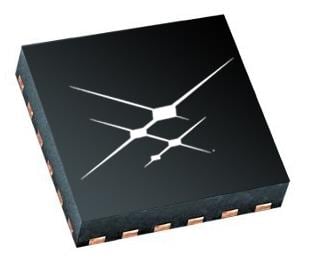




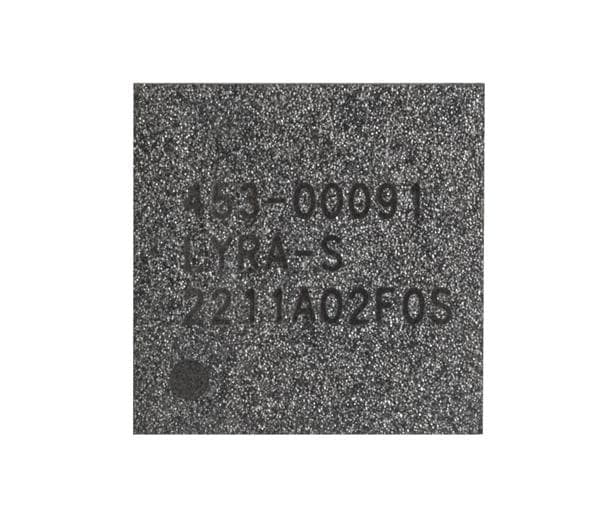



Leave your feedback...