Esp32renderer
About the project
Display .obj 3D models on your microcontroller
Project info
Difficulty: Moderate
Estimated time: 1 hour
License: GNU General Public License, version 3 or later (GPL3+)
Items used in this project
Hardware components
Software apps and online services
Hand tools and fabrication machines
Story
If something can display a 2D image, it can also display a 3D model. To prove that I created a simple rendering engine for our beloved Arduino compatible boards.
- But why?
- Because I can... Also procrastination.
- Can it be useful?
- Probably not.
- It's cool though!
- I know, right?!
What works?
- Importing of .obj models
- Displaying of wireframe models
- Rotation up, down, left and right
What doesn't?
- Solid models
- Lighting and shading
- Materials
- Rotating (rolling)
How to?
- Clone the repository.
- Put your model into the root directory. Be sure to export as .obj and select triangulate in blender.
- Open the root directory in cmd or terminal
- Type: "python objToArduinoC.py {model_file_name_without_extention}" e.g. "python objToArduinoC.py cube".
- Open esp32renderer.ino with Arduino IDE. You can set buttons for rotating as well as rotating speed in the code.
- Connect the screen, your board and upload the sketch. (Don't forget to select the right board settings in Arduino IDE >> Tools)
- Message me if you find any errors ;)
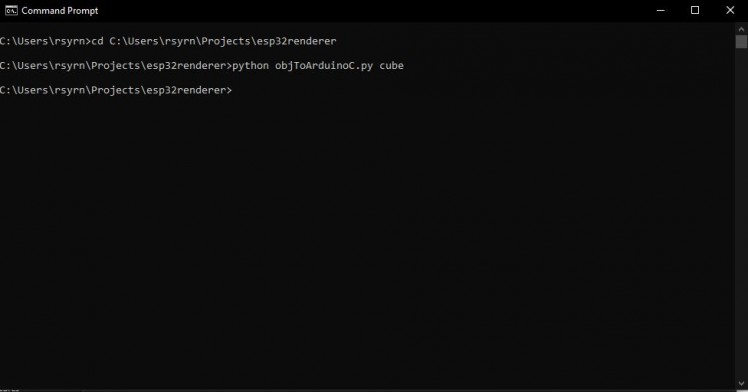
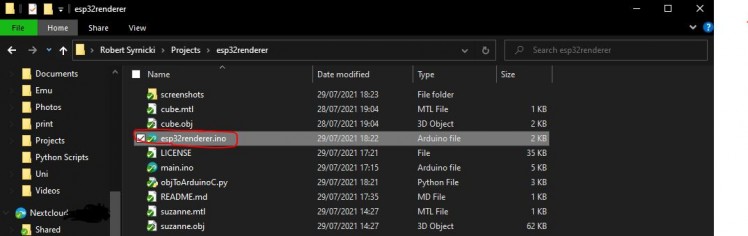
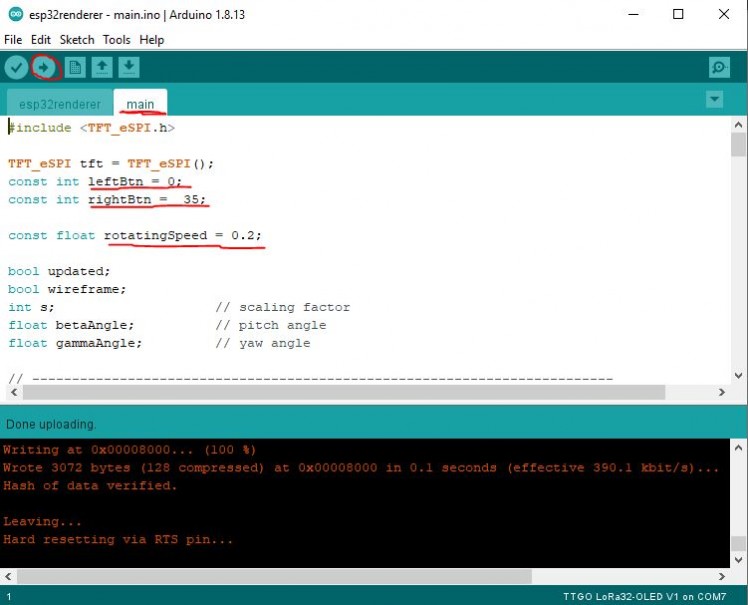
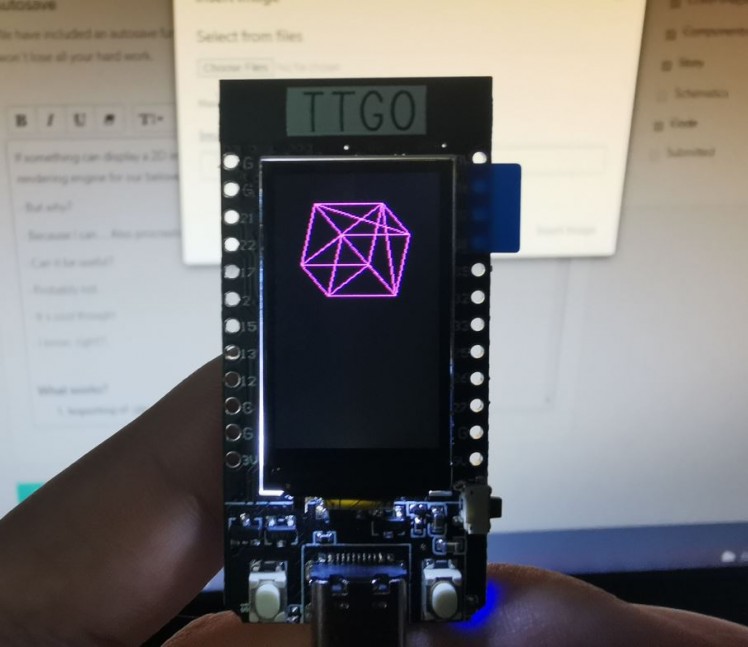


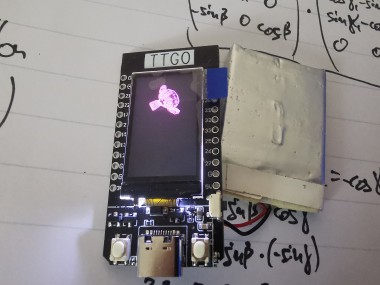


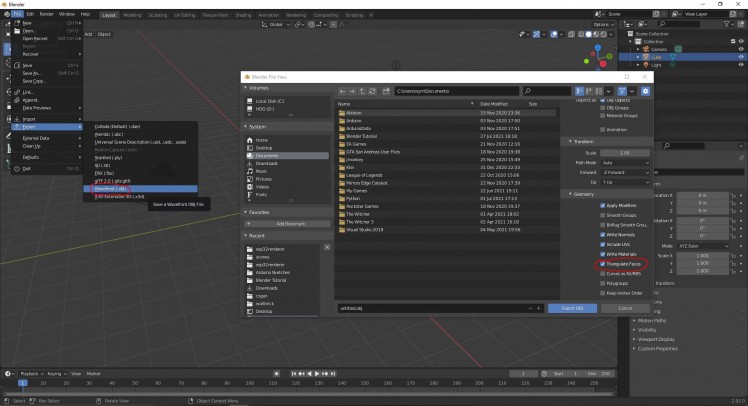
















Leave your feedback...