Rickrolling Raspberry Pi Zero W Hotspot
About the project
This HotSpot uses a heavily modified version of Piratebox that Rickrolls users when they connect to it and try to visit a website.
Project info
Difficulty: Easy
Platforms: Raspberry Pi
Estimated time: 1 hour
License: GNU General Public License, version 3 or later (GPL3+)
Items used in this project
Hardware components
Software apps and online services
Story
I decided to do this project one day just to see if it would work. Instead of starting from scratch, I modified Piratebox by replacing the HTML files with my own and tweaking some of the settings.
It does what it's supposed to for the most part, but there are some caveats.
Not all devices work with the captive portal launch that Piratebox has. Windows 10 does for the most part but I renamed the SSID 'Guest WiFi - Go to connect.com' to help this for older devices and ones that won't cooperate. I was banking on peoples desire for free wifi over safety concerns.
Piratebox won't redirect HTTPS requests because of the lack of signed certificates. The creator says he's working on it but I'm not holding my breath.
Mobile browsers won't autoplay HTML5 video or audio. This is the reason for the GIF of the video at the top of the page. I figure most people will recognize it. I added a playable video at the bottom for anyone who wants to watch it.
Preview of what users will see - http://jimmy2.foxtrot3000.info
Overall, I'm happy with it. I barely know HTML so I used an editor with built-in templates to help me. That was a giant pain because I couldn't remove a bunch of extra stuff and had to do it manually with a text editor after everything was set.
I've field tested it a few times but I'm not entirely sure anyone has ever connected to it. It'd help if I took it to some sort of event with a lot of people or maybe a bigger city.
*The momentary switch needs to be connected to pins 12 and 14. Pressing it will issue a sudo poweroff command to safely shut down the Pi. You can modify the shutdown.py script to change the GPIO pin if you want. Alternatively, you can shut it down through SSH. If you don't care about your SD card, just remove power.
* To SSH into the Pi for safe shutdown, the IP address is 192.168.77.1
*The username and password are 'alarm' & 'alarm'. Use passwd to change that on your first boot.
*I use a cheap 5000mAh battery bank to power the Pi and it seems to run fine.
https://piratebox.cc - "PirateBox creates offline wireless networks designed for anonymous file sharing, chatting, message boarding, and media streaming. You can think of it as your very own portable offline Internet in a box! "
Credits

nighthawk1986
I randomly tinker with stuff when the mood strikes. Lots of google-fu and failure.


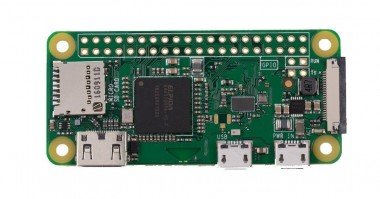


















Leave your feedback...