My Twist On The Twister Game
About the project
uno, mpr121, addressable led and Serial mp3 player and some aluminum foil
Project info
Items used in this project
Hardware components
Story
Kesem, My 4yr old son is home for over a month now due to the corona virus out there. I was looking for more ways to keep him active and entertained at the same time.
I started with one LED and 6 panels that were connected to an MPR121
If you never used one before, I got a great video for that
The code is pretty straight forward.To communicate with the mp3 I use software serial on pins 8 and 9. This module is really easy to use and theaudio feedback is a great add on to the game.
I use the FastLED library for the addressables. And the bare conductive library for the MPR121.
Each time a game starts a random color is selected, and shown on the LED.
void setSystemState(byte newState) {
//set newState
systemState = newState;
switch (newState) {
case SYS_STATE_START:
currentColorIndex = 0;
currentColor[currentColorIndex] = getRandomColor(99);
Serial.println(currentColor[currentColorIndex]);
leds[currentColorIndex] = colour[currentColor[currentColorIndex]];
for (byte i = 1; i < NUM_LEDS; i++)
leds[i] = CRGB::Black;
FastLED.show();
break;
case SYS_STATE_WIN:
serialmp3_play(5);
blinkSuccess();
setSystemState(0);
Serial.println("system state - success");
break;
case SYS_STATE_FAIL:
serialmp3_play(6);
blinkFail();
setSystemState(0);
Serial.println("system state - fail");
break;
} //end switch
}
If the correct pad is touched another color is added and shown.
If a wrong pad is touched or a pad is left – it’s fail
And when all 4 are touched correctly – it’s a win
if (MPR121.touchStatusChanged() && systemState == 0) {
MPR121.updateTouchData();
for (int i = 0; i < NUM_BUTTONS; i++) {
if (MPR121.isNewTouch(i)) {
if (buttonColor[i] == currentColor[currentColorIndex]) {
addColor();
break;
}
else
{
setSystemState(SYS_STATE_FAIL);
break;
} //end if
} else if (MPR121.isNewRelease(i)) {
for (byte z = 0; z < currentColorIndex; z++) {
if (currentColor[z] == buttonColor[i]) {
setSystemState(SYS_STATE_FAIL);
break;
} //end if
} //end for
} //end if
} //end for
} //end if
When I started the project what I had in mind was creating a big Simone like game, with more than just 4 colors and spread across the room – so I can have Kesem run around. The major obstacle was the wiring, and I had no desire to go into wireless. So the next best thing was to create a surface – which is what I ended up doing.
After seeing his Ninja move, I realized I got a better result, one that will help Kesem work on his balance and planning of moves.
I had a few suggestions given, like adding a physical rolling element for the color picking, making it look similar to the Twister game. Also adding hand/foot instructions.And I thought of adding points as well, for success vs fails.



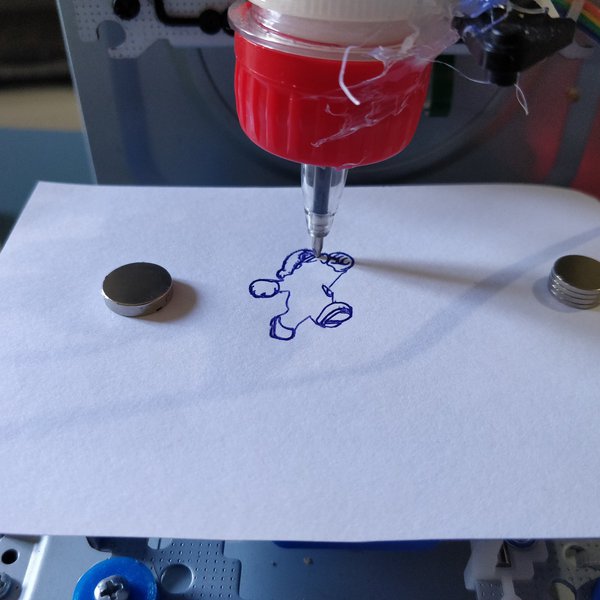

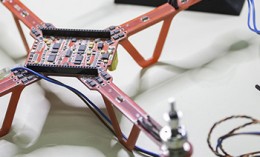

















Leave your feedback...