Picogamepadconverter: Use Your Favorite Gamepad Anywhere
About the project
PicoGamepadCoverter is a project designed for RP2040 or Raspberry Pi Pico and variants, that enabling switch to different gamepad modes using a gamepad as input. Re-use old gamepads that don't support USB connections or make compatibles with certain platform.
Project info
Difficulty: Easy
Platforms: Raspberry Pi
Estimated time: 1 hour
License: GNU General Public License, version 3 or later (GPL3+)
Items used in this project
Hardware components
Story
PicoGamepadCoverter
PicoGamepadCoverter is a project designed for RP2040 or Raspberry Pi Pico and variants, that enabling switch to different gamepad modes using a gamepad as input. Re-use old gamepads that don't support USB connections or make compatibles with certain platform.
Features
- Read input from USB and Bluetooth controllers.
- Read inputs from no USB peripherals.
- Web interface to choose between modes.
- Different out modes (Dinput, Xinput, Switch, Bluetooth)
- Easy to use, no overcomplicated options.
Modes
Exist two parameter to choose on web interface, host and device. The first is the input and another one the output.
HOST
USB MODES
- Xinput: Support Xbox controllers or Xinput compatibles controllers.
- Dinput: Support generic gamepads, PS4, PS3 and 8BITDO controllers.
Wireless MODES
- Bluetooth: Support generic gamepads, PS4 and 8BITDO controllers.
SPECIAL MODES
- Keyboard/PS2: Support keyboards with PS/2 connector.
- PS1/PS2: Support PS1 controllers (For now PS2 controller doesn't work well)
DEVICE
USB MODES
- Xinput: Simulation of Xinput gamepad controllers (doesn't work on consoles, only on PC).
- Dinput: Simulation of a generic HID gamepad.
- Switch: Simulation of Switch Pro controller.
Wireless MODES
- Bluetooth: Simulation of a generic HID gamepad.
Features
You can to set some additional configuration if you required:
- Block analogs.
- Swap Dpap and Left analog.
- Add deadzone to analogs.


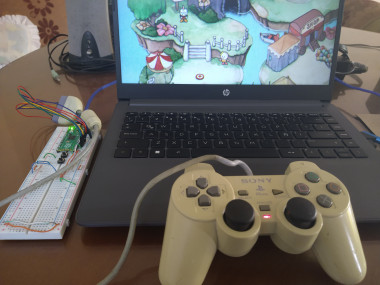





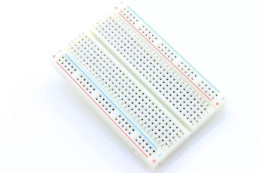
















Leave your feedback...