How To Design And Build Your Own Keyboard
About the project
In this tutorial you will design and build your own keyboard. You will also learn all the essentials to design and build any electronics.
Project info
Difficulty: Easy
Estimated time: 1 day
Story
This project guides you through designing your own custom keyboard, from the initial concept to the final product. Even if you've never designed anything before, this tutorial will show you how to:
- draw schematic
- design a custom PCB (Printed Circuit Board),
- design a box / case / enclosure
- order and manufacture PCB, Assembly, 3D Printing, CNC
Throughout this project, you'll gain essential skills for designing any electronic product. The end result will be a fully functional keyboard you can use daily. The keyboard is highly customizable—you can modify key shortcuts, create macros, or adjust colors directly in your web browser.
This project is open-source. All necessary files are available on GitHub and other linked resources (mentioned below):
- Finished project (EasyEDA): https://oshwlab.com/robertferanec/custom-keyboard
- Github (HW + 3D + SW): https://github.com/FEDEVEL/custom-keyboard
- Thingiverse (3D): https://www.thingiverse.com/thing:6784228
Software apps and online services used in the project:
Video Tutorials
To help you follow along step by step, here is the complete series of video tutorials that walk you through the design and creation of your custom keyboard. Each part focuses on a specific aspect of the project:
Part 1: Schematic - RP2040
Part 2: Schematic - Keyboard
Part 3: PCB - Component Placement
Part 4: PCB Layout
Part 5: PCB Layout improvement
Part 6: Case / Box design
Part 7: Manufacturing







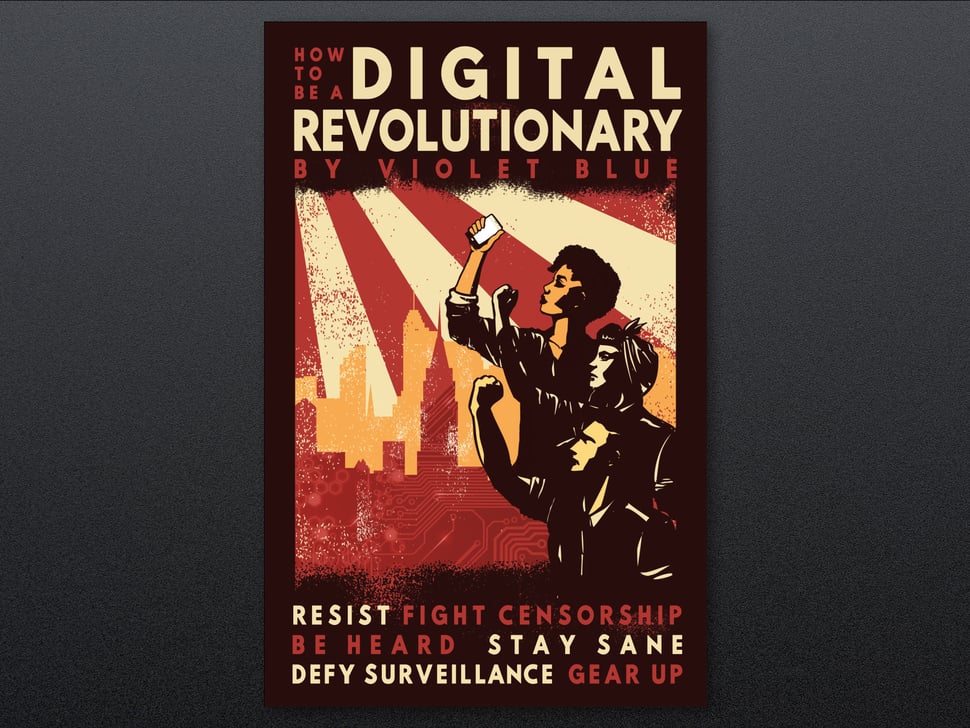

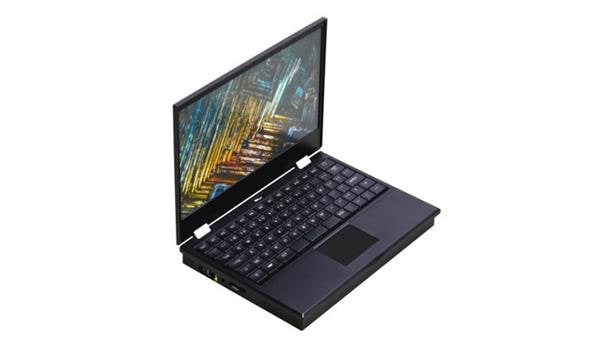










Leave your feedback...