What Is Red Pitaya?
About the project
Will introduce about the Red Pitaya and it's capabilities.
Project info
Difficulty: Easy
Platforms: Red Pitaya
Estimated time: 1 hour
License: GNU Lesser General Public License version 3 or later (LGPL3+)
Items used in this project
Story
What is Red Pitaya?

Let's begin with a short intro. If you are a guy who is interested in embedded system and electronics devices, and if you are planning to build a home lab. This article will helps you.

A typical lab setup includes an Oscilloscope, Signal generator, Logic Analyzer, Spectrum Analyzer and Multi meter.
You may found that there are many vendors with a variety of expensive and varied measurement equipment. I think now you are even more confused.
Let me introduce one equipment that includes all the measurement systems and an FPGA, so you can measure and program FPGA simultaneously.
Here it is, this one is called as Red Pitaya.
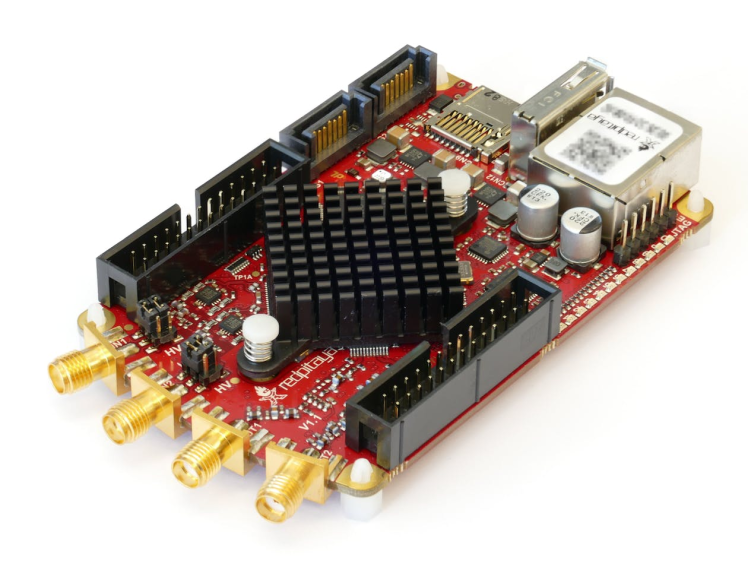
This palm-size device has a variety of measurement systems, from oscilloscopes to vector network analyzer.
I think now you guys have an idea about Red Pitaya, yes you are right Red Pitaya is a multifunctional measurement tool.
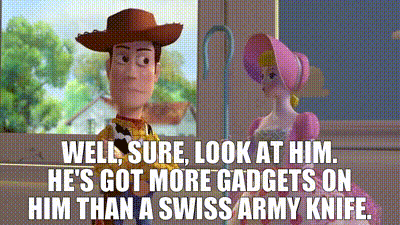 Engineers call the Red Pitaya a Swiss army knife because this tool can measure everything from voltage level to RF parameters.
Engineers call the Red Pitaya a Swiss army knife because this tool can measure everything from voltage level to RF parameters.Hardware Structure:
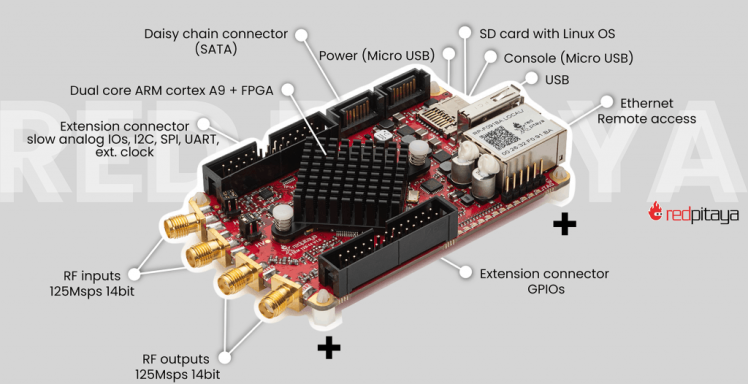
The Red Pitaya uses an FPGA as a controller and performs all types of measurements. In addition, it has GPIO's, so you can program it for your own purposes.
In this image, you can see some input and output probe connectors, which can be used to source and capture the signal for measurement.
You guys probably have some questions now, where is the display?, where are the controls?.
In normal measurement tools and instruments have some onboard control buttons and TFT displays but in Red Pitaya you don’t need those stuffs. Because you can use your Mobile phone or Tablet or Computer as a controller and output display.
This is why Red Pitaya don’t need any controller or display.
Next, we will look at connectivity options. As I mentioned, you can control and get an output results from the Red Pitaya by your devices, for that you require communication between them. Red Pitaya supports LAN as well as Wi-Fi, so you can connect the Red Pitaya with your router, then you can access from your wireless or wired devices.
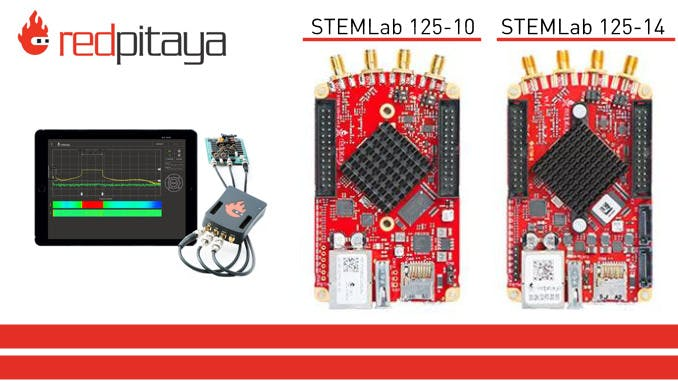
Measurement Systems:
We already know Red Pitaya is a multipurpose measurement tool, but what are the measurements.
Let's list out them.
- Red Pitaya Oscilloscope: 2ch, 50MHz bw, 14 bit ADC, 16k memory
- Red Pitaya Signal Generator: 2ch, 50MHz bw, 14 bit ADC, 16k memory
- Red Pitaya Spectrum Analyzer: 2ch, 62.5MHz bw, 14 bit ADC, 16k DFT buffer, noise-119dBm -
- Red Pitaya LCR Meter: Z L C R P D Q E parameters, freq 0.1/1/10/100 kHz, accuracy 1%
- Red Pitaya Bode Analyzer: freq span 1Hz-50MHz, resolution 1Hz, 10/14bit, 1000 steps max. -
- Red Pitaya Logic Analyzer: 8ch, sampling rate 125Msps, I2C, SPI, UART -
- Red Pitaya SDR: 2ch RX 25kHz-62.5MHz and 2ch TX 1MHz-62.5MHz, HDSDR, GQRX, GNU Radio
- Red Pitaya VNA: for testing SWR S11, RF filters switches couplers cables -
- Red Pitaya PID controller
- Red Pitaya Teslameter
- Red Pitaya Impedance Analyzer

This one instrument will replace the all of other instruments. And also it's a cost-effective solution.
All other measurement systems require high input power to operate them, but Red Pitaya don't need that. It will work on 5V DC. and it is also handy.
Control Systems:
Most of the lab instruments are compatible with Lab View or Matlab, so you can control your hardware systems with automation, and you can do some calculations and data processing on it.
Red Pitaya also support’s the Lab View, Matlab and it can be controllable via Jupyter notebook (Python).
And also, Red Pitaya is fully open sourced, so you can develop your custom application from scratch.
Advantages of Red Pitaya:
- One instrument will replace most of the equipment
- Highly cost-effective
- User-friendly – [Non-tech person can also handle]
- Low footprint – [It saves more of your lab room floors]
- Wi-Fi and LAN Connectivity
- Handy – [You can carry it in your packet]
- supports – [Lab View / Mat Lab / Jupyter]
- Industrial grade design and performance
- On board FPGA implementation
- Fully open source tech


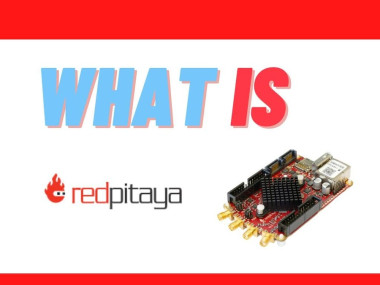
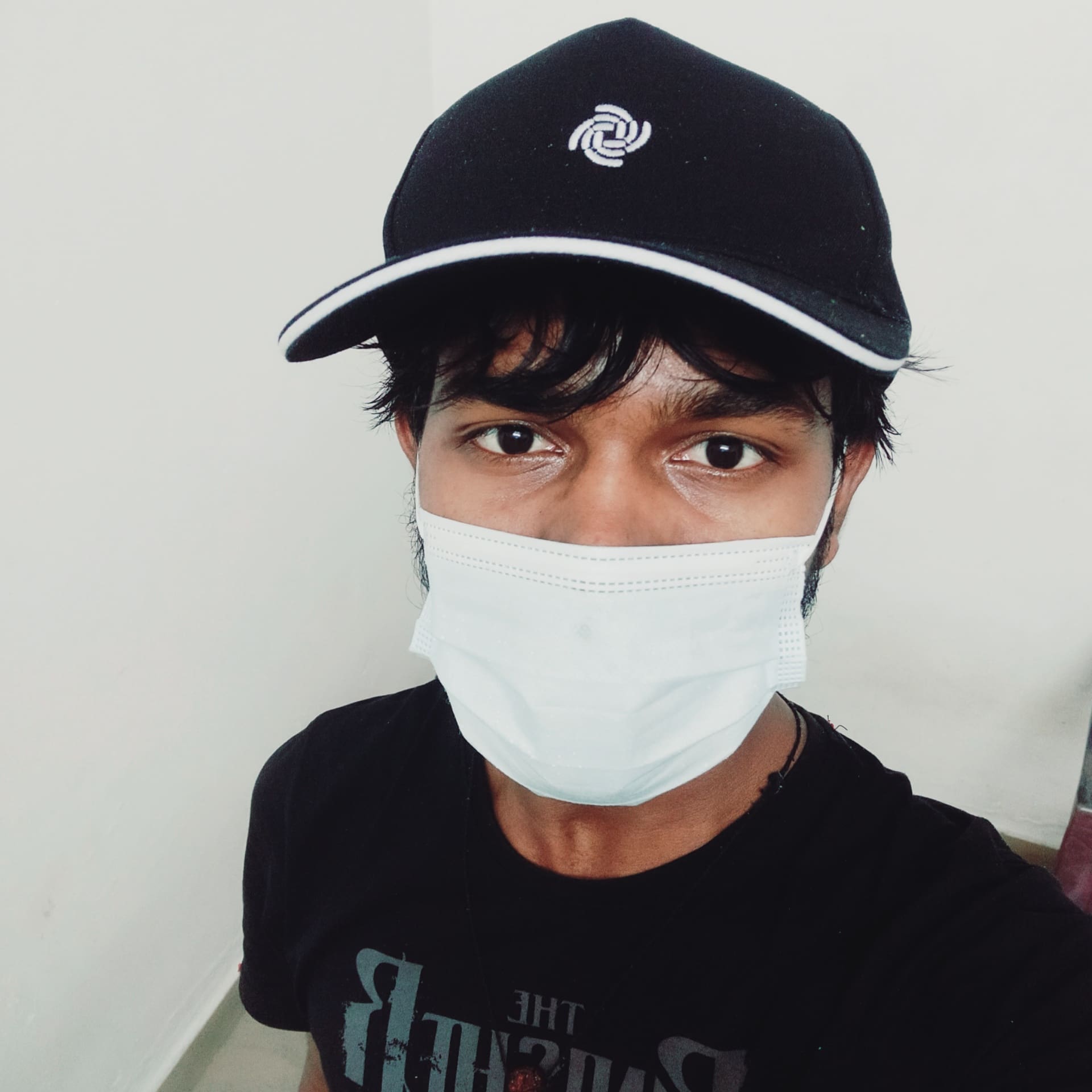











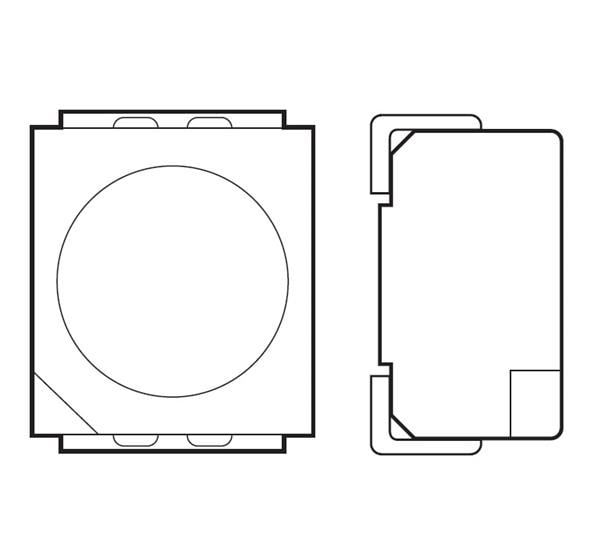
Leave your feedback...