Openterface Mini-kvm: Laptop As A Kvm Console
About the project
Control another computer using your laptop via USB and HDMI for seamless operation and rapid troubleshooting.
Project info
Difficulty: Difficult
Platforms: Apple, Raspberry Pi, Windows, Mac, Linux
Estimated time: 1 hour
License: GNU General Public License, version 3 or later (GPL3+)
Story
The Mini-KVM Openterface is a handy tool that we have been crafting for a while and are continuously improving. This portable KVM-over-USB solution enables you to use your laptop or computer as a KVM console to control another computer without the need for extra monitors, keyboards, or mice.
The setup is minimal: simply install our host application on your computer, and you're ready for on-the-go headless control. It operates plug-and-play via USB and HDMI. Additionally, with video adapters, it can support computers with VGA, DVI, micro-HDMI, DP, etc.
Whether you're an IT professional troubleshooting servers, a developer managing multiple tests on edge computing devices, a tech enthusiast exploring single-board computers, or someone keen on decluttering their workspace, the Openterface Mini-KVM is the solution! It currently supports macOS, and we are actively working on extending compatibility to Windows and Linux systems.
Videos:
Cameron Gray's Youtube Preview: This USB KVM Console is Awesome:
https://youtu.be/xAEQpWyfY-c?si=Z_PoCKBCWABu4kw8
Mini-KVM: Turn Your Laptop as a KVM console | Introduction:
https://youtu.be/8ds4ym_Xero?si=1c1IWrvetUbjFPxe





Mini-KVM Features:
- Host App Compatibility: Currently supports macOS, with support for Windows and Linux in development.
- Plug-and-Play Convenience: Headless control via HDMI and emulated keyboard/mouse, without network concern.
- Portability: Its compact and lightweight design makes it the perfect tool for professionals on the go.
- Text Transfer from Host to Target: Ideal for copying usernames, passwords, and small chunks of code to the target computer via our host applications.
- Full HD with Low Latency: Captures video via HDMI at a 1920x1080 resolution at 30fps, with under 140 milliseconds of latency. With the help of a video adapter, it can also support DisplayPort and DVI video sources.
- Audio Integration: Captures and plays the target device's audio directly on the host computer.
- BIOS-Level Access: Provides direct access to the target device's BIOS, firmware, or startup management.
- Switchable USB Type-A Port: This allows you to toggle USB access between the host and the target, ideal for sharing a USB drive without replugging.
- Clean Setup: Leaves no software on the target computer.
Open Source Plans:
Please bear with us for now, as we are still sorting out our messy code, which is not yet ready for the public. We are entering the beta phase now. After the hardware and software reach a certain good point, we will make the project open source.
We're building an open-source community on Reddit, r/Openterface_miniKVM, around the Openterface Mini-KVM, enabling IT experts and enthusiasts alike to discuss bugs, features, and add custom features that cater to their specific needs, fostering innovation and collaboration.
We would appreciate any contributions to our development and will acknowledge contributors in our thank-you list.
Crowdfunding:
We're looking forward to your support! If you haven't subscribed to our Crowd Supply's Pre-launch page yet, please do so and consider becoming our backer in the upcoming crowdfunding campaign. Can't wait to embark on this adventure with you!

Project Backstory:
Our studio has a rich history of developing custom tech art project and IoT / edge computing solutions, often utilising mini-computers in environments where network reliability is a gamble—such as temporary event venues and outdoor settings. The cumbersome need to carry additional monitors, keyboards, and mice for device maintenance was a real headache. This sparked our idea for the Openterface Mini-KVM after discussions with fellow tech enthusiasts, makers, and IT experts who shared our need for a more efficient tool. Motivated by this community feedback, we embarked on creating this tool to assist in effectively and reliably controlling headless devices in various scenarios.
Credits

TechxArtisan
Tech wizards team at play?♂️ From prototypes to wild tech art, mixing PCB, codes & AI magic to craft innovations that sparkle. Let's chat & craft together?✨







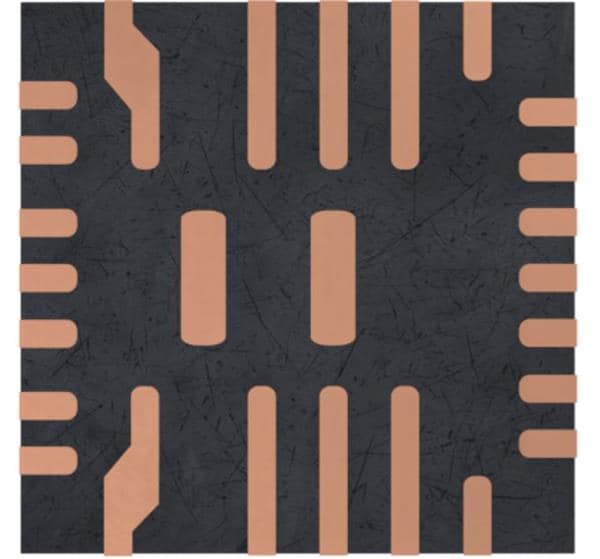
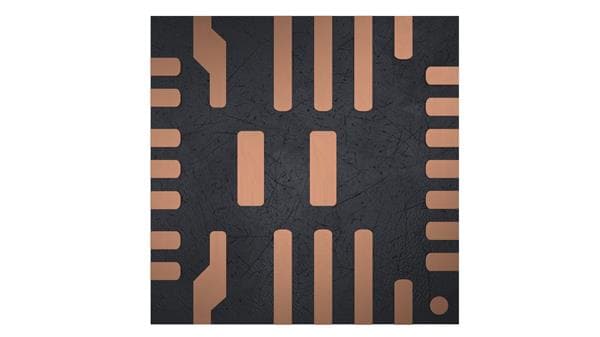

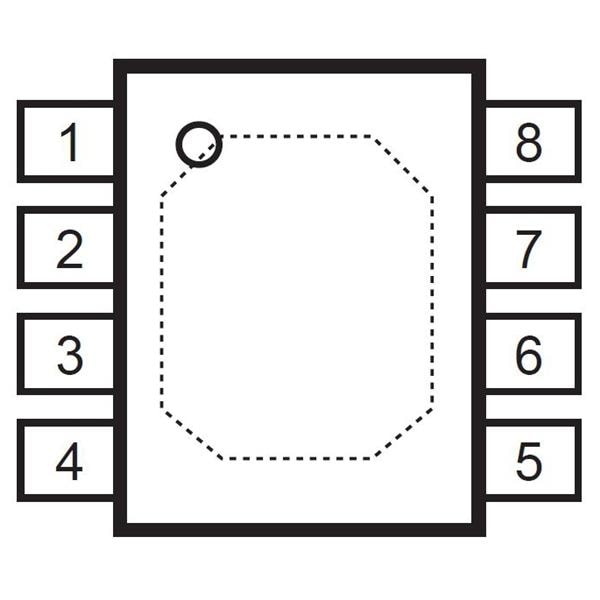
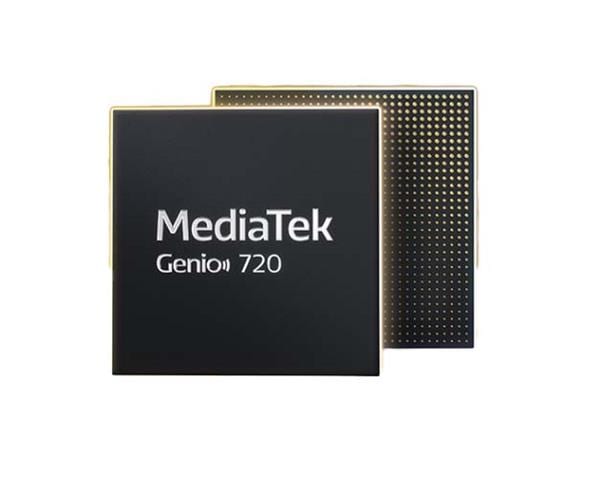
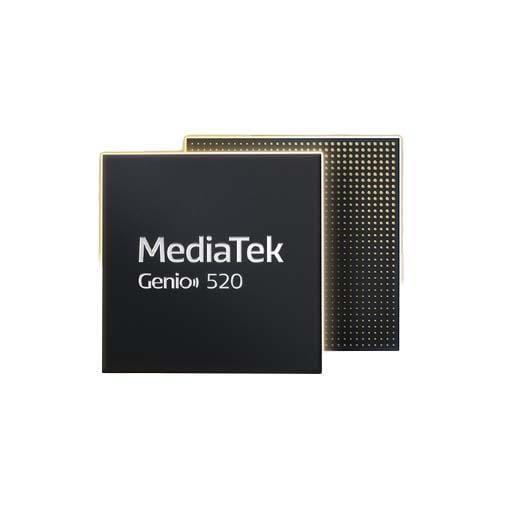



Leave your feedback...